Unlock a world of possibilities! Login now and discover the exclusive benefits awaiting you.
- Qlik Community
- :
- All Forums
- :
- QlikView Administration
- :
- Re: Active Directory configuration on server
- Subscribe to RSS Feed
- Mark Topic as New
- Mark Topic as Read
- Float this Topic for Current User
- Bookmark
- Subscribe
- Mute
- Printer Friendly Page
- Mark as New
- Bookmark
- Subscribe
- Mute
- Subscribe to RSS Feed
- Permalink
- Report Inappropriate Content
Active Directory configuration on server
Hi all!
I have a question regarding active directory and configuration.
We have two servers - SERVER1 = Publisher + QMC, SERVER2 = QVS
We use section access and I have built tables within QMC in Users->Section Access Management. I have added user groups within our AD-catalogue as NTNAME. On top of the screen it says "Search for Users in - SERVER1" where SERVER1 is a dropdown list and is the only server available.
On the other hand - on the document itself when I point out the groups for distribution theres also a dropdown list but here the only server available is SERVER2 (QVS). Shouldnt this be SERVER1? And how do I change the configuration to have another server on the dropdown list? Is this a problem at all?
I have noticed that some users never get the distributed documents. Thats why I'm asking.
Thanks in advance for any suggestions or help,
Cris
- Mark as New
- Bookmark
- Subscribe
- Mute
- Subscribe to RSS Feed
- Permalink
- Report Inappropriate Content
No, this is as it should be. You want to distribute your documents to the QVS which is "Server2".
As for why some users are not getting their documents I'm not quite sure. Check the details in the reload log in the QMC.
/Michael
- Mark as New
- Bookmark
- Subscribe
- Mute
- Subscribe to RSS Feed
- Permalink
- Report Inappropriate Content
Are you sure you are using AD? Which server is the Domain controller?
It looks like you are using two local machine domains in your DSC's which will cause identification problems. Your users should be defined in AD (which operates accross member machines), not in a local domain...
Peter
- Mark as New
- Bookmark
- Subscribe
- Mute
- Subscribe to RSS Feed
- Permalink
- Report Inappropriate Content
Why you are using two servers? I think one server is enough.
- Mark as New
- Bookmark
- Subscribe
- Mute
- Subscribe to RSS Feed
- Permalink
- Report Inappropriate Content
Hi,
Take a look at the below.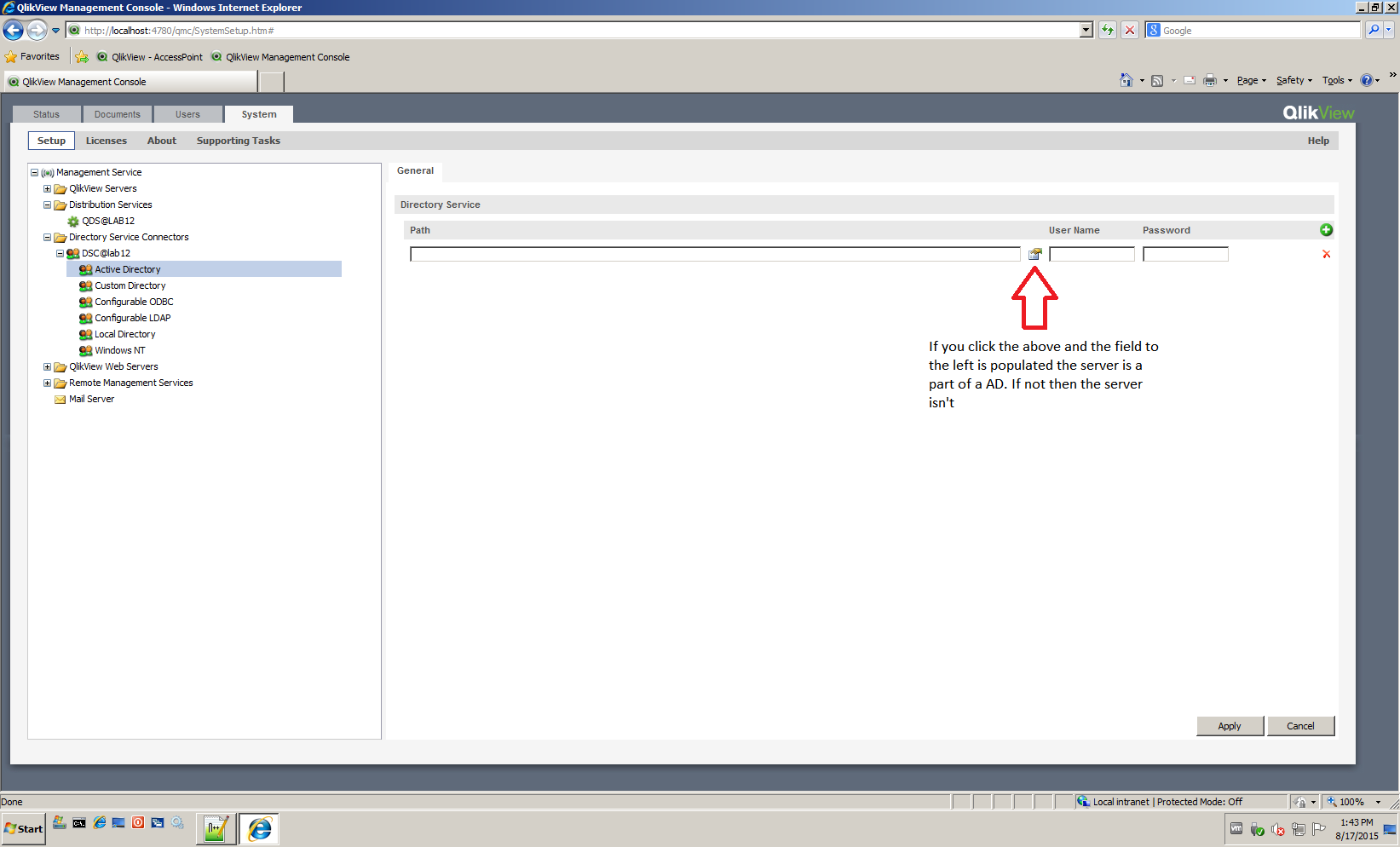
If you are not part of AD you will have to build your own SSO to authenticate the users.
Bill
To help users find verified answers, please don't forget to use the "Accept as Solution" button on any posts that helped you resolve your problem or question.