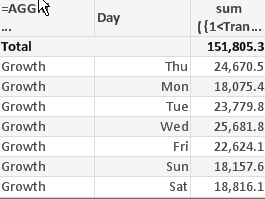Unlock a world of possibilities! Login now and discover the exclusive benefits awaiting you.
- Qlik Community
- :
- All Forums
- :
- QlikView App Dev
- :
- Re: Combine Calculated Dimension into Expression.
- Subscribe to RSS Feed
- Mark Topic as New
- Mark Topic as Read
- Float this Topic for Current User
- Bookmark
- Subscribe
- Mute
- Printer Friendly Page
- Mark as New
- Bookmark
- Subscribe
- Mute
- Subscribe to RSS Feed
- Permalink
- Report Inappropriate Content
Combine Calculated Dimension into Expression.
Combine Calculated Dimension into Expression.
I have a chart reporting correct data by using the following Calculated Dimension and Expresssion: I need to combine these two parts into a single expression but have run into a road block on how to combine them.
I need to sum the metric in week2 for those who had more in week2 over week1.
Working Chart:
Calculated Dimension:
=AGGR(
IF(sum({1<FieldWeekStart = {'$(vWeek2)'},Vendor={'CompanyA'}>} $(vMetric))
>=sum({1<FieldWeekStart = {'$(vWeek1)'},Vendor={'CompanyA'}>} $(vMetric)),'Growth'
)
,CompanyKey)
Expression:
sum({1<FieldWeekStart = {'$(vWeek2)'},Vendor={'CompanyA'}>} $(vMetric))
Message was edited by: Matt N I took a work around to get the data in the layout needed (Horizontal accumulation with two dimension.) Rangesum(Before(sum({1<FieldWeekStart = {'$(vWeek2)'},Vendor={CompanyA'}>} $(vMetric)),0,ColumnNo()))
- Mark as New
- Bookmark
- Subscribe
- Mute
- Subscribe to RSS Feed
- Permalink
- Report Inappropriate Content
try this Expression
=aggr(IF(sum({1<FieldWeekStart = {'$(vWeek2)'},Vendor={'CompanyA'}>} $(vMetric))
>=sum({1<FieldWeekStart = {'$(vWeek1)'},Vendor={'CompanyA'}>} $(vMetric)),
sum({1<FieldWeekStart = {'$(vWeek2)'},Vendor={'CompanyA'}>} $(vMetric))),CompanyKey)
- Mark as New
- Bookmark
- Subscribe
- Mute
- Subscribe to RSS Feed
- Permalink
- Report Inappropriate Content
I tried this but it returns a Null (-). There is something missing in the logic.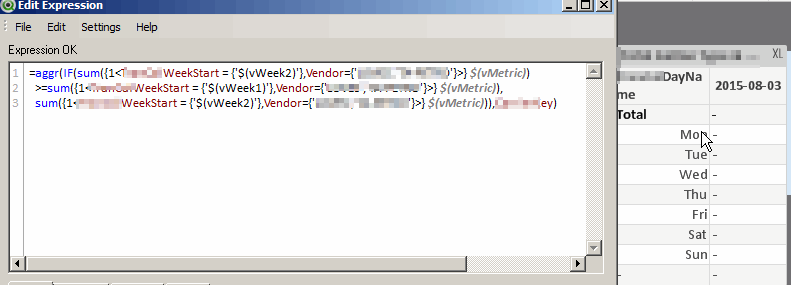
- Mark as New
- Bookmark
- Subscribe
- Mute
- Subscribe to RSS Feed
- Permalink
- Report Inappropriate Content
try this,
=IF(aggr(sum({1<FieldWeekStart = {'$(vWeek2)'},Vendor={'CompanyA'}>} '$(vMetric)'),CompanyKey)
>=aggr(sum({1<FieldWeekStart = {'$(vWeek1)'},Vendor={'CompanyA'}>} '$(vMetric)'),CompanyKey)
aggr(sum({1<FieldWeekStart = {'$(vWeek2)'},Vendor={'CompanyA'}>} '$(vMetric)'),CompanyKey))
- Mark as New
- Bookmark
- Subscribe
- Mute
- Subscribe to RSS Feed
- Permalink
- Report Inappropriate Content
IF(sum({1<FieldWeekStart = {'$(vWeek2)'},Vendor={'CompanyA'}>} $(vMetric))
>=sum({1<FieldWeekStart = {'$(vWeek1)'},Vendor={'CompanyA'}>} $(vMetric)),aggr(sum({1<FieldWeekStart = {'$(vWeek2)'},Vendor={'CompanyA'}>} '$(vMetric)'),CompanyKey)),0)
- Mark as New
- Bookmark
- Subscribe
- Mute
- Subscribe to RSS Feed
- Permalink
- Report Inappropriate Content
Hi,
Did you manage to resolve your issue? Thank you.
- Mark as New
- Bookmark
- Subscribe
- Mute
- Subscribe to RSS Feed
- Permalink
- Report Inappropriate Content
The provided solutions have not solved the answer. All three result in null or zero depending on the use of the if
The new screen shot is with my original solution working as a dimension and expression. The data is present and if I can get the formula working I would be able to see the total 151805.3 as a total in its own text box..