Unlock a world of possibilities! Login now and discover the exclusive benefits awaiting you.
- Qlik Community
- :
- Forums
- :
- Analytics
- :
- New to Qlik Analytics
- :
- Re: Temp table not dropped
- Subscribe to RSS Feed
- Mark Topic as New
- Mark Topic as Read
- Float this Topic for Current User
- Bookmark
- Subscribe
- Mute
- Printer Friendly Page
- Mark as New
- Bookmark
- Subscribe
- Mute
- Subscribe to RSS Feed
- Permalink
- Report Inappropriate Content
Temp table not dropped
Hi guys
Consider the following script:
ProjectDate_Temp:
CrossTable(DTP, Data)
LOAD ProjectCode,
[41761],
[41768],
[41775],
[41782],
[41789],
[41796],
[41803],
[41810],
[41817],
[41824],
[41831],
[41838],
[41845],
[41852],
[41859],
[41866],
[41873],
[41880],
[41887],
[41894],
[41901],
[41908],
[41915],
[41922],
[41929],
[41936],
[41943],
[41950],
[41957],
[41964],
[41971],
[41978],
[41985],
[41992],
[41999],
[42006],
[42013],
[42020],
[42027],
[42034],
[42041],
[42048],
[42055],
[42062],
[42069],
[42076],
[42083],
[42090],
[42097],
[42104],
[42111],
[42118],
[42125],
[42132],
[42139],
[42146],
[42153],
[42160],
[42167],
[42174],
[42181],
[42188],
[42195],
[42202],
[42209],
[42216],
[42223],
[42230],
[42237],
[42244],
[42251],
[42258],
[42265],
[42272],
[42279],
[42286],
[42293],
[42300],
[42307],
[42314],
[42321],
[42328],
[42335],
[42342],
[42349],
[42356],
[42363],
[42370],
[42377],
[42384],
[42391],
[42398],
[42405],
[42412],
[42419],
[42426],
[42433],
[42677],
[42445],
[42454],
[42461],
[42468],
[42475],
[42482],
[42489]
FROM [lib://Data/Project.xlsx]
(ooxml, embedded labels, table is Sheet1);
ProjectDate:
LOAD
Date(Num#(DTP),'DD-MM-YY') as ProjectProgressDate,
ProjectCode,
AutoNumberHash128(Date(Num#(DTP),'DD-MM-YY'),ProjectCode) AS ProjectDateKey
Resident
ProjectDate_Temp;
DROP Table ProjectDate_Temp;
After loading data, when viewed in the Data model viewer, seems like the ProjectDate_Temp table is still there:
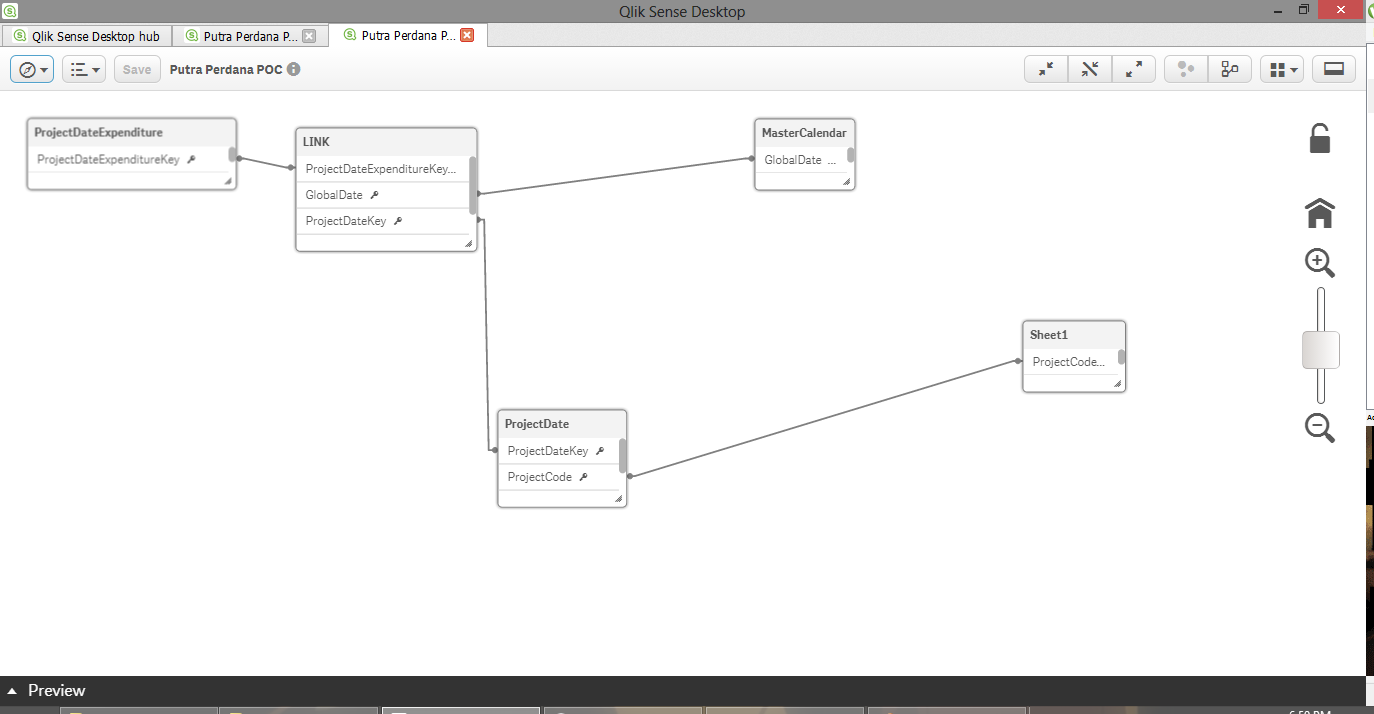
Which is kind of confusing to me. Can somebody point out what is the problem here?
Thank you for your kind attention guys ![]()
Edited:
Added my qvf file for your kind reviews. Thanks guys ![]()
Accepted Solutions
- Mark as New
- Bookmark
- Subscribe
- Mute
- Subscribe to RSS Feed
- Permalink
- Report Inappropriate Content
May be this link will help:Data load editor - Auto-Generated Section
- Mark as New
- Bookmark
- Subscribe
- Mute
- Subscribe to RSS Feed
- Permalink
- Report Inappropriate Content
I don't see ProjectDate_Temp table, but I see ProjectDateExpenditure table which seems like a different table. Is this your total script? or do you have another unintended table somewhere else which needs to be commented out?
- Mark as New
- Bookmark
- Subscribe
- Mute
- Subscribe to RSS Feed
- Permalink
- Report Inappropriate Content
Hi Sunny T,
Sorry the image attached in my question is a bit large so if you could click on it you will see a table named Sheet1 is linked to table ProjectDate. Seems like weird that the Sheet1 table exists (which I think came from the ProjectDate_Temp).
I've commented out all other script and just leave the relevant script like the one in my question but the result is still the same.

- Mark as New
- Bookmark
- Subscribe
- Mute
- Subscribe to RSS Feed
- Permalink
- Report Inappropriate Content
Sheet1 seems like another table in your script. Try this at the end of your script:
DROP Tables ProjectDate_Temp, Sheet1;
- Mark as New
- Bookmark
- Subscribe
- Mute
- Subscribe to RSS Feed
- Permalink
- Report Inappropriate Content
Hi Sunny T,
Got an error when running the script. Seems like Sheet1 is not found. Attached is my qvf file for your kind review.
Thank you very much for your kind attention. ![]()
- Mark as New
- Bookmark
- Subscribe
- Mute
- Subscribe to RSS Feed
- Permalink
- Report Inappropriate Content
Have you seen this?
- Mark as New
- Bookmark
- Subscribe
- Mute
- Subscribe to RSS Feed
- Permalink
- Report Inappropriate Content
May be this link will help:Data load editor - Auto-Generated Section
- Mark as New
- Bookmark
- Subscribe
- Mute
- Subscribe to RSS Feed
- Permalink
- Report Inappropriate Content
Hi Sunny T,
Thank you so much for directing me to this part. Deleted the necessary part and reload.. and the Sheet1 table is now gone and its loading as I intend it to be.
Again thank you for your kind attention. ![]()
- Mark as New
- Bookmark
- Subscribe
- Mute
- Subscribe to RSS Feed
- Permalink
- Report Inappropriate Content
Not a problem ![]()
I am glad I was able to help.
Best,
Sunny