Unlock a world of possibilities! Login now and discover the exclusive benefits awaiting you.
- Qlik Community
- :
- All Forums
- :
- QlikView App Dev
- :
- Re: Open and Close Selected Dimension in Calculate...
- Subscribe to RSS Feed
- Mark Topic as New
- Mark Topic as Read
- Float this Topic for Current User
- Bookmark
- Subscribe
- Mute
- Printer Friendly Page
- Mark as New
- Bookmark
- Subscribe
- Mute
- Subscribe to RSS Feed
- Permalink
- Report Inappropriate Content
Open and Close Selected Dimension in Calculated Dimension
Hello
Is it possible to open and close certain rows in a dimension by using a calculated dimension?
Within an app I know it is possible to do this "manually" and this looks fine in the app. (screenshot1)
When using "Publisher" the results are random.(screenshot2)
Here are screenshots to show what I mean
Screenshot1
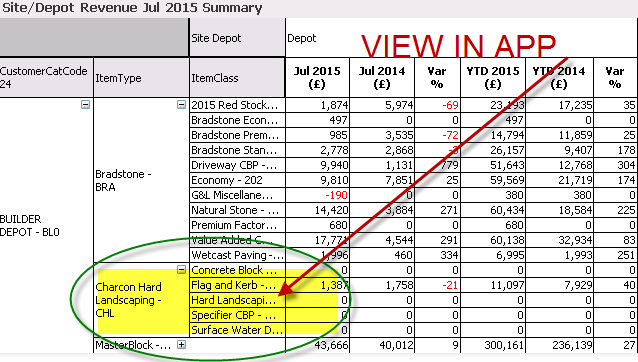
Screenshot2

- Mark as New
- Bookmark
- Subscribe
- Mute
- Subscribe to RSS Feed
- Permalink
- Report Inappropriate Content
By publisher I assume you mean viewed on the portal vs the desktop client?
The results are not random - they are the numbers from the one Item class that is non-zero. Publisher is suppressing the zero values but the desktop client is not.
You could play around with the suppress zeroes option on Properties | Presentation - but I don't have any simple workarounds.
Are you using browser that is compatible with the version of QV on the server? I see no + icons.
- Mark as New
- Bookmark
- Subscribe
- Mute
- Subscribe to RSS Feed
- Permalink
- Report Inappropriate Content
hi jonathan
turning zero suppression off doesn't seem to have any effect?

the server on which the Distribution service is running has IE 9 installed - does this need upgrading?
also I notice that on the server PDF-Xchange3 is installed
is this software actually rendering the pdf's at runtime ?
Kind regards