Unlock a world of possibilities! Login now and discover the exclusive benefits awaiting you.
- Qlik Community
- :
- Forums
- :
- Analytics
- :
- New to Qlik Analytics
- :
- Re: Unexpected Token error
- Subscribe to RSS Feed
- Mark Topic as New
- Mark Topic as Read
- Float this Topic for Current User
- Bookmark
- Subscribe
- Mute
- Printer Friendly Page
- Mark as New
- Bookmark
- Subscribe
- Mute
- Subscribe to RSS Feed
- Permalink
- Report Inappropriate Content
Unexpected Token error
Hi guys,
Here are few issues that I am facing.
Sense is installed on Windows server.
Scenario 1:
I have a web server running on my machine (where sense is not installed )and I am able to access my mashup on this machine.
Next, i was trying to access the mashup on a 3rd machine where sense and web server is not installed.
I type the URL to access the mashup.html file (which resides on the machine where web server in installed) on the 3rd machine
http://MyWebserver:8080/test/First.html
then i get the following error.
![]()
This Unexpected token error is coming for require.js
Scenario 2:
I created one Virtual Proxy..
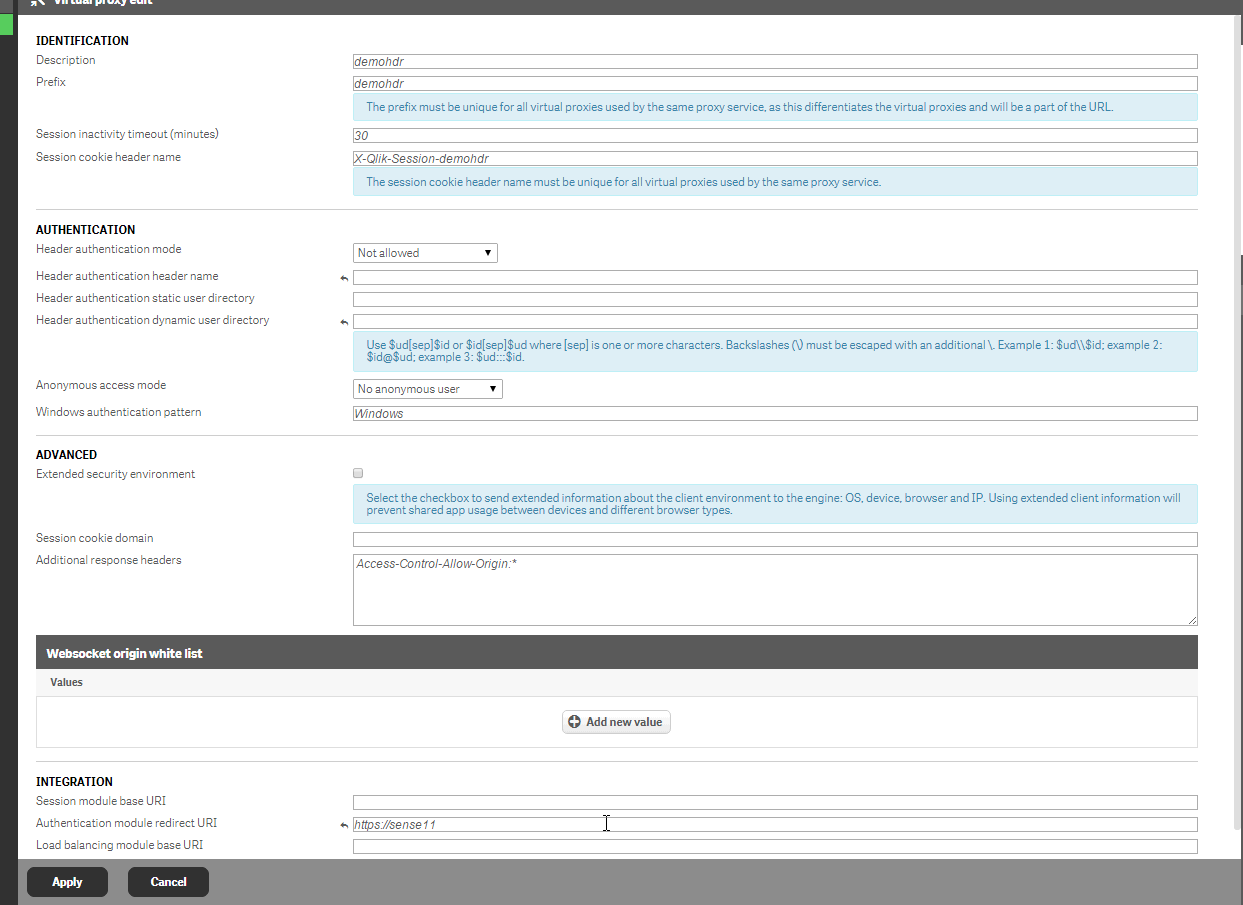
The Authentication module URI is the sense server address.
When I try to access the mashup from the machine where i have web server running.
then i get the same error as mentioned above i.e. "Unexpected Token"
The config of mashup.js looks like this
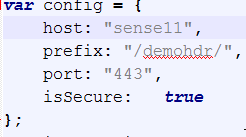
The resources on html file looks like this
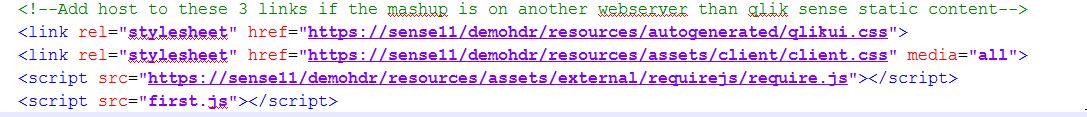
Can you please tell me what am I doing wrong?
Root and Server certificates are installed on the machine where web server is running.
Saurabh
Accepted Solutions
- Mark as New
- Bookmark
- Subscribe
- Mute
- Subscribe to RSS Feed
- Permalink
- Report Inappropriate Content
Do you have any Auth module in this link? https://sense11?
you know that the 443 port is listening to the proxy service. And he is not the authentication module.
If you do not want to deal with the authorization, create a proxy for the anonymous user, and go through it.
- Mark as New
- Bookmark
- Subscribe
- Mute
- Subscribe to RSS Feed
- Permalink
- Report Inappropriate Content
Do you have any Auth module in this link? https://sense11?
you know that the 443 port is listening to the proxy service. And he is not the authentication module.
If you do not want to deal with the authorization, create a proxy for the anonymous user, and go through it.
- Mark as New
- Bookmark
- Subscribe
- Mute
- Subscribe to RSS Feed
- Permalink
- Report Inappropriate Content
https://sense11 is the sense server and my assumption is that this should execute the default authentication module but it seems that I am not right.
Is it true?
- Mark as New
- Bookmark
- Subscribe
- Mute
- Subscribe to RSS Feed
- Permalink
- Report Inappropriate Content
not correct. keep blank all input field in INTEGRATION section. then it will be used built-in auth module
- Mark as New
- Bookmark
- Subscribe
- Mute
- Subscribe to RSS Feed
- Permalink
- Report Inappropriate Content
Thanks for this information.
I will try this out.
BTW...can we use header authentication instead of anonymous user without a custom authentication and expect the default one to kick in?
- Mark as New
- Bookmark
- Subscribe
- Mute
- Subscribe to RSS Feed
- Permalink
- Report Inappropriate Content
I did not do this, nothing will be able to advise.
- Mark as New
- Bookmark
- Subscribe
- Mute
- Subscribe to RSS Feed
- Permalink
- Report Inappropriate Content
Thanks...the anonymous login pass made it work.
btw...can you please refer me to any document which can explain header authentication and custom authentication module in bit more detail with some examples?
- Mark as New
- Bookmark
- Subscribe
- Mute
- Subscribe to RSS Feed
- Permalink
- Report Inappropriate Content
for example, from Branch.qlik.com