Unlock a world of possibilities! Login now and discover the exclusive benefits awaiting you.
- Qlik Community
- :
- All Forums
- :
- QlikView App Dev
- :
- Re: No color on bar chart when print
- Subscribe to RSS Feed
- Mark Topic as New
- Mark Topic as Read
- Float this Topic for Current User
- Bookmark
- Subscribe
- Mute
- Printer Friendly Page
- Mark as New
- Bookmark
- Subscribe
- Mute
- Subscribe to RSS Feed
- Permalink
- Report Inappropriate Content
No color on bar chart when print
Having printing issue on bar chart after deployed report to web. Print Black/White instead of color.
When click print preview, bar chart showing black and white. If click Fast Change to Pie Chart on same object, it printed color fine.
Anyone experience this?
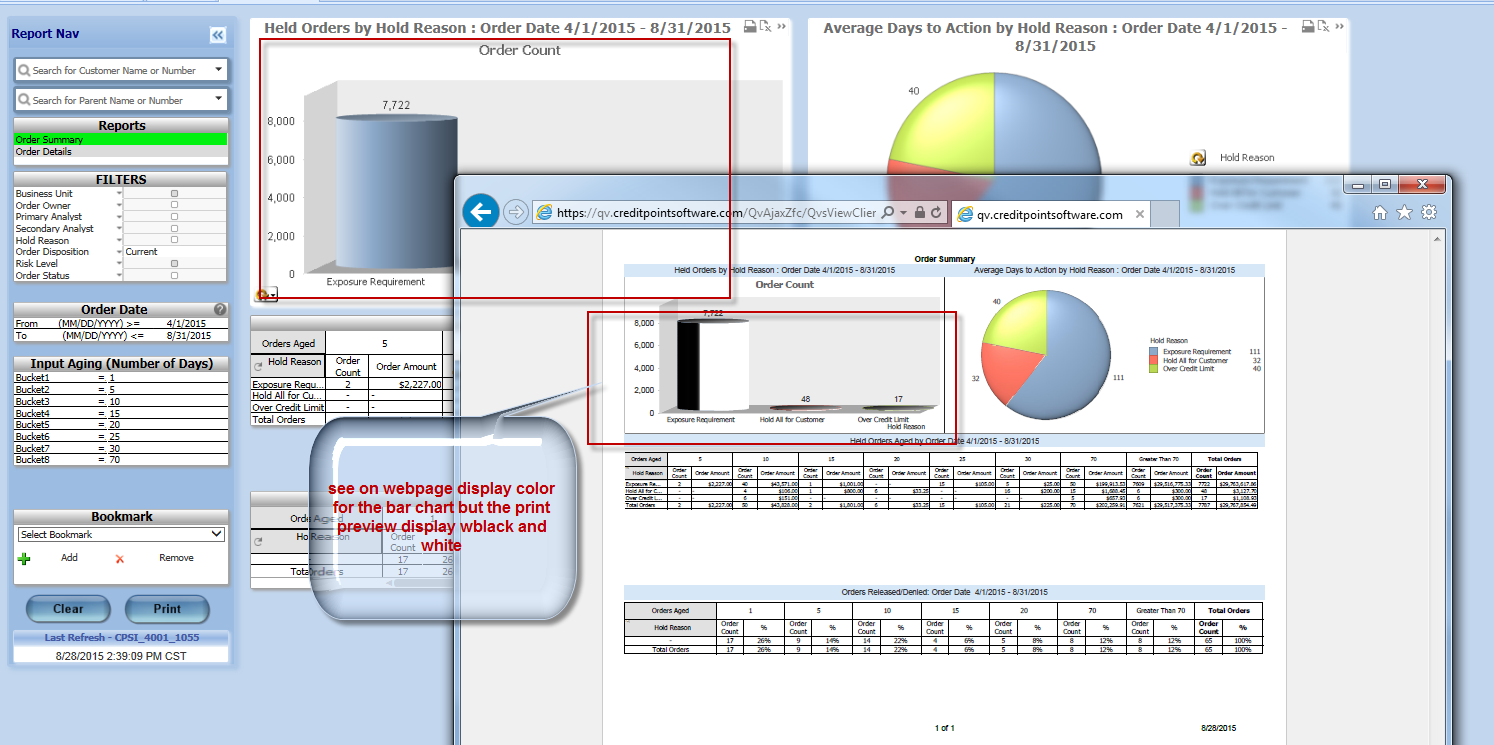
But if you switch back to Pie chart on webpage, when click print, the preview will show color on pie chart

- Mark as New
- Bookmark
- Subscribe
- Mute
- Subscribe to RSS Feed
- Permalink
- Report Inappropriate Content
Dear Suzanne,
Here it is,
Go to > Menu Tab "Settings" > User Preferences > Chart Colors > Select Radio Box "Force Color".
Kind regards,
Ishfaque Ahmed
- Mark as New
- Bookmark
- Subscribe
- Mute
- Subscribe to RSS Feed
- Permalink
- Report Inappropriate Content
Hi,
Under colors you will need to uncheck Use Patterns instead of colors when printing for that object.
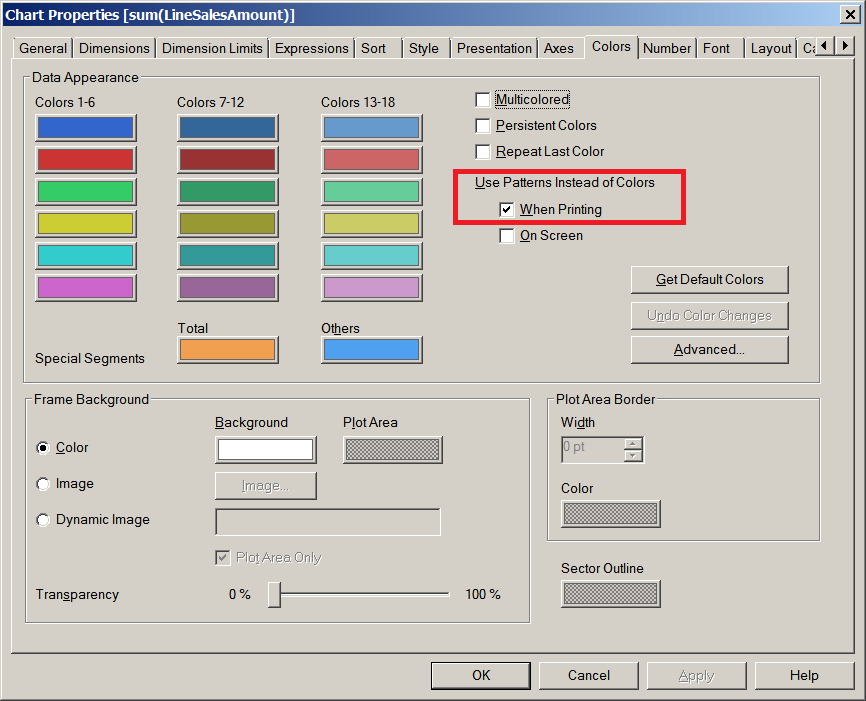
Bill
To help users find verified answers, please don't forget to use the "Accept as Solution" button on any posts that helped you resolve your problem or question.
- Mark as New
- Bookmark
- Subscribe
- Mute
- Subscribe to RSS Feed
- Permalink
- Report Inappropriate Content
The setting was set to "Force color" already, it's not working.
the setting on the object was set to "Multicolored", does this matter?

- Mark as New
- Bookmark
- Subscribe
- Mute
- Subscribe to RSS Feed
- Permalink
- Report Inappropriate Content
I do not have 'Use patterns instead of Colors when printing' checked either.
Thanks for your feedback all.
- Mark as New
- Bookmark
- Subscribe
- Mute
- Subscribe to RSS Feed
- Permalink
- Report Inappropriate Content
Dear Suzanne,
Can you close and re-open the QlikView after that check it.
Kind regards,
Ishfaque Ahmed
- Mark as New
- Bookmark
- Subscribe
- Mute
- Subscribe to RSS Feed
- Permalink
- Report Inappropriate Content
I did Close and re-open after the changes. But doesn't fix it.
It looks fine on the QlikView designer. Once deploy to web app, it doesn't work. Wonder why??
- Mark as New
- Bookmark
- Subscribe
- Mute
- Subscribe to RSS Feed
- Permalink
- Report Inappropriate Content
Can you post a sample document showing the issue? If not, you best option is to contact support and see if they can help you.
Bill
To help users find verified answers, please don't forget to use the "Accept as Solution" button on any posts that helped you resolve your problem or question.
- Mark as New
- Bookmark
- Subscribe
- Mute
- Subscribe to RSS Feed
- Permalink
- Report Inappropriate Content
HI Suzanne,
I have replied to your support case and I am going to put the answer here also.
This is a wellknown problem with PDF-printers. Many PDF-printers do not handle transparency and gradients very well. The selected style for the pie chart in this application uses transarency and gradients for visual effects. There are two work-arounds for this:
1. Use a more basic chart style without transparency and gradients.
2. We have an "Easter egg", SlowPrinting. If this flag is set, we render to a bit-map internally and handle all the tranparency and gradients. The bit-map is then sent to the printer for printout. This generates a much better printout. The downside is that it requires more memory and is far more time consuming.
Bill
To help users find verified answers, please don't forget to use the "Accept as Solution" button on any posts that helped you resolve your problem or question.