Unlock a world of possibilities! Login now and discover the exclusive benefits awaiting you.
- Qlik Community
- :
- All Forums
- :
- QlikView App Dev
- :
- Re: Multi-wildmatch on Text
- Subscribe to RSS Feed
- Mark Topic as New
- Mark Topic as Read
- Float this Topic for Current User
- Bookmark
- Subscribe
- Mute
- Printer Friendly Page
- Mark as New
- Bookmark
- Subscribe
- Mute
- Subscribe to RSS Feed
- Permalink
- Report Inappropriate Content
Multi-wildmatch on Text
Hello!
Imagine you have the following four emails:
1. 'Hello, my name is Alex'
2. 'Hello, Alex, my name is Josh'
3. 'Nice to meet you Josh'
4. 'Let's fire Barry he's an idiot'.
In the dataset, all the above is contained in a table under the column 'E_EmailText'
I want to write something in my script which identifies emails about who the email is about, i.e. does it contain Josh, Alex, or both?
Now, this almost works:
if(wildmatch(E_EmailText,'*Alex*'),'Alex',
if(wildmatch(E_EmailText,'*Josh*'),'Josh','Other')) as E_WhoTheEmailisAbout
BUT, In email 2 it will be listed as 'Alex' (as it comes first), when in fact it should be a many to many relationship right?
How do I make it understand that a text string could include more than one of the possible categories?
Thank you!
- Mark as New
- Bookmark
- Subscribe
- Mute
- Subscribe to RSS Feed
- Permalink
- Report Inappropriate Content
Hi,
Can you please try this
=If(Index('Hello, Alex, my name is Josh','Alex')>0,'Alex ')&
If(Index('Hello, Alex, my name is Josh','Josh')>0,' Josh')
- Mark as New
- Bookmark
- Subscribe
- Mute
- Subscribe to RSS Feed
- Permalink
- Report Inappropriate Content
source:
load *, rowno() as id inline [
E_EmailText
1. 'Hello, my name is Alex'
2. 'Hello, Alex, my name is Josh'
3. 'Nice to meet you Josh'
4. 'Let's fire Barry he's an idiot'.
] (delimiter is '\t');
tmp:
load
'|' &
if(wildmatch(E_EmailText,'*Alex*'),'|Alex',
if(wildmatch(E_EmailText,'*Josh*'),'|Josh',
if(wildmatch(E_EmailText,'*Barry*'),'|Barry',
'Other'))) as e,
id
Resident source;
link:
load *
Where len(trim(E_WhoTheEmailisAbout))>0;
load
id, SubField(e, '|') as E_WhoTheEmailisAbout
Resident tmp;
DROP Table tmp;
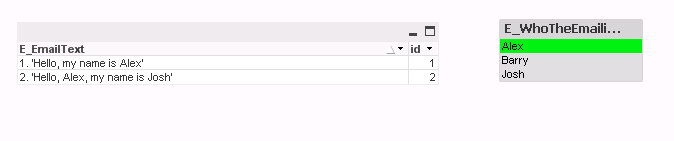
- Mark as New
- Bookmark
- Subscribe
- Mute
- Subscribe to RSS Feed
- Permalink
- Report Inappropriate Content
Hi Massimo - thanks so much for code! Unfortunately it works for Alex but not Josh! Because Alex is first alphabetically?
- Mark as New
- Bookmark
- Subscribe
- Mute
- Subscribe to RSS Feed
- Permalink
- Report Inappropriate Content
I think MapSubstring used with a mapping table could be a good solution for you. Have a look at this and the included example QVW which these screenshots are from:


- Mark as New
- Bookmark
- Subscribe
- Mute
- Subscribe to RSS Feed
- Permalink
- Report Inappropriate Content
changed the bold
source:
load *, rowno() as id inline [
E_EmailText
1. 'Hello, my name is Alex'
2. 'Hello, Alex, my name is Josh'
3. 'Nice to meet you Josh'
4. 'Let's fire Barry he's an idiot'.
5. Alex, Josh, Massimo
] (delimiter is '\t');
tmp:
load
'|' &
if(wildmatch(E_EmailText,'*Alex*'),'|Alex') &
if(wildmatch(E_EmailText,'*Josh*'),'|Josh') &
if(wildmatch(E_EmailText,'*Barry*'),'|Barry')
as e,
id
Resident source;
link:
load *
Where len(trim(E_WhoTheEmailisAbout))>0;
load
id, SubField(e, '|') as E_WhoTheEmailisAbout
Resident tmp;
DROP Table tmp;
- Mark as New
- Bookmark
- Subscribe
- Mute
- Subscribe to RSS Feed
- Permalink
- Report Inappropriate Content
This example is similar to Petter's, but slightly different script:
Qlikview Cookbook: Indexing Keywords in Text http://qlikviewcookbook.com/recipes/download-info/indexing-keywords-in-text/
-Rob
- Mark as New
- Bookmark
- Subscribe
- Mute
- Subscribe to RSS Feed
- Permalink
- Report Inappropriate Content
Hi,
one solution could be also:
tabPersons:
LOAD * INLINE [
Name, Address, Phone
Alex, somewhere, 555-SHOE
Barry, anywhere, 555-1234
Josh, elsewhere, 555-5678
];
tabEmails:
LOAD RecNo() as E_EmailID, *
INLINE [
E_EmailText
"Hello, my name is Alex"
"Hello, Alex, my name is Josh"
Nice to meet you Josh
"Let's fire Barry he's an idiot"
];
tabLink:
LOAD E_EmailID,
KeepChar(SubField(E_EmailText,' '),'ABCDEFGHIJKLMNOPQRSTUVWXYZabcdefghijklmnopqrstuvwxyz') as Name
Resident tabEmails;
Right Join (tabLink)
LOAD Name Resident tabPersons;
hope this helps
regards
Marco
- Mark as New
- Bookmark
- Subscribe
- Mute
- Subscribe to RSS Feed
- Permalink
- Report Inappropriate Content
maybe also helpful:
Keyword Mapping with Description
How load necessary information from unstructured column?
regards
Marco