Unlock a world of possibilities! Login now and discover the exclusive benefits awaiting you.
- Qlik Community
- :
- All Forums
- :
- Qlik NPrinting
- :
- Re: nprinting server is not reporting
- Subscribe to RSS Feed
- Mark Topic as New
- Mark Topic as Read
- Float this Topic for Current User
- Bookmark
- Subscribe
- Mute
- Printer Friendly Page
- Mark as New
- Bookmark
- Subscribe
- Mute
- Subscribe to RSS Feed
- Permalink
- Report Inappropriate Content
nprinting server is not reporting
Hi,
I have a task that creates a file into a folder from a QWD. The problem is in a designer mode the file is created correctly, but when is launched by Server didnot works.
I Relaunched and I saw the following problem:
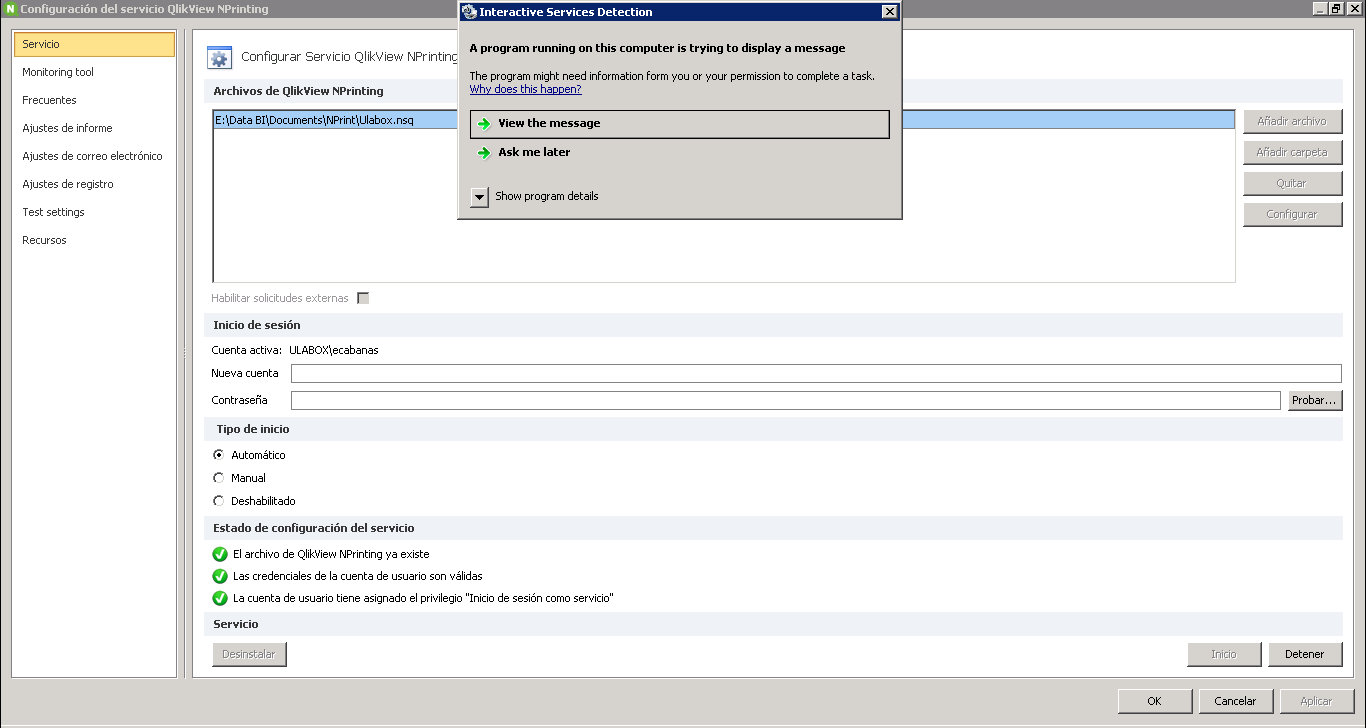
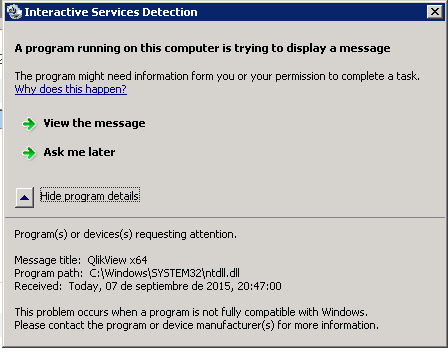
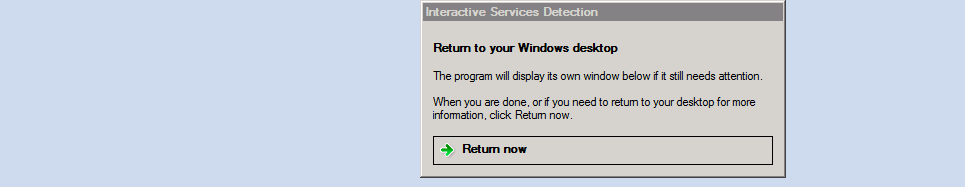
If anyone could help to me I'll be apreciate.
Many thank's
Eduard
Accepted Solutions
- Mark as New
- Bookmark
- Subscribe
- Mute
- Subscribe to RSS Feed
- Permalink
- Report Inappropriate Content
Hi Eduard,
When the QlikView NPrinting service starts to run a schedule, a Windows service called "Interactive Services Detection" notifies the user that a program window has been opened in the isolated session where all windows services run.
This is not an error message, it only notifies you that a service has started. This message does not have any effect and it is just informing you that there is a interactive service running. Please ignore the message and do not click on the show message button or NPrinting may lose the connection to the QlikView document.
There are many reasons why a task would run successfully in the Designer but fail in the Server. It is almost always a configuration or license issue. Perhaps you can get a clue in the NPrinting Server log file? If you log into the server as ULABOX\ecabanas, can you access the NSQ file and open the QVW fine? Is E:\ a mapped drive? Please go through this troubleshooting guide that will help you configure your QlikView NPrinting Server properly: Troubleshooting: NPrinting Server Service and Schedules
If you still cannot get it to work I suggest you open a case with Qlik Support via the Customer Portal: QlikView Customer Portal - Business Intelligence (BI) Reporting Software Solutions | Qlik
HTH - Daniel.
- Mark as New
- Bookmark
- Subscribe
- Mute
- Subscribe to RSS Feed
- Permalink
- Report Inappropriate Content
Hi Eduard,
When the QlikView NPrinting service starts to run a schedule, a Windows service called "Interactive Services Detection" notifies the user that a program window has been opened in the isolated session where all windows services run.
This is not an error message, it only notifies you that a service has started. This message does not have any effect and it is just informing you that there is a interactive service running. Please ignore the message and do not click on the show message button or NPrinting may lose the connection to the QlikView document.
There are many reasons why a task would run successfully in the Designer but fail in the Server. It is almost always a configuration or license issue. Perhaps you can get a clue in the NPrinting Server log file? If you log into the server as ULABOX\ecabanas, can you access the NSQ file and open the QVW fine? Is E:\ a mapped drive? Please go through this troubleshooting guide that will help you configure your QlikView NPrinting Server properly: Troubleshooting: NPrinting Server Service and Schedules
If you still cannot get it to work I suggest you open a case with Qlik Support via the Customer Portal: QlikView Customer Portal - Business Intelligence (BI) Reporting Software Solutions | Qlik
HTH - Daniel.
- Mark as New
- Bookmark
- Subscribe
- Mute
- Subscribe to RSS Feed
- Permalink
- Report Inappropriate Content
hi dniel
i'll do that manyyy thank's
Eduard
- Mark as New
- Bookmark
- Subscribe
- Mute
- Subscribe to RSS Feed
- Permalink
- Report Inappropriate Content
Hi Daniel,
I am able to create and distribute reports using NPrinting designer. But I came to know that in using designer we can run only one report in a given time. So we should go for NPrinting Server. I have installed the NPrinting server but what should I do next. How to link the reports created using designer to the server and distribute reports.
It would be great if you could be help me on the above.
Regards,
Padmanabhan
- Mark as New
- Bookmark
- Subscribe
- Mute
- Subscribe to RSS Feed
- Permalink
- Report Inappropriate Content
Hi Daniel,
The issue was the drive maping...nowI fixed this,and the report is working perfect
Man thank's
If you come toBarcelona I'll invite to you a bier 😉
Eduard
- Mark as New
- Bookmark
- Subscribe
- Mute
- Subscribe to RSS Feed
- Permalink
- Report Inappropriate Content
Your query has been addressed here: