Unlock a world of possibilities! Login now and discover the exclusive benefits awaiting you.
- Qlik Community
- :
- All Forums
- :
- QlikView App Dev
- :
- Re: Layout problem in web view
- Subscribe to RSS Feed
- Mark Topic as New
- Mark Topic as Read
- Float this Topic for Current User
- Bookmark
- Subscribe
- Mute
- Printer Friendly Page
- Mark as New
- Bookmark
- Subscribe
- Mute
- Subscribe to RSS Feed
- Permalink
- Report Inappropriate Content
Layout problem in web view
i am usinggauge chat and text box . i changed the layout design.
normal it showing correct after changing the web view the layout designs are not good.
is there any way to over come that problem?
Before
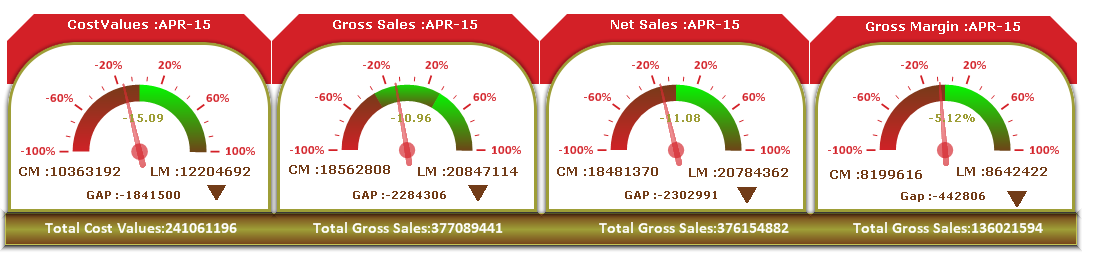
after
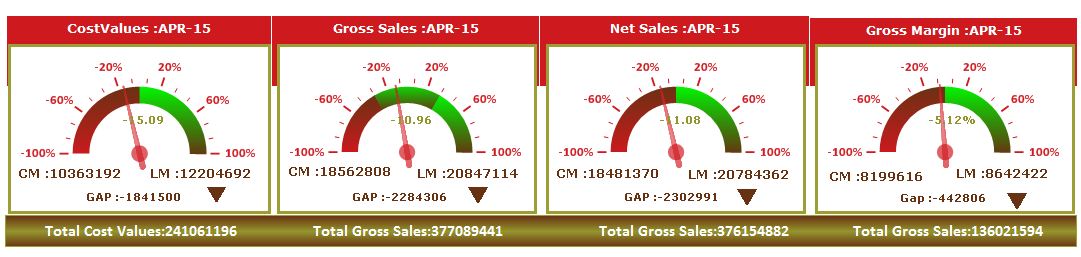
- « Previous Replies
-
- 1
- 2
- Next Replies »
Accepted Solutions
- Mark as New
- Bookmark
- Subscribe
- Mute
- Subscribe to RSS Feed
- Permalink
- Report Inappropriate Content
Without server you won't be able to deploy it. And if not deployed, there is no issue of seeing it on ajax mode by the users. You can check the application how it would look on IE plugin by just disabling web-view mode on your desktop qv (i.e- default view). So don't worry about that as of now.
- Mark as New
- Bookmark
- Subscribe
- Mute
- Subscribe to RSS Feed
- Permalink
- Report Inappropriate Content
Hi
Please share your qvw
- Mark as New
- Bookmark
- Subscribe
- Mute
- Subscribe to RSS Feed
- Permalink
- Report Inappropriate Content
Unfortunately web-view (Ajax) comes with such known issues. IE plugin is the answer to that.
- Mark as New
- Bookmark
- Subscribe
- Mute
- Subscribe to RSS Feed
- Permalink
- Report Inappropriate Content
how can i add the IE plugin?
where can i download it?
- Mark as New
- Bookmark
- Subscribe
- Mute
- Subscribe to RSS Feed
- Permalink
- Report Inappropriate Content
Refer this
- Mark as New
- Bookmark
- Subscribe
- Mute
- Subscribe to RSS Feed
- Permalink
- Report Inappropriate Content
- Mark as New
- Bookmark
- Subscribe
- Mute
- Subscribe to RSS Feed
- Permalink
- Report Inappropriate Content
You can get the IE plugin in your server installation
- Mark as New
- Bookmark
- Subscribe
- Mute
- Subscribe to RSS Feed
- Permalink
- Report Inappropriate Content
It is no more available in the site to be downloaded. You would find it in qlikview server. Path something like:
C:\Program Files\Qlikview\Server\QlikviewClients\qlikviewplugin
Or, just search for Qvpluginsetup.exe in your server.
- Mark as New
- Bookmark
- Subscribe
- Mute
- Subscribe to RSS Feed
- Permalink
- Report Inappropriate Content
i am using desktop version only
- Mark as New
- Bookmark
- Subscribe
- Mute
- Subscribe to RSS Feed
- Permalink
- Report Inappropriate Content
Without server you won't be able to deploy it. And if not deployed, there is no issue of seeing it on ajax mode by the users. You can check the application how it would look on IE plugin by just disabling web-view mode on your desktop qv (i.e- default view). So don't worry about that as of now.
- « Previous Replies
-
- 1
- 2
- Next Replies »