Unlock a world of possibilities! Login now and discover the exclusive benefits awaiting you.
- Qlik Community
- :
- All Forums
- :
- QlikView Administration
- :
- Re: How to create kill QV task
- Subscribe to RSS Feed
- Mark Topic as New
- Mark Topic as Read
- Float this Topic for Current User
- Bookmark
- Subscribe
- Mute
- Printer Friendly Page
- Mark as New
- Bookmark
- Subscribe
- Mute
- Subscribe to RSS Feed
- Permalink
- Report Inappropriate Content
How to create kill QV task
Hi all,
I want to create a task which kills all running QV processes.
How do I do it?
Thanks,
Inna
- « Previous Replies
-
- 1
- 2
- Next Replies »
- Mark as New
- Bookmark
- Subscribe
- Mute
- Subscribe to RSS Feed
- Permalink
- Report Inappropriate Content
exactly these tasks I want to kill before restart.
So should I use the batch file as was suggested?
- Mark as New
- Bookmark
- Subscribe
- Mute
- Subscribe to RSS Feed
- Permalink
- Report Inappropriate Content
Hi ,
Right click on QV.exe and click End Process tree.
Or Restart Qlikview Server at Loca Services of Qlikview Server machine. Hope this will help.
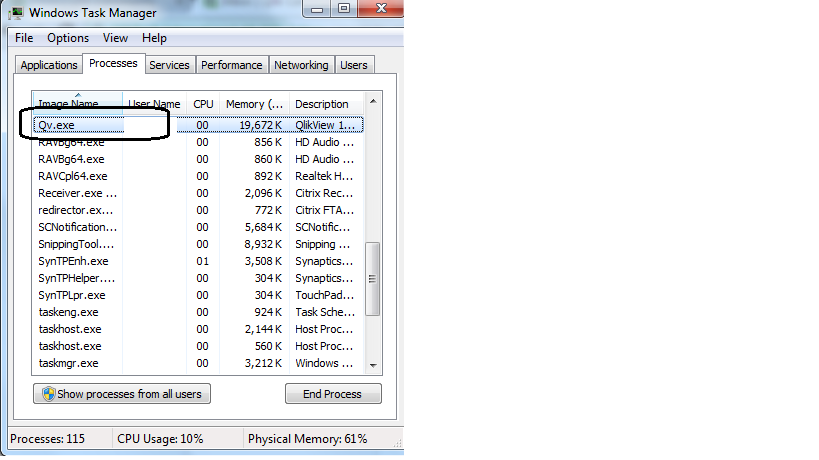
- Mark as New
- Bookmark
- Subscribe
- Mute
- Subscribe to RSS Feed
- Permalink
- Report Inappropriate Content
The restart from server will kill each process in the same way like such routine in beforehand - you won't not really get an advantage from those killings (unless there are some long timeout-settings for the OS to wait if a process didn't response in a certain time).
- Marcus
- Mark as New
- Bookmark
- Subscribe
- Mute
- Subscribe to RSS Feed
- Permalink
- Report Inappropriate Content
Hi Marcus I will try to manage just with restart.
- Mark as New
- Bookmark
- Subscribe
- Mute
- Subscribe to RSS Feed
- Permalink
- Report Inappropriate Content
Hi,
I know that option.
I needed something automatic, but now Marcus tells me that I don't need.
- Mark as New
- Bookmark
- Subscribe
- Mute
- Subscribe to RSS Feed
- Permalink
- Report Inappropriate Content
Question is:
Why would you want to automate the killing of the QV services and restarting of the machine?
This is not something you are going to do often. Exceptions being "needing to add more hardware" or "installing other software".
A common misconception is thinking QlikView has some sort of a "memory leak", because over time it eats up 70% of your RAM (and as a result people want to restart the server / service). This ("memory eating") is actually a good thing, as QlikView caches calculation in memory for speeding up your QlikView applications. Killing your server service will remove those cachings from memory and actually make your applications on average slower.
- Mark as New
- Bookmark
- Subscribe
- Mute
- Subscribe to RSS Feed
- Permalink
- Report Inappropriate Content
Wow, what a good point!
So I will disable this restart and share it with my team members!
- « Previous Replies
-
- 1
- 2
- Next Replies »