Unlock a world of possibilities! Login now and discover the exclusive benefits awaiting you.
- Qlik Community
- :
- All Forums
- :
- QlikView App Dev
- :
- Re: Script for Exporting and Sending email
- Subscribe to RSS Feed
- Mark Topic as New
- Mark Topic as Read
- Float this Topic for Current User
- Bookmark
- Subscribe
- Mute
- Printer Friendly Page
- Mark as New
- Bookmark
- Subscribe
- Mute
- Subscribe to RSS Feed
- Permalink
- Report Inappropriate Content
Script for Exporting and Sending email
Hi Everybody,
Please help me the script to export the Qlikview documents into Excell/PDF file and the script to send email in Qlikview environment.
Many thanks,
Tai.
- Tags:
- qlikview_scripting
- « Previous Replies
- Next Replies »
- Mark as New
- Bookmark
- Subscribe
- Mute
- Subscribe to RSS Feed
- Permalink
- Report Inappropriate Content
How to modify the code to work for some other PDF Printer?
- Mark as New
- Bookmark
- Subscribe
- Mute
- Subscribe to RSS Feed
- Permalink
- Report Inappropriate Content
Thanks for the mail script.
Works for me!
- Mark as New
- Bookmark
- Subscribe
- Mute
- Subscribe to RSS Feed
- Permalink
- Report Inappropriate Content
Hi JochenAndries
Thx before for your great script!
I'm using Windows 7 64 bit, and QlikView 11 64bit.
I tried your script for export to pdf, exporting was fine.
But the setting in the script has no effect.
It print as : "QlikView Printing.pdf"
it stored to Desktop, and i have to set the printing properties manually.
Also when i open the file, it needs to set the Bullzip manually.
I've insert the screenshot below :
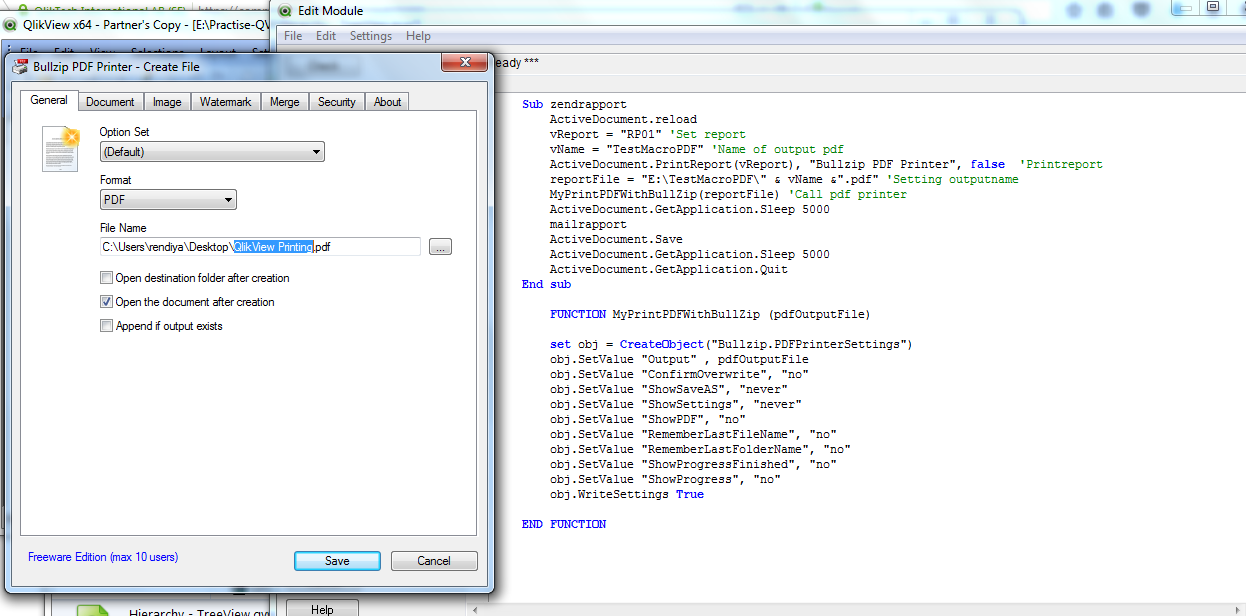
So, the script only work until opening the bullzip pdf printer, and the rest i have to set it manually.
Do you have any idea why is this happenning?
Thx a lot before ![]()
- Mark as New
- Bookmark
- Subscribe
- Mute
- Subscribe to RSS Feed
- Permalink
- Report Inappropriate Content
First of all:
The two security choices on the left side, are they set on 'SYSTEM' ?
- Mark as New
- Bookmark
- Subscribe
- Mute
- Subscribe to RSS Feed
- Permalink
- Report Inappropriate Content
Hi Jochen,
Yes, it set to 'System Access' and 'Allow System Security'

Bullzip version i use is version 10.21.2462

- Mark as New
- Bookmark
- Subscribe
- Mute
- Subscribe to RSS Feed
- Permalink
- Report Inappropriate Content
Hi Jochen,
I've solved it.
I edited your script to :
|
Thx ![]()
- « Previous Replies
- Next Replies »