Unlock a world of possibilities! Login now and discover the exclusive benefits awaiting you.
- Qlik Community
- :
- All Forums
- :
- QlikView Administration
- :
- Re: Problem with source documents in QMC
- Subscribe to RSS Feed
- Mark Topic as New
- Mark Topic as Read
- Float this Topic for Current User
- Bookmark
- Subscribe
- Mute
- Printer Friendly Page
- Mark as New
- Bookmark
- Subscribe
- Mute
- Subscribe to RSS Feed
- Permalink
- Report Inappropriate Content
Problem with source documents in QMC
Hi,
I have an strange problem. We are using QlikView 11.20 with the publisher installed.
Since different departments are developing and publishing applications, we wanted to setup some security on the QMC. Therefore, I wanted to start using Document Administrators, and setup the folders in the Distribution Services with the respective document administrators. This did not solve the problem, every Qlikview administrator is still able to see/manage all documents, also the ones he is not a document administrator for.
A side effect of this setup is that my scheduled reloads fail. Looking at the source documents, all folders have an orphan folder with the complete folder structure underneath.
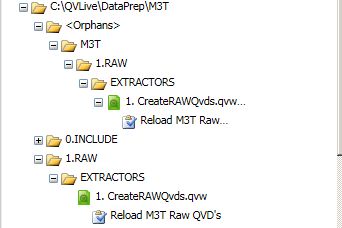
Deleting tasks there, also deletes them in the proper folders. Has anybody seen such a fenomenon, and can you tell me what I am doing wrong?
Thanks a lot for your reply!
- Tags:
- qlikview_deployment
- « Previous Replies
-
- 1
- 2
- Next Replies »
- Mark as New
- Bookmark
- Subscribe
- Mute
- Subscribe to RSS Feed
- Permalink
- Report Inappropriate Content
The user as a document administrator w would only be able to see the document in the access point if he/she was part of the distribution list. However, if you have them as Supervisors they will see all documents in the accesspoint.
To help users find verified answers, please don't forget to use the "Accept as Solution" button on any posts that helped you resolve your problem or question.
- Mark as New
- Bookmark
- Subscribe
- Mute
- Subscribe to RSS Feed
- Permalink
- Report Inappropriate Content
Hi Bill,
But what if there are documents that have to be reloaded regularly, but don’t have to appear on the access point (creation of qvd’s)?
Is there a possibility to have people manage certain documents reload schedule, without defining the folder they reside in as a mounted folder?
Regards,
Miriam
- « Previous Replies
-
- 1
- 2
- Next Replies »