Unlock a world of possibilities! Login now and discover the exclusive benefits awaiting you.
- Qlik Community
- :
- All Forums
- :
- QlikView App Dev
- :
- Create New Dimension of Available ِData
- Subscribe to RSS Feed
- Mark Topic as New
- Mark Topic as Read
- Float this Topic for Current User
- Bookmark
- Subscribe
- Mute
- Printer Friendly Page
- Mark as New
- Bookmark
- Subscribe
- Mute
- Subscribe to RSS Feed
- Permalink
- Report Inappropriate Content
Create New Dimension of Available ِData
hello dears
i want create Dimension of Available ِData
i want Create New Dimension That Have 2 Record ,Item1 and Item 2
Item 1 Filter Data Between 01/01/2014 to 06/01/2014
And Item 2 Filter Data Between 07/01/2014 to 07/05/2014
plz help me
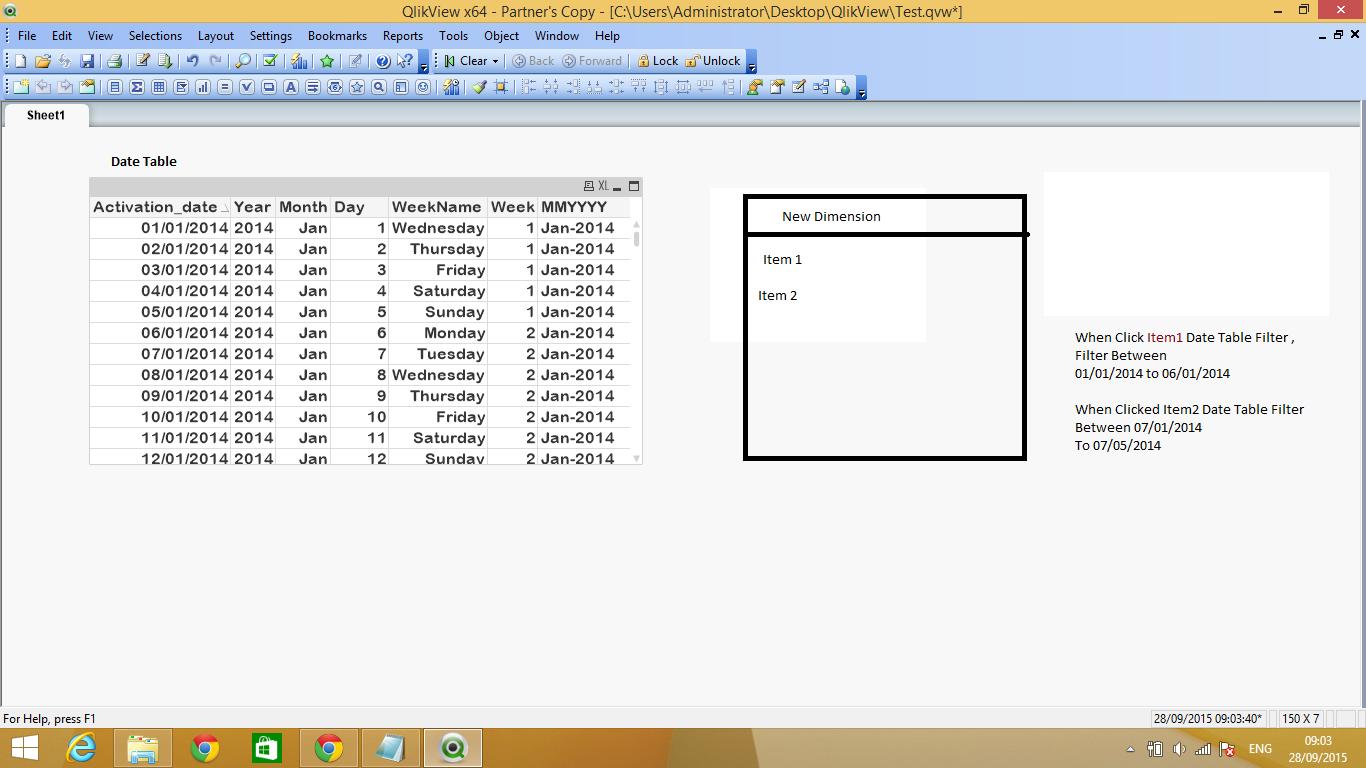
Accepted Solutions
- Mark as New
- Bookmark
- Subscribe
- Mute
- Subscribe to RSS Feed
- Permalink
- Report Inappropriate Content
Best way is to create that field in the script:
LET Start = num(makedate(2014,1,1));
LET End = num(makedate(2014,5,30));
LET NumOfDays = End - Start + 1;
k_tmp:
load
$(Start) + Rowno()-1 as dateTMP
AutoGenerate $(NumOfDays);
k:
LOAD *,
if(Activation_date >= makedate(2014,1,1) and Activation_date <= makedate(2014,1,6), 'Item1',
if(Activation_date >= makedate(2014,1,7) and Activation_date <= makedate(2014,5,7), 'Item2')) as Item;
load
Date(dateTMP) as Activation_date,
Year(dateTMP) as Year,
Month(dateTMP) as Month,
Day(dateTMP) as Day,
WeekDay(dateTMP) as WeekName,
Week(dateTMP) as Week,
Month (dateTMP) &'-'&Year (dateTMP) as MMYYYY
Resident k_tmp;
DROP Table k_tmp;
If you don't like that then you can try an expression for the listbox:
=if(Activation_date >= makedate(2014,1,1) and Activation_date <= makedate(2014,1,6), 'Item1',
if(Activation_date >= makedate(2014,1,7) and Activation_date <= makedate(2014,5,7), 'Item2'))
talk is cheap, supply exceeds demand
- Mark as New
- Bookmark
- Subscribe
- Mute
- Subscribe to RSS Feed
- Permalink
- Report Inappropriate Content
Best way is to create that field in the script:
LET Start = num(makedate(2014,1,1));
LET End = num(makedate(2014,5,30));
LET NumOfDays = End - Start + 1;
k_tmp:
load
$(Start) + Rowno()-1 as dateTMP
AutoGenerate $(NumOfDays);
k:
LOAD *,
if(Activation_date >= makedate(2014,1,1) and Activation_date <= makedate(2014,1,6), 'Item1',
if(Activation_date >= makedate(2014,1,7) and Activation_date <= makedate(2014,5,7), 'Item2')) as Item;
load
Date(dateTMP) as Activation_date,
Year(dateTMP) as Year,
Month(dateTMP) as Month,
Day(dateTMP) as Day,
WeekDay(dateTMP) as WeekName,
Week(dateTMP) as Week,
Month (dateTMP) &'-'&Year (dateTMP) as MMYYYY
Resident k_tmp;
DROP Table k_tmp;
If you don't like that then you can try an expression for the listbox:
=if(Activation_date >= makedate(2014,1,1) and Activation_date <= makedate(2014,1,6), 'Item1',
if(Activation_date >= makedate(2014,1,7) and Activation_date <= makedate(2014,5,7), 'Item2'))
talk is cheap, supply exceeds demand
- Mark as New
- Bookmark
- Subscribe
- Mute
- Subscribe to RSS Feed
- Permalink
- Report Inappropriate Content
Thanks This is Correct
Do you Can Implement Without change edit Script ,
Implement In ListBox Expression ,I am not allowed change edit script
- Mark as New
- Bookmark
- Subscribe
- Mute
- Subscribe to RSS Feed
- Permalink
- Report Inappropriate Content
Hi,
Create List box with expression and write if statement as suggested by Gysbert.
Regards
Please appreciate our Qlik community members by giving Kudos for sharing their time for your query. If your query is answered, please mark the topic as resolved 🙂