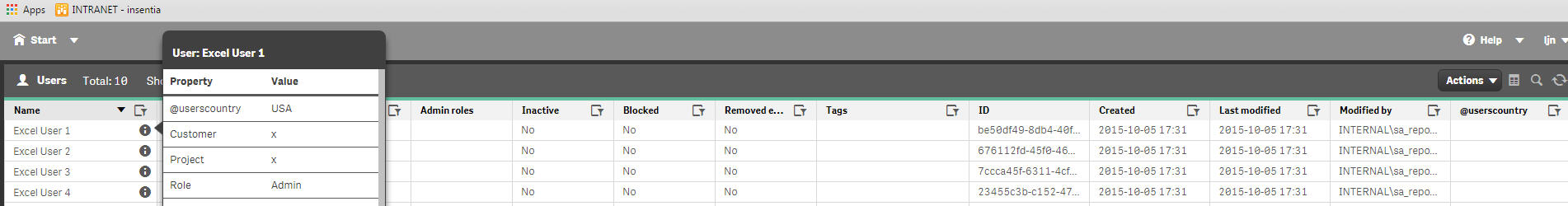Unlock a world of possibilities! Login now and discover the exclusive benefits awaiting you.
- Qlik Community
- :
- All Forums
- :
- Deployment & Management
- :
- Re: UDC and QMC custom properties
- Subscribe to RSS Feed
- Mark Topic as New
- Mark Topic as Read
- Float this Topic for Current User
- Bookmark
- Subscribe
- Mute
- Printer Friendly Page
- Mark as New
- Bookmark
- Subscribe
- Mute
- Subscribe to RSS Feed
- Permalink
- Report Inappropriate Content
UDC and QMC custom properties
Hello,
How can we use User Directory Connector to set/update QMC custom properties ?
I understood you can use UDC to create type/value pairs which can be used in the security rules (group and email in particular) but I would like to use UDC to set the Custom property I defined in QMC (e.g. @Role, @Customer, @Project) . This would allow me to see the values and possibly change them directly in the QMC.
I am using Excel (via ODBC) UDC and when putting @Role in type column in my excel sheet, Excel complains with "That function isn't valid" , I also tried [@Role] and "@Role" without success...
Regards
Thomas
- Mark as New
- Bookmark
- Subscribe
- Mute
- Subscribe to RSS Feed
- Permalink
- Report Inappropriate Content
Hi Thomas,
I think you don't need to type '@Role', '@Project', '@Customer' you just need to type 'Role', 'project', 'Customer'.
And You could use it for Security Rules.
You can type 'Roles' if you want to assign Auditadmin, ContentAdmin, etc...
Best Regards,
Laud
- Mark as New
- Bookmark
- Subscribe
- Mute
- Subscribe to RSS Feed
- Permalink
- Report Inappropriate Content
Hello Laud,
Thanks for quick reply.
I know I can define "UDC custom properties" and use them in security rules, but the advantage of "QMC custom properties" is that any RootAdmin user can modify them in QMC without having to touch the Excel file and reload. Moreover, one can see the values in the "Users" tab by adding corresponding columns in the UI.
So QMC custom properties are nice to use, except I cannot set/update them without being in the QMC and I cannot set values for a new user before he is listed in the QMC.
These 2 last points are made possible by UDC, that's why I would like to combine both and set "QMC custom properties" via UDC...
Thanks
Thomas
- Mark as New
- Bookmark
- Subscribe
- Mute
- Subscribe to RSS Feed
- Permalink
- Report Inappropriate Content
Understood.
Indeed, this is weird.
I can enter data into QMC with Excel ODBC typing '@userscountry without single quote at the end but it does not fed the column @userscountry into Users QMC.