Unlock a world of possibilities! Login now and discover the exclusive benefits awaiting you.
- Qlik Community
- :
- Forums
- :
- Analytics
- :
- New to Qlik Analytics
- :
- Re: Qliksense System Log Files
- Subscribe to RSS Feed
- Mark Topic as New
- Mark Topic as Read
- Float this Topic for Current User
- Bookmark
- Subscribe
- Mute
- Printer Friendly Page
- Mark as New
- Bookmark
- Subscribe
- Mute
- Subscribe to RSS Feed
- Permalink
- Report Inappropriate Content
Qliksense System Log Files
Hello All,
Where can we change the options of qliksense log file generation.
I want to overwrite the log files due to taking more space in C-drive, Is it possible?
Is there any options like selection high, medium, low in generating log file?
Please can anyone share the deatils of Log file generation in qliksense in detailly with best suggestions.
Thanks
Avinash
Accepted Solutions
- Mark as New
- Bookmark
- Subscribe
- Mute
- Subscribe to RSS Feed
- Permalink
- Report Inappropriate Content
Hi Avinash, almost each element in the "configure system" section of the qmc has a "Logging" section where you can adjust the level of logging for various parameters, ie:
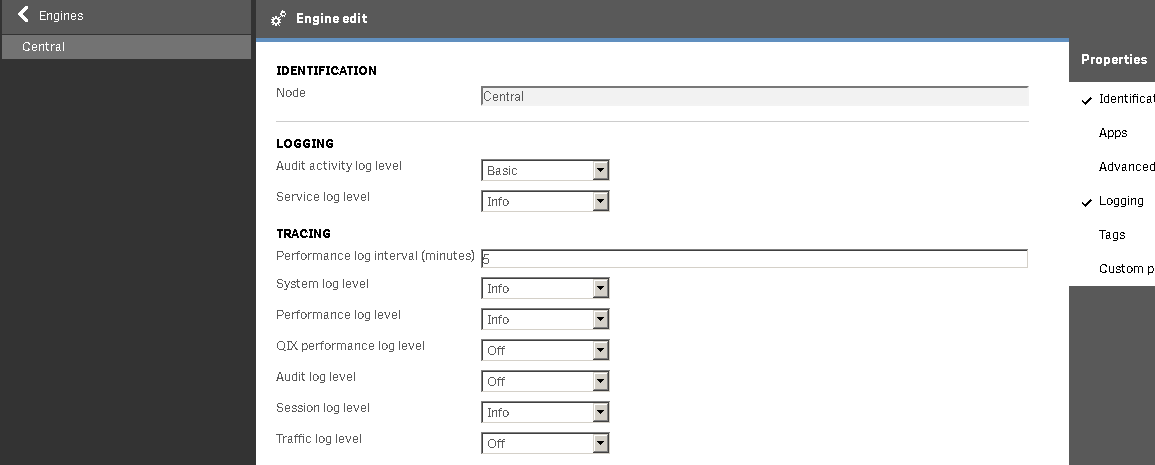
- Mark as New
- Bookmark
- Subscribe
- Mute
- Subscribe to RSS Feed
- Permalink
- Report Inappropriate Content
Hi Avinash, almost each element in the "configure system" section of the qmc has a "Logging" section where you can adjust the level of logging for various parameters, ie:
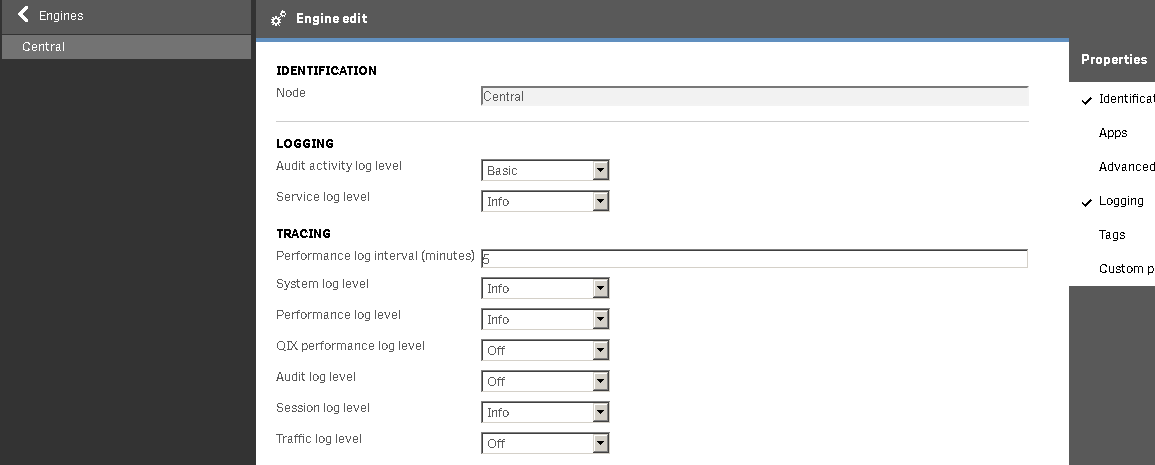
- Mark as New
- Bookmark
- Subscribe
- Mute
- Subscribe to RSS Feed
- Permalink
- Report Inappropriate Content
Hi,
I don't know if it's the same in QlikSense - I'm working with QlikView - but here, there are two places where to look for log_files - the directory where the apps are stored (there is only one log there, always overwritten) and the QlikView_Distribution_Service written to the installation directories where all the old log_files are kept, sorted by day and time in subfolders.
There is, however, only one setting for the logging in general - it's either on or off in both locations.
We had the same issue rgd. the space on the QlikViewServer (installation directories) with the old log_files clogging it up - the IT_guys are now cleaning that up every 30d. You could also use a small batch file to do that.
Best regards,
DataNibbler
- Mark as New
- Bookmark
- Subscribe
- Mute
- Subscribe to RSS Feed
- Permalink
- Report Inappropriate Content
Many thanks Ruben For your reply,
Could please tell me steps how to go to the above page.
I didnt find the tab as Looging in QMC.
Please help me on this.
Thanks
Avinash
- Mark as New
- Bookmark
- Subscribe
- Mute
- Subscribe to RSS Feed
- Permalink
- Report Inappropriate Content
Hi Ruben,
I am new to qliksense. Could you please tell me what options is much better way to follow for generating log files.
Thanks
Avinash
- Mark as New
- Bookmark
- Subscribe
- Mute
- Subscribe to RSS Feed
- Permalink
- Report Inappropriate Content
Hi Avinash, to go to that page you can click on engines in qmc menu:
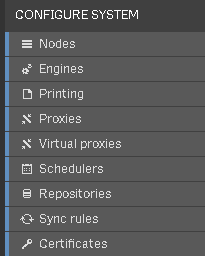
If you click on "Engines" it opens your installed engines, Double-click on one of them (by default there is only one, called Central), once is open, on the right margin select "logging" to display the logging and tracing sections.
I can't tell you wich are the best options, I'm still a newbie on this.