Unlock a world of possibilities! Login now and discover the exclusive benefits awaiting you.
- Qlik Community
- :
- All Forums
- :
- QlikView App Dev
- :
- Selecting Arbitrary Time range from multibox(Year,...
- Subscribe to RSS Feed
- Mark Topic as New
- Mark Topic as Read
- Float this Topic for Current User
- Bookmark
- Subscribe
- Mute
- Printer Friendly Page
- Mark as New
- Bookmark
- Subscribe
- Mute
- Subscribe to RSS Feed
- Permalink
- Report Inappropriate Content
Selecting Arbitrary Time range from multibox(Year,Quater,month,day)
Hello everyone,
Can someone please share knowledge..
How can i select arbitrary date ranges from Multibox(Year,quater,month,day)..Can you please share any qvw or video to implement...
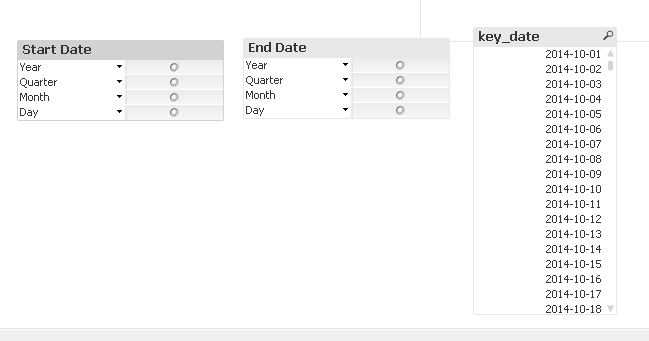
thanks
Venkat
jgd krishna_2644 qlikviewwizard rajiqliview anapaula ! !
- « Previous Replies
-
- 1
- 2
- Next Replies »
Accepted Solutions
- Mark as New
- Bookmark
- Subscribe
- Mute
- Subscribe to RSS Feed
- Permalink
- Report Inappropriate Content
- Mark as New
- Bookmark
- Subscribe
- Mute
- Subscribe to RSS Feed
- Permalink
- Report Inappropriate Content
Hi,
Please check the attached file.
Script:
EMP:
LOAD EMPNO,
ENAME,
JOB,
MGR,
date(DATE) as START_DATE,
month(date(DATE)) as START_MONTH,
'Q' & Ceil(month(date(DATE))/3) as START_QUARTER,
year(date(DATE)) as START_YEAR,
date(DATE) as END_DATE,
month(date(DATE)) as END_MONTH,
'Q' & Ceil(month(date(DATE))/3) as END_QUARTER,
year(date(DATE)) as END_YEAR,
SALES,
COMM,
DEPTNO
FROM
EMP.xlsx
(ooxml, embedded labels, table is EMP);
DEPT:
LOAD DEPTNO,
DNAME,
COUNTRY
FROM
EMP.xlsx
(ooxml, embedded labels, table is DEPT);
- Mark as New
- Bookmark
- Subscribe
- Mute
- Subscribe to RSS Feed
- Permalink
- Report Inappropriate Content
start Date and End date should be different(time range)
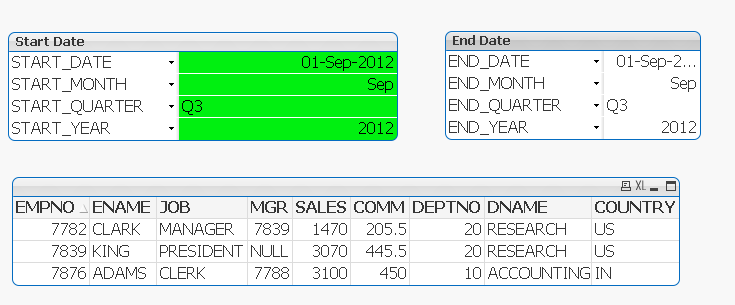
For your above Qvw...when i select Start_date it automatically selecting End_Date same as Start_Data...i need range of time..(like StartDate: 01-sep-2012, EndDate: 09-jul-2014)
Thanks
Venkat
- Mark as New
- Bookmark
- Subscribe
- Mute
- Subscribe to RSS Feed
- Permalink
- Report Inappropriate Content
- Mark as New
- Bookmark
- Subscribe
- Mute
- Subscribe to RSS Feed
- Permalink
- Report Inappropriate Content
Hi Sai,
Check the Attachment with the help of qlikviewwizard Data.
You can do it Multiple ways. I applied ListBox and MultiBox Options..
- Mark as New
- Bookmark
- Subscribe
- Mute
- Subscribe to RSS Feed
- Permalink
- Report Inappropriate Content
Check this also -
- Mark as New
- Bookmark
- Subscribe
- Mute
- Subscribe to RSS Feed
- Permalink
- Report Inappropriate Content
Hi Digvijay,
Created using Triggers right?
Can you please explain how can i achieve this technique...
Thanks
Venkat
- Mark as New
- Bookmark
- Subscribe
- Mute
- Subscribe to RSS Feed
- Permalink
- Report Inappropriate Content
Hi,
I used alternate states for Start and End date Multi boxes. Range Selection is shown In straight table(looking like a listbox!), I created set analysis based expression to build range from min date of multibox 1 and max date of multibox 2. Hidden one column of straight table to make it appear like a list box.
Expression used in straight table is -
- Aggr(Only({<Date={'>=$(=Min({Start}Date))<=$(=Max({End}Date))'}>}Date),Year,Quarter,Month,Date)
- Where Start and End are alternate states.
- Mark as New
- Bookmark
- Subscribe
- Mute
- Subscribe to RSS Feed
- Permalink
- Report Inappropriate Content
Hi
Not only single object...whole Qvw should be filter according to this these filters(StartDate and EndDate).
- Mark as New
- Bookmark
- Subscribe
- Mute
- Subscribe to RSS Feed
- Permalink
- Report Inappropriate Content
As of now I think the expression used to identify date range needs to be used in other objects to link them with selected date range. I need to check how it can be automatically linked to filter dates used in other objects.
- « Previous Replies
-
- 1
- 2
- Next Replies »