Unlock a world of possibilities! Login now and discover the exclusive benefits awaiting you.
- Qlik Community
- :
- Forums
- :
- Analytics
- :
- App Development
- :
- Why can I see excluded fields in Qlik Sense (secti...
- Subscribe to RSS Feed
- Mark Topic as New
- Mark Topic as Read
- Float this Topic for Current User
- Bookmark
- Subscribe
- Mute
- Printer Friendly Page
- Mark as New
- Bookmark
- Subscribe
- Mute
- Subscribe to RSS Feed
- Permalink
- Report Inappropriate Content
Why can I see excluded fields in Qlik Sense (section access)
In the application there is section access enabled. This allows users who login to only see their ID. In the section access there only exists the ID of the user which is logged in (or multiple one, that is also possible). This field is named LOGIN_ID. It is connected to a table containing benchmark data LOGIN_ID and ID.
In the application the users have the possibility to see (or change) their LOGIN_ID. In most cases there will be only 1 ID.
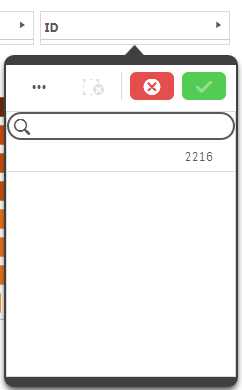
The problem appears when a user types in any character in the search field and then clicks on “clear”.
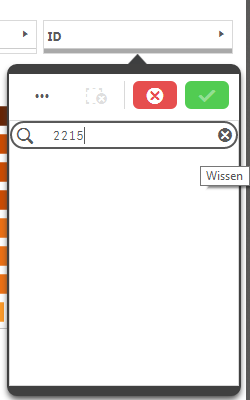
Then all other values appear.
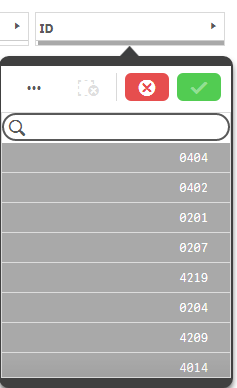
But when clicking on it an error message appears with a text about using a wrong parameter. After clicking on OK in the error message only the values are shown just as it supposed to be.
How can I fix this or is this a bug?
Accepted Solutions
- Mark as New
- Bookmark
- Subscribe
- Mute
- Subscribe to RSS Feed
- Permalink
- Report Inappropriate Content
Hi,
I contacted Qlik support about this a few weeks ago. It seems this really is a bug and they promised to fix this in the next Feature Track and Service Track.
- Mark as New
- Bookmark
- Subscribe
- Mute
- Subscribe to RSS Feed
- Permalink
- Report Inappropriate Content
Hi,
I just noticed this exact same thing. You can either clear the selection or just use backspace to remove the search parameter and suddenly every value becomes visible (but grayed out).
Did you find a solution for this?
-Teemu
- Mark as New
- Bookmark
- Subscribe
- Mute
- Subscribe to RSS Feed
- Permalink
- Report Inappropriate Content
Hi Teeumu,
I didn't find a solution for it. I used the autonumber function to conceal the real number. That makes it impossible for the users to recognize the numbers. And because they aren't able to click on it they cannot see the data behind it.
It isn't the best solution, but it doesn't harm anyone.
- Mark as New
- Bookmark
- Subscribe
- Mute
- Subscribe to RSS Feed
- Permalink
- Report Inappropriate Content
Looks like a bug to me. And a very interesting bug!
- Mark as New
- Bookmark
- Subscribe
- Mute
- Subscribe to RSS Feed
- Permalink
- Report Inappropriate Content
Hi,
I contacted Qlik support about this a few weeks ago. It seems this really is a bug and they promised to fix this in the next Feature Track and Service Track.