Unlock a world of possibilities! Login now and discover the exclusive benefits awaiting you.
- Qlik Community
- :
- All Forums
- :
- QlikView Administration
- :
- Re: Qlikview 11.2 SR5 & Windows 2012 Server Standa...
- Subscribe to RSS Feed
- Mark Topic as New
- Mark Topic as Read
- Float this Topic for Current User
- Bookmark
- Subscribe
- Mute
- Printer Friendly Page
- Mark as New
- Bookmark
- Subscribe
- Mute
- Subscribe to RSS Feed
- Permalink
- Report Inappropriate Content
Qlikview 11.2 SR5 & Windows 2012 Server Standard (Governance Dashboard)
Hello!
I configured and restarted report (Governance Dashboard), but we can not get any data from the this app.
Restart passed without mistakes, but with an empty window of the implementation of the script

There are no data, such as tab Server:
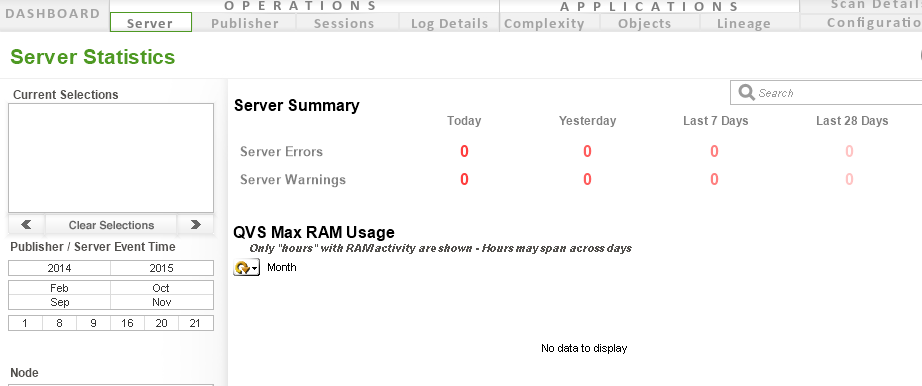
On the tab "Lineage" we see data only about app. QVSystemMonitor:

On the other tabs data are not available.too.
Could there be a reason for the lack of data the - version of operating system ?
Log file in attachment.
Best regrads,
Anton Aleksandrov !
- Mark as New
- Bookmark
- Subscribe
- Mute
- Subscribe to RSS Feed
- Permalink
- Report Inappropriate Content
Are the paths correct and are there proper access rights? Is those server-logging enabled which meant exists those log-files?
- Marcus
- Mark as New
- Bookmark
- Subscribe
- Mute
- Subscribe to RSS Feed
- Permalink
- Report Inappropriate Content
Yes,paths are correct , and log files are in folder "C:\ProgramData\QlikTech\QlikViewServer " (Sessions,Performance,Events,Audit)
I have full access on server.
- Mark as New
- Bookmark
- Subscribe
- Mute
- Subscribe to RSS Feed
- Permalink
- Report Inappropriate Content
This meant you could for testing reasons create a new qvw and load manually those files with succeed? Then I would try it with a new installation from governance dashboard and check if an upgrade to a newer qv release (SR12 works fine for me) made a difference.
- Marcus
- Mark as New
- Bookmark
- Subscribe
- Mute
- Subscribe to RSS Feed
- Permalink
- Report Inappropriate Content
In the test application log files are loaded fine.
Thanks, I will try to reinstall Governance Dashboard and update Qlikview to the latest version(SR12).
- Mark as New
- Bookmark
- Subscribe
- Mute
- Subscribe to RSS Feed
- Permalink
- Report Inappropriate Content
Responding to an older post, but please use the Governance Dashboard 2.0. It's now available in Beta here: QlikView Governance Dashboard 2.0 App Beta and might address your issue.