Unlock a world of possibilities! Login now and discover the exclusive benefits awaiting you.
- Qlik Community
- :
- Forums
- :
- Analytics
- :
- App Development
- :
- Re: How to hide expressions in selections view, in...
- Subscribe to RSS Feed
- Mark Topic as New
- Mark Topic as Read
- Float this Topic for Current User
- Bookmark
- Subscribe
- Mute
- Printer Friendly Page
- Mark as New
- Bookmark
- Subscribe
- Mute
- Subscribe to RSS Feed
- Permalink
- Report Inappropriate Content
How to hide expressions in selections view, inside the toolbar
Dear Experts,
is there some method or trick to hide expressions used in dimensions from the view in the toolbar? Or to rename its to some more simple name?
The question is related also to the visualization in hover on the toolbar (all the expression is then visible).
I believe that the list of selections made inside the toolbar is very useful to users, but i think that some visualizations of expressions could be misleading for them.
Normally I put all the programming logic at script level and I rename fields from technical names to user names at script level, but it is useful to insert expressions, sometime complex, at on-line level, inside charts or others objects.
To better explain, I attach 2 pngs with an expression (really an example...) visible in toolbar and also the pop-up during hover.
It could be pretty If i could rename the expression and maybe deactivate the action during hover.
Thx
Regards
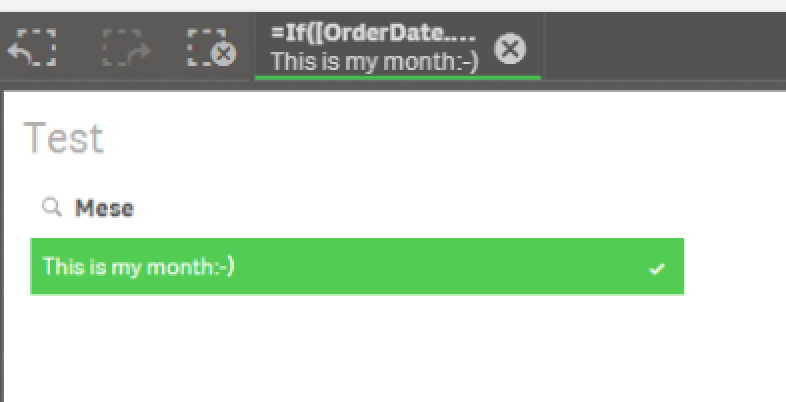
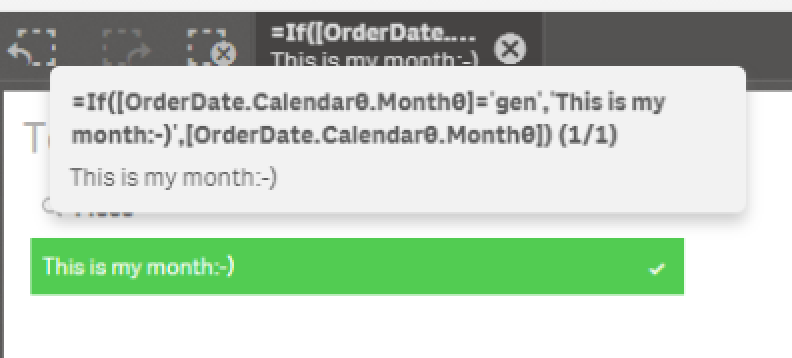
- Tags:
- qliksense app
- Mark as New
- Bookmark
- Subscribe
- Mute
- Subscribe to RSS Feed
- Permalink
- Report Inappropriate Content
I would like to do this too.
Tried adding them as Master items - but the expression still shows.
The only way round it i could find, is to put the expression into the Load script
Hopefully a more experienced user can give an answer!