Unlock a world of possibilities! Login now and discover the exclusive benefits awaiting you.
- Qlik Community
- :
- Forums
- :
- Analytics
- :
- New to Qlik Analytics
- :
- Re: Error:The app file you are attempting to load ...
- Subscribe to RSS Feed
- Mark Topic as New
- Mark Topic as Read
- Float this Topic for Current User
- Bookmark
- Subscribe
- Mute
- Printer Friendly Page
- Mark as New
- Bookmark
- Subscribe
- Mute
- Subscribe to RSS Feed
- Permalink
- Report Inappropriate Content
Error:The app file you are attempting to load from is corrupt
Hello.
I was making a dashboard with Qlik Sense. I had just linked a new table to my data model in the script. Reloaded data, 0 errors, everything seemed ok. When i tried opening my App again it was loading for a long time, then my mouse started to glitch and the fans on my computer sped up! The whole computer ended up crashing and I had to do a hard restart.
When I got back into Qlik Sense and tried to load my application this error occurred:
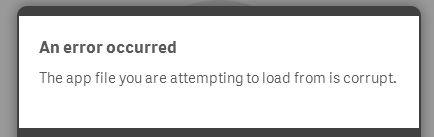
I can't seem to find any way to recover the application from this. No version control, no safe mode?
Any ideas as to how I can recover the file, and why this happened?
The data sett i was working on was fairly large, a few tables had about 15 mill rows. It is possible that I did something wrong when I connected that last table leading to an insane memory/hardware usage. But still there should be a way to recover from this. I realize that it's early in the first release, so maybe this is something that will be handled in a future release.
Thanks for any help/advice you can give me ![]()
Regards,
Vegard
- Mark as New
- Bookmark
- Subscribe
- Mute
- Subscribe to RSS Feed
- Permalink
- Report Inappropriate Content
Hi RJ - not at the moment - you can make a copy of the .qvf file found in C:\Users\<user profile>\Documents\Qlik\Sense\Apps.
Mike
Mike Tarallo
Qlik
- Mark as New
- Bookmark
- Subscribe
- Mute
- Subscribe to RSS Feed
- Permalink
- Report Inappropriate Content
Hi Alex - there has been a known issue with corruption, this is being fixed. Unfortunately you cannot save the file.
Mike
Mike Tarallo
Qlik
- Mark as New
- Bookmark
- Subscribe
- Mute
- Subscribe to RSS Feed
- Permalink
- Report Inappropriate Content
Hi Michael,
Got the same error at customer with version 2.1. ![]()
The app is small, only 300 kb. The error ocurred with the published app, so I have a backup in dev. The dev copy opens ok but when I try to publish it again overriding the corrupted app, the process fail.
Found these messages in the system engine log:
ServerDocumentEntry: DoLoad caught extended exception 11: Corrupt data
Document Load: The document 30DB0978-0F10-477F-9167-DAC79F27D719 failed to load.
DOC loading: Exception while loading document 30DB0978-0F10-477F-9167-DAC79F27D719
DOC loading: LoadDocument caught extended exception 11: Corrupt data
DOC loading: Unloading document 30DB0978-0F10-477F-9167-DAC79F27D719, state UNLOADING
- Mark as New
- Bookmark
- Subscribe
- Mute
- Subscribe to RSS Feed
- Permalink
- Report Inappropriate Content
Hi Pablo - I will inform the appropriate people people.
Regards,
Mike T
Mike Tarallo
Qlik
- Mark as New
- Bookmark
- Subscribe
- Mute
- Subscribe to RSS Feed
- Permalink
- Report Inappropriate Content
BTW Pablo - have you logged a request with support?
Mike Tarallo
Qlik
- Mark as New
- Bookmark
- Subscribe
- Mute
- Subscribe to RSS Feed
- Permalink
- Report Inappropriate Content
Hi Michael,
Not yet. I'll do it.
Regards,
Pablo
- Mark as New
- Bookmark
- Subscribe
- Mute
- Subscribe to RSS Feed
- Permalink
- Report Inappropriate Content
I have been hit by a similar issue during the past few days, running 2.1.1 Enterprise. I've seen it happen on a couple of occasions during the past 6-8 months, but now it happened twice within 24 hours. Weird.
The good news is that I have been able to recover the app each time, simply by duplicating the app in the QMC, then opening the new copy, doing a manual reload to verify it's working, then renaming or deleting the original file, and finally renaming the new copy to the original (corrupted) app's name.
Obviously, this might not work if you are using Sense Desktop...
That said - it would be quite interesting to understand what is causing this.
Is it a problem in the app file? Or in the repository?
Can something be done to prevent it from happening again?
- Mark as New
- Bookmark
- Subscribe
- Mute
- Subscribe to RSS Feed
- Permalink
- Report Inappropriate Content
Same thing here, 2 times in 2 days after months, solved always with a reboot of the server...
- Mark as New
- Bookmark
- Subscribe
- Mute
- Subscribe to RSS Feed
- Permalink
- Report Inappropriate Content
Hello,
I am having the same issue described here. Not sure what to do and I am unable to log into the support portal.
"An error occurred - Corrupted data" when I try to access the app.
"DOC loading: LoadDocument caught extended exception 11: Corrupt data" in the event log.
Does anyone know what I can do, or how I can contact Qlik?
Thanks,
Mike
- Mark as New
- Bookmark
- Subscribe
- Mute
- Subscribe to RSS Feed
- Permalink
- Report Inappropriate Content
I also have this error on a new customer project.
It´s the third time on different sites.
Luckly it was a database extract app so we could recover the script from the log archive at c:\programdata\qlik\sense\log\script. . It´s all we need.