Unlock a world of possibilities! Login now and discover the exclusive benefits awaiting you.
- Qlik Community
- :
- Forums
- :
- Analytics
- :
- New to Qlik Analytics
- :
- Re: Qlik Sense Desktop Install
- Subscribe to RSS Feed
- Mark Topic as New
- Mark Topic as Read
- Float this Topic for Current User
- Bookmark
- Subscribe
- Mute
- Printer Friendly Page
- Mark as New
- Bookmark
- Subscribe
- Mute
- Subscribe to RSS Feed
- Permalink
- Report Inappropriate Content
Qlik Sense Desktop Install
Hi Community.
I have a Puzzle that I am hoping can be resolved. So, I run through the install and it installs .Net framework and the general installer and it all seems fine.
Once finished I hit my new desktop icon for QLIK Sense Desktop...and nothing!!
The Qliksense.exe does launch in the processes tab of windows task manager but the actual program never fires up and opens??
Wasn't sure why so I did uninstall and reinstall...same problem?
Any ideas?
Thanks in Advance.
P
- Tags:
- installing
- Mark as New
- Bookmark
- Subscribe
- Mute
- Subscribe to RSS Feed
- Permalink
- Report Inappropriate Content
The only Logs I get are the start_engine ones!!
This was a new install from fresh on a computer I have had only a few weeks.
I don't know but is AppMigration a log you get on a fresh install?
- Mark as New
- Bookmark
- Subscribe
- Mute
- Subscribe to RSS Feed
- Permalink
- Report Inappropriate Content
I have a folder called AppMigration in C:\Users\{username}\Documents\Qlik\Sense\Log. Inside it, there are some log files, for example called 1446635202663_Global.log. Do you have any folder called AppMigration in the Log folder?
Also, do you see any MigrationService.exe process in task manager after starting Qlik Sense Desktop?
- Mark as New
- Bookmark
- Subscribe
- Mute
- Subscribe to RSS Feed
- Permalink
- Report Inappropriate Content
Thanks Emily.
Like I said the only log files are the start_engine ones.
No.. No Migrationservice.exe starts in task manager. Only qliksense.exe appears in task manager.
- Mark as New
- Bookmark
- Subscribe
- Mute
- Subscribe to RSS Feed
- Permalink
- Report Inappropriate Content
Hi Peter,
Can you check if you have folders in C:\Users\{username}\AppData\Local\Temp called MigrationService{versionnumber} and DataPrepService{versionnumber}?
- Mark as New
- Bookmark
- Subscribe
- Mute
- Subscribe to RSS Feed
- Permalink
- Report Inappropriate Content
Yes, I have that.
MigrationService2.1.50500.0409.10
I do not see anything called DataPrepService in that folder.
- Mark as New
- Bookmark
- Subscribe
- Mute
- Subscribe to RSS Feed
- Permalink
- Report Inappropriate Content
This is really strange. After you installed Qlik Sense Desktop and opened it for the first time, it should create some folders in the tmp folder (if they don't already exist):
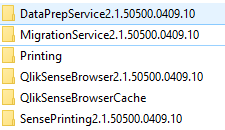
It seems that you are missing some of them. Have you tried to download the installation file again?
- Mark as New
- Bookmark
- Subscribe
- Mute
- Subscribe to RSS Feed
- Permalink
- Report Inappropriate Content
I did not.
I reinstalled from the installer I downloaded the first time...
I'll give that a try.
UPDATE:
I tried reinstalling from a newly downloaded version in case it was corruption of the file.......Same result.
Sad ;-(
- Mark as New
- Bookmark
- Subscribe
- Mute
- Subscribe to RSS Feed
- Permalink
- Report Inappropriate Content
This is tricky ![]()
Hmm... except for the DataPrepService folder, are you missing more folders (compares to my list)?
- Mark as New
- Bookmark
- Subscribe
- Mute
- Subscribe to RSS Feed
- Permalink
- Report Inappropriate Content
Hello,
Skype is a problem sometimes. Do you have Skype?
https://community.qlik.com/thread/152764
Or maybe IIS?
Just wild guessing here.
BR
Serhan
- Mark as New
- Bookmark
- Subscribe
- Mute
- Subscribe to RSS Feed
- Permalink
- Report Inappropriate Content
Hi Emilie,
Does it create those folders "when it opens" because as we know..it's not opening.
The only folder I have in the temp foloder out of the ones you show me is the migration service folder.
When I click my desktop icon to open Qlick Sense after an install nothing happens and the only thing that I can see is that Qlicksense.exe starts in task mgrs. process tab.
no other associated services start.