Unlock a world of possibilities! Login now and discover the exclusive benefits awaiting you.
- Qlik Community
- :
- Forums
- :
- Analytics
- :
- New to Qlik Analytics
- :
- How to put labels values on combinated graph?
- Subscribe to RSS Feed
- Mark Topic as New
- Mark Topic as Read
- Float this Topic for Current User
- Bookmark
- Subscribe
- Mute
- Printer Friendly Page
- Mark as New
- Bookmark
- Subscribe
- Mute
- Subscribe to RSS Feed
- Permalink
- Report Inappropriate Content
How to put labels values on combinated graph?
Hello..
I meet some constraints on how to label values when using combined graphs .
As seen on view below, I have a combined graph but values on the items can not be displayed .
The desired result is like below to this simple grahe where at each point of the graph we have values .
My preoccupation is how or by what means or extensions I could have values on the points in the combined graphs?
Thank you in advance.
- Mark as New
- Bookmark
- Subscribe
- Mute
- Subscribe to RSS Feed
- Permalink
- Report Inappropriate Content
hi
in the native qlik sense combo chart you can't put values on points
and i didn't see an extension with those capabilities
but if you display two lines why not use line chart
- Mark as New
- Bookmark
- Subscribe
- Mute
- Subscribe to RSS Feed
- Permalink
- Report Inappropriate Content
Thx Liron...
But i want to use combo chart to make a comparaison beetwen two measure in one graph...
It would be more explicit and nice if we could do at each point (month, day .. ) of the graph, we have values that fits on graphs .
I hope we 'll be able to add so that if it does not exist yet
- Mark as New
- Bookmark
- Subscribe
- Mute
- Subscribe to RSS Feed
- Permalink
- Report Inappropriate Content
yes... even i too wrked on combochart on qliksense..
i thnk i didnt found values on datapoints that option is available on line chart go for that..
thanks
Suresh
- Mark as New
- Bookmark
- Subscribe
- Mute
- Subscribe to RSS Feed
- Permalink
- Report Inappropriate Content
You cannot display data points in combo charts yet. You can do this using a simple line chart see below. Although I notice you have 2 axis in play hence I guess your need for the combo function.
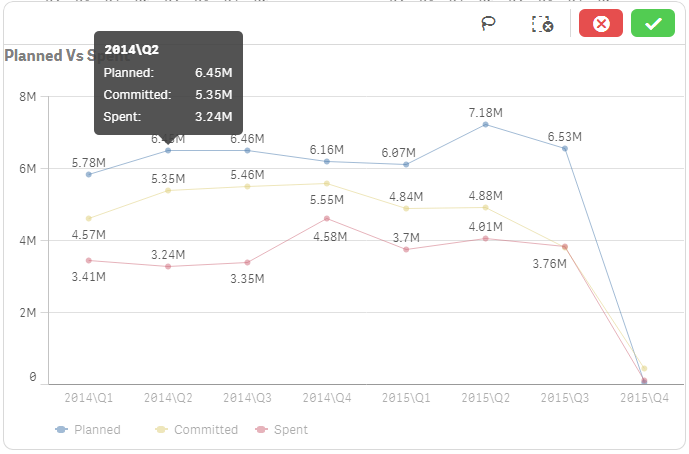
Tick show data points in Appearance >Presentation
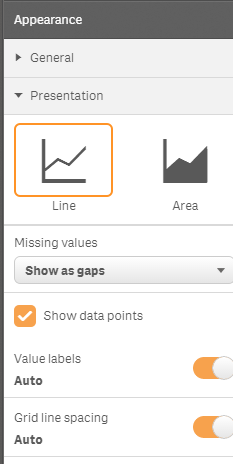
- Mark as New
- Bookmark
- Subscribe
- Mute
- Subscribe to RSS Feed
- Permalink
- Report Inappropriate Content
Thx for your help Andy...
I hope we 'll be able to add so that if it does not exist yet.
CD
- Mark as New
- Bookmark
- Subscribe
- Mute
- Subscribe to RSS Feed
- Permalink
- Report Inappropriate Content
It would be a good feature to have and i'm sure they have it on their things to do.
Regards
Andy
- Mark as New
- Bookmark
- Subscribe
- Mute
- Subscribe to RSS Feed
- Permalink
- Report Inappropriate Content
yes andy... i too hve faced this issue.....grt expln..thnks