Unlock a world of possibilities! Login now and discover the exclusive benefits awaiting you.
- Qlik Community
- :
- Forums
- :
- Analytics
- :
- New to Qlik Analytics
- :
- Re: pick
- Subscribe to RSS Feed
- Mark Topic as New
- Mark Topic as Read
- Float this Topic for Current User
- Bookmark
- Subscribe
- Mute
- Printer Friendly Page
- Mark as New
- Bookmark
- Subscribe
- Mute
- Subscribe to RSS Feed
- Permalink
- Report Inappropriate Content
pick
Hi Community,
i create a table
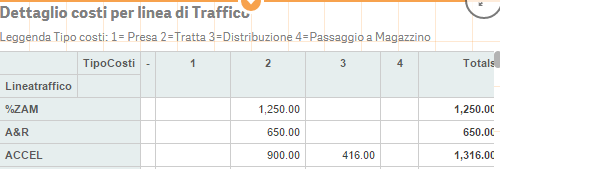
how to replace the column names with the values shown in the legend
Fabio M
- Mark as New
- Bookmark
- Subscribe
- Mute
- Subscribe to RSS Feed
- Permalink
- Report Inappropriate Content
Labels on pivots cannot be dynamically set yet. You would need to replace the filed names 1,2,3,4 with (Presa, Tratta etc...) in your data load.
- Mark as New
- Bookmark
- Subscribe
- Mute
- Subscribe to RSS Feed
- Permalink
- Report Inappropriate Content
Hi Fabio
It seems you have a dimension called "TipoCosti" with the fallowing values 1, 2, 3 , 4 that's representing Presa, Tratta etc
You can add this in the script like that :
Load
TipoCosti,
If(Tipocosti='1','Presa',
if (TipoCosti='2','Tratta',
if (TipoCosti='3','Distribuzione',
if (TipoCosti='4','Passiaggio a Magazzino',)))) as "TipoCostiLabel",
So it will add you a new dimension called TipoCostiLabel in your data
Replace TipoCosti with this new dimension TipoCostiLabel so you will see the text value rather than 1 or 2 etc
Hope it' helps,
Bruno