Unlock a world of possibilities! Login now and discover the exclusive benefits awaiting you.
- Qlik Community
- :
- All Forums
- :
- QlikView Administration
- :
- Re: Governance Dashboard - Operations info display...
- Subscribe to RSS Feed
- Mark Topic as New
- Mark Topic as Read
- Float this Topic for Current User
- Bookmark
- Subscribe
- Mute
- Printer Friendly Page
- Mark as New
- Bookmark
- Subscribe
- Mute
- Subscribe to RSS Feed
- Permalink
- Report Inappropriate Content
Governance Dashboard - Operations info displayed, Applications info blank
Hi,
After having installed and configured the Governance Dashboard, information in the Operations section is displayed properly, but the Applications section (Complexity, Objects and Lineage) is blank.
I set the list of File Paths to Scan as:
C:\Documents and Settings\All Users\Application Data\QlikTech\QlikViewServer
Operational Logs are set YES on both "Has Server" and "With Audit".
Log path is a mapped drive:
C:\ProgramData\QlikTech\QlikViewServer
Where the Audit, Event, Performance and Session data log files are stored.
What am I missing?
Thanks!
Rebecca
Accepted Solutions
- Mark as New
- Bookmark
- Subscribe
- Mute
- Subscribe to RSS Feed
- Permalink
- Report Inappropriate Content
You need to put the path to the QVWs you want to analyze in the "File Paths to Scan".
It sounds like you put the QV Server log path there instead.
- Mark as New
- Bookmark
- Subscribe
- Mute
- Subscribe to RSS Feed
- Permalink
- Report Inappropriate Content
You need to put the path to the QVWs you want to analyze in the "File Paths to Scan".
It sounds like you put the QV Server log path there instead.
- Mark as New
- Bookmark
- Subscribe
- Mute
- Subscribe to RSS Feed
- Permalink
- Report Inappropriate Content
Hi Rebecca,
check out the attached You Tube link from Michal Tarallo.
QlikView Governance Dashboard - Install and Configure - YouTube
makes sure you have completed this section:
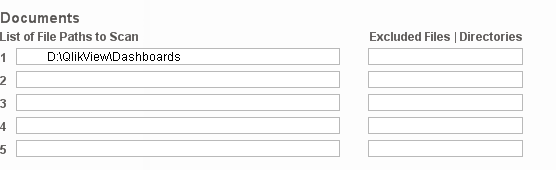
HTH
Andy
- Mark as New
- Bookmark
- Subscribe
- Mute
- Subscribe to RSS Feed
- Permalink
- Report Inappropriate Content
That's exactly what I was missing! All good now - thanks!
- Mark as New
- Bookmark
- Subscribe
- Mute
- Subscribe to RSS Feed
- Permalink
- Report Inappropriate Content
I had... but wasn't looking at the qvw files. All good now thank you!