Unlock a world of possibilities! Login now and discover the exclusive benefits awaiting you.
- Qlik Community
- :
- Forums
- :
- Analytics
- :
- New to Qlik Analytics
- :
- Re: Groups in table
- Subscribe to RSS Feed
- Mark Topic as New
- Mark Topic as Read
- Float this Topic for Current User
- Bookmark
- Subscribe
- Mute
- Printer Friendly Page
- Mark as New
- Bookmark
- Subscribe
- Mute
- Subscribe to RSS Feed
- Permalink
- Report Inappropriate Content
Groups in table
Hi all,
I am using below expression to get the count in straight table. I need to add the counts of metrics_email_type_id 2 and 45 and need to show the sum in the column below the count of 45.
As explained i need the count of 3 and 46 below 46, 4 and 47 below 47.
IF(match(metrics_email_type_id, '44'), sent,
IF(match(metrics_email_type_id, '2'), sent,
IF(match(metrics_email_type_id, '45'), sent,
IF(match(metrics_email_type_id, '3'), sent,
IF(match(metrics_email_type_id, '46'), sent,
IF(match(metrics_email_type_id, '4'), sent,
IF(match(metrics_email_type_id, '47'), sent,
IF(match(metrics_email_type_id, '126'), sent,metrics_email_type_id))))))))
How can i achieve this?
Regards,
Kumar
- Tags:
- grouping in a table
- Mark as New
- Bookmark
- Subscribe
- Mute
- Subscribe to RSS Feed
- Permalink
- Report Inappropriate Content
Is this you are asking?
sum(IF(match(metrics_email_type_id, '3','46',4','47'),count(metrics_email_type_id)) as Total Counts
- Mark as New
- Bookmark
- Subscribe
- Mute
- Subscribe to RSS Feed
- Permalink
- Report Inappropriate Content
IF(match(metrics_email_type_id, '44'), sent,
IF(match(metrics_email_type_id, '2'), sent,
IF(match(metrics_email_type_id, '45'), sent,
//here the sum of 2 and 45
IF(match(metrics_email_type_id, '3'), sent,
IF(match(metrics_email_type_id, '46'), sent,
//here the sum of 3 and 46
IF(match(metrics_email_type_id, '4'), sent,
IF(match(metrics_email_type_id, '47'), sent,
//here the sum of 4 and 47
IF(match(metrics_email_type_id, '126'), sent,metrics_email_type_id))))))))
- Mark as New
- Bookmark
- Subscribe
- Mute
- Subscribe to RSS Feed
- Permalink
- Report Inappropriate Content
like this?
IF(match(metrics_email_type_id, '44'), sent,
IF(match(metrics_email_type_id, '2'), sent,
IF(match(metrics_email_type_id, '45'), sent,
IF(match(metrics_email_type_id, '2','45'), sum(count(metrics_email_type_id)), //u can use distinct as well
IF(match(metrics_email_type_id, '3'), sent,
IF(match(metrics_email_type_id, '46'), sent,
IF(match(metrics_email_type_id, '3','46'), sum(count(metrics_email_type_id)), //u can use distinct as well
IF(match(metrics_email_type_id, '4'), sent,
IF(match(metrics_email_type_id, '47'), sent,
IF(match(metrics_email_type_id, '4','47'), sum(count(metrics_email_type_id)), //u can use distinct as well
IF(match(metrics_email_type_id, '126'), sent,metrics_email_type_id))))))))
- Mark as New
- Bookmark
- Subscribe
- Mute
- Subscribe to RSS Feed
- Permalink
- Report Inappropriate Content
Using below expression as dimension in first column,
I need to add total in between how can i hardcode total in between
IF(match(metrics_email_type_id, '44'), Replace(metrics_email_type_id, '44', 'InvitationEmail'),
IF(match(metrics_email_type_id, '2'), Replace(metrics_email_type_id, '2', 'Signed First Reminder'),
IF(match(metrics_email_type_id, '45'), Replace(metrics_email_type_id, '45', 'Not Signed First Reminder')
//Total of first reminder
IF(match(metrics_email_type_id, '3'), Replace(metrics_email_type_id, '3', 'Signed Second Reminder'),
IF(match(metrics_email_type_id, '46'), Replace(metrics_email_type_id, '46', 'Not Signed Second Reminder'),
//Total of second reminder
IF(match(metrics_email_type_id, '4'), Replace(metrics_email_type_id, '4', 'Signed Third Reminder'),
IF(match(metrics_email_type_id, '47'), Replace(metrics_email_type_id, '47', 'Not Signed Third Reminder'),
//Total of third reminder
IF(match(metrics_email_type_id, '126'), Replace(metrics_email_type_id, '126', 'Not Signed Fourth Reminder'),
metrics_email_type_id))))))))
- Mark as New
- Bookmark
- Subscribe
- Mute
- Subscribe to RSS Feed
- Permalink
- Report Inappropriate Content
I would say create Group like at script level:
IF(match(metrics_email_type_id, '44','2','45'), Group1
IF(match(metrics_email_type_id, '3','46'), Group2)) as Group
After this add Group as 1st Dimension, 2nd dimension would be your above expression
and then write following as Expression: sum(count(metrics_email_type_id))
- Mark as New
- Bookmark
- Subscribe
- Mute
- Subscribe to RSS Feed
- Permalink
- Report Inappropriate Content
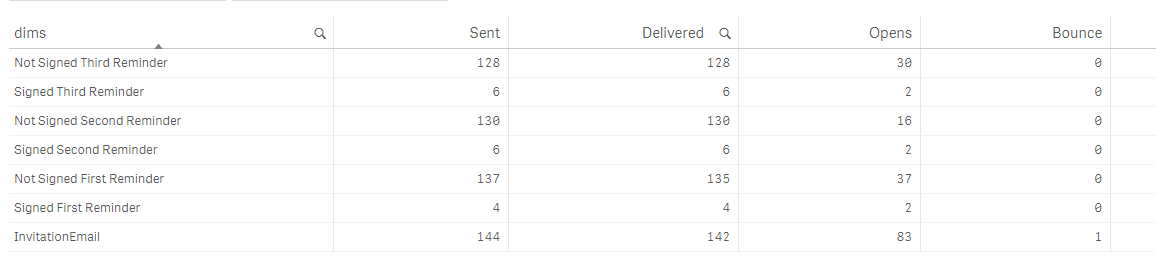
I need a table like above not as group, in third row i need a sum of first two,
same way in sixth row i need a count of 4th and 5th column.