Unlock a world of possibilities! Login now and discover the exclusive benefits awaiting you.
- Qlik Community
- :
- Forums
- :
- Analytics
- :
- New to Qlik Analytics
- :
- Re: Link a KPI with a row or a cell in a table
- Subscribe to RSS Feed
- Mark Topic as New
- Mark Topic as Read
- Float this Topic for Current User
- Bookmark
- Subscribe
- Mute
- Printer Friendly Page
- Mark as New
- Bookmark
- Subscribe
- Mute
- Subscribe to RSS Feed
- Permalink
- Report Inappropriate Content
Link a KPI with a row or a cell in a table
I guys,
I have a question. can i connect a KPI with the table in the left side? Like in the picture, when i click on the KPI Max(Hora_sal-Hora_ing) automatically select the correct row in the table or something like that.
Regards,
Gerd Neumann
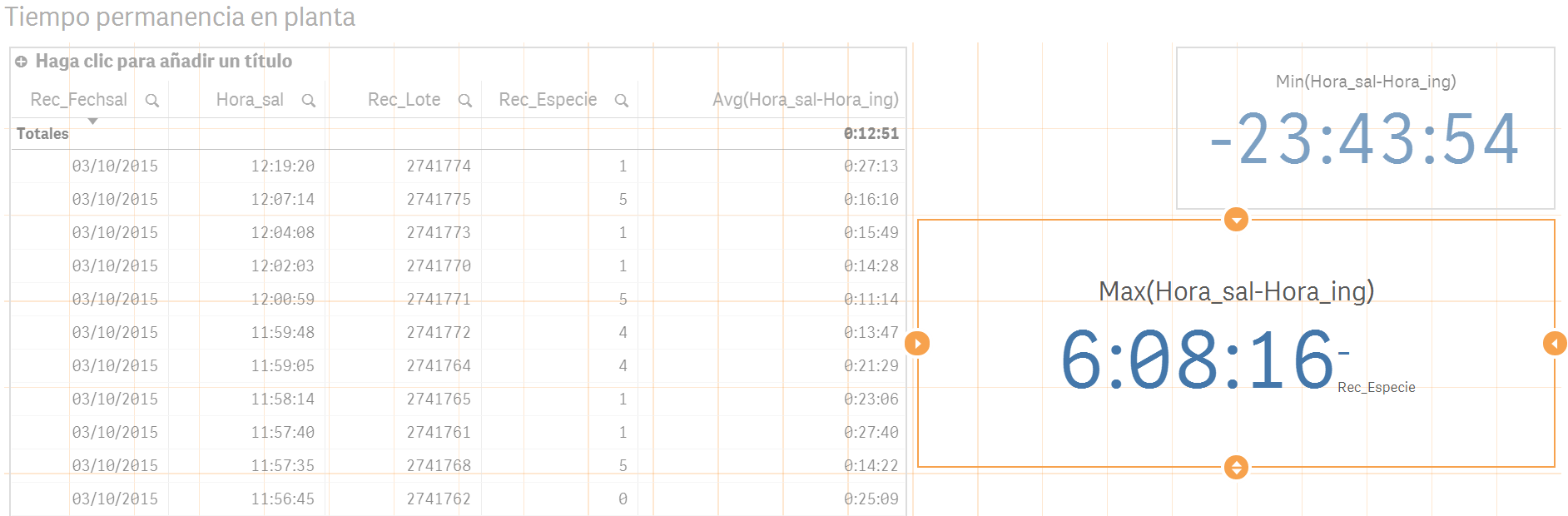
- Tags:
- kpi
- qlik sense
- table
- Mark as New
- Bookmark
- Subscribe
- Mute
- Subscribe to RSS Feed
- Permalink
- Report Inappropriate Content
Looks like QlikSense. You will get help, if you posted in Qliksense Place.
In QV, we can do like this.
If it is Text Box -> Actions Tab ->
Select Field -> Hora_sal-Hora_ing
Search String =Max(Hora_sal-Hora_ing)
- Mark as New
- Bookmark
- Subscribe
- Mute
- Subscribe to RSS Feed
- Permalink
- Report Inappropriate Content
Hello
Not available in Qliksense. But you can change the color of the cell or the line in your tab depending of kpi mesure.
Bruno
- Mark as New
- Bookmark
- Subscribe
- Mute
- Subscribe to RSS Feed
- Permalink
- Report Inappropriate Content
Not a KPI object but I think you can do this with a 'filter pane' object. It lacks the nice formatting however
In this scenario the field used for the filter is a measure calculation:
max( total aggr( sum(Sales) , Country) )
Alternatively, you would need to use some extensions. to do the drilling. you can use the single configurator API to call a qlik sense sheet and pass in a selection. But the custom KPI object would need to be well... custom to dynamically generate the right link.
- Mark as New
- Bookmark
- Subscribe
- Mute
- Subscribe to RSS Feed
- Permalink
- Report Inappropriate Content
Hi Gerd,
For the functionality you are looking for, you need to go ahead and build an extension. There is no such functionality available with the table but you have the leverage to build one for yourself.