Unlock a world of possibilities! Login now and discover the exclusive benefits awaiting you.
- Qlik Community
- :
- Forums
- :
- Analytics
- :
- New to Qlik Analytics
- :
- Re: Link to a pdf file in QlikSense
- Subscribe to RSS Feed
- Mark Topic as New
- Mark Topic as Read
- Float this Topic for Current User
- Bookmark
- Subscribe
- Mute
- Printer Friendly Page
- Mark as New
- Bookmark
- Subscribe
- Mute
- Subscribe to RSS Feed
- Permalink
- Report Inappropriate Content
Link to a pdf file in QlikSense
Hello everyone,
I want to insert a link to a pdf file in QlikSense. How can I do this?
Thank's a lot
- Mark as New
- Bookmark
- Subscribe
- Mute
- Subscribe to RSS Feed
- Permalink
- Report Inappropriate Content
Hello Benjamin,
You can drop a "Text & Image" Graphic into your dashboard.
Then, write something on the box (eg. "PDF Link") and select it. By clicking the link symbol you'll be asked for an URL.
Past your pfd file url and now you should have a clickable url for your file.
The following image may help you
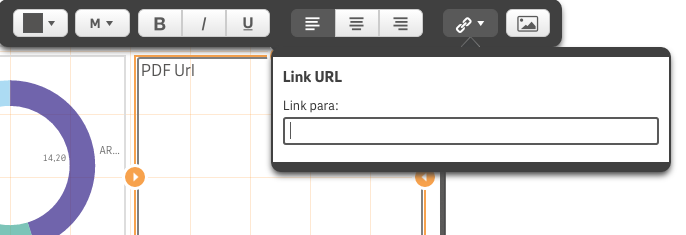
- Mark as New
- Bookmark
- Subscribe
- Mute
- Subscribe to RSS Feed
- Permalink
- Report Inappropriate Content
Hello thank you for your answer but I have already made this and put this URL bellow 'link para':
'C:\Users\hhueser\Desktop\Desktop\Ontex\\Competition mapping MRM Sept 2014 - Final.xlsx'
Could you tell me what is wrong?
Thank you,
- Mark as New
- Bookmark
- Subscribe
- Mute
- Subscribe to RSS Feed
- Permalink
- Report Inappropriate Content
Hello Benjamin,
You are using a local path for the file, try uploading the file somewhere on the internet (Dropbox or something like that) and use the public url then.
Check mega.co.nz , is also a good option if you don't have a Dropbox account. Easy to use, just upload your PDF and right-click it in order to get the public URL