Unlock a world of possibilities! Login now and discover the exclusive benefits awaiting you.
- Qlik Community
- :
- All Forums
- :
- QlikView App Dev
- :
- Re: Making the dimension bold
- Subscribe to RSS Feed
- Mark Topic as New
- Mark Topic as Read
- Float this Topic for Current User
- Bookmark
- Subscribe
- Mute
- Printer Friendly Page
- Mark as New
- Bookmark
- Subscribe
- Mute
- Subscribe to RSS Feed
- Permalink
- Report Inappropriate Content
Making the dimension bold
Hi,
does anyone know why I cannot set the dimension to be typed bold via the formula_properties?
=> I can expand the dimension to specify the corresp. tag for bold script ('<b>')
<=> but QlikView then automatically puts an equals_sign in front of that as if it was a formula => the tag, since it is not a formula, doesn't work anymore then.
There is another possibility, true: I can set that on the "presentation" tag of the dialog
<=> for reasons of uniformity, I want to always set colour, font_style etc. via the formula_properties only.
Can anybody help me there?
Thanks a lot!
Best regards,
DataNibbler
- Mark as New
- Bookmark
- Subscribe
- Mute
- Subscribe to RSS Feed
- Permalink
- Report Inappropriate Content
No idea. Works for me.
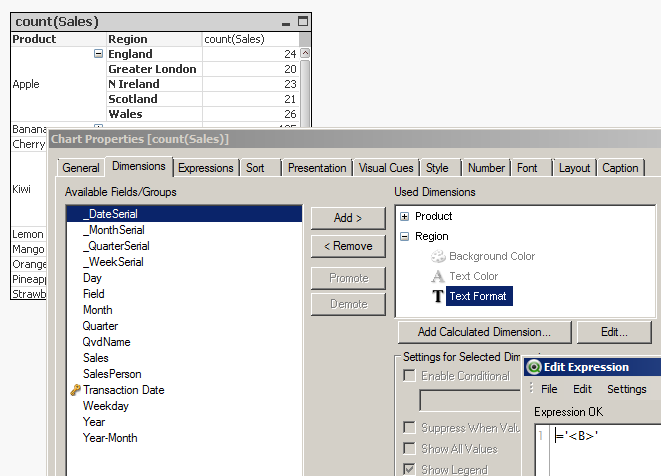
Perhaps you should post an example that demonstrates the problem.
talk is cheap, supply exceeds demand
- Mark as New
- Bookmark
- Subscribe
- Mute
- Subscribe to RSS Feed
- Permalink
- Report Inappropriate Content
Hi Gysbert,
that's strange - I do it in exactly the same way. I see QlikView puts that equals_sign for you, too - but it still works? It doesn't for me...
Maybe that only works for specific types of chart?
- Mark as New
- Bookmark
- Subscribe
- Mute
- Subscribe to RSS Feed
- Permalink
- Report Inappropriate Content
Hi,
Can any one tell me how to make a dimension bold based on condition.
Eg:
if dimension='a' then give me in bold
- Mark as New
- Bookmark
- Subscribe
- Mute
- Subscribe to RSS Feed
- Permalink
- Report Inappropriate Content
Try: if(dimension='a', '<b>')
- Marcus
- Mark as New
- Bookmark
- Subscribe
- Mute
- Subscribe to RSS Feed
- Permalink
- Report Inappropriate Content
Hi,
In Dimension -> Text Format,
=If(Region='England','<B>')
Hope this helps,
Regards,
HirisH
“Aspire to Inspire before we Expire!”