Unlock a world of possibilities! Login now and discover the exclusive benefits awaiting you.
- Qlik Community
- :
- All Forums
- :
- QlikView App Dev
- :
- Re: Create a dimension in load script
- Subscribe to RSS Feed
- Mark Topic as New
- Mark Topic as Read
- Float this Topic for Current User
- Bookmark
- Subscribe
- Mute
- Printer Friendly Page
- Mark as New
- Bookmark
- Subscribe
- Mute
- Subscribe to RSS Feed
- Permalink
- Report Inappropriate Content
Create a dimension in load script
Hi everyone,
maybe is trivial issue but i'm wondering to create calculated dimension in my script.
I'm able to create calculated dimension with simple formulas like in my attachment but i don't know how to create dimension a little bit complex.
As you can see here i created the "key" dimension and now i can calculate the value of sales for the dimension...but if i want to create a dimension that is "sales per key" how should i do??
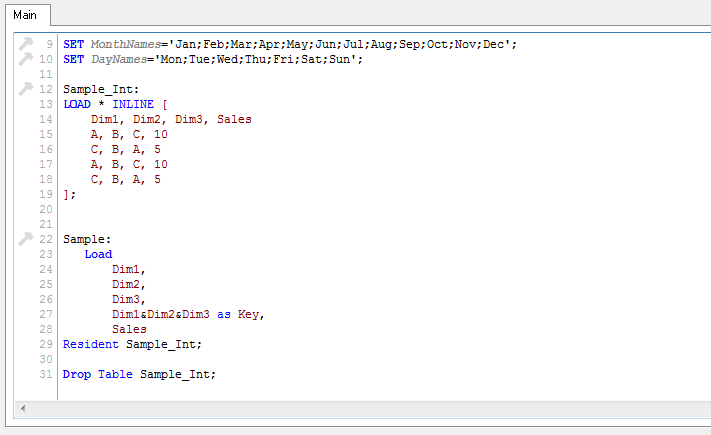
Clear enough?
Thank u all.
sunindia what do u think about it?
Messaggio modificato da Filiberto Cacciari Hi guys, i've attached also my qvw cause i've a new little problem. Now I display the sum of KeySales but I want that when the value of sales is the same it will be sum once. Sample_Int: LOAD * INLINE [ Dim1, Dim2, Dim3, Sales A, B, C, 10 A, B, C, 10 A, B, C, 5 A, B, C, 5 C, B, A, 15 C, B, A, 15 C, B, A, 5 ]; Sum(ABC) = 15 and not 30 Sum(CBA) = 20 and not 35
- « Previous Replies
-
- 1
- 2
- Next Replies »
- Mark as New
- Bookmark
- Subscribe
- Mute
- Subscribe to RSS Feed
- Permalink
- Report Inappropriate Content
Settu's script is working:
- Mark as New
- Bookmark
- Subscribe
- Mute
- Subscribe to RSS Feed
- Permalink
- Report Inappropriate Content
How about this:
| Sample_Int: |
| LOAD * INLINE [ | |
| Dim1, Dim2, Dim3, Sales | |
| A, B, C, 10 | |
| A, B, C, 10 | |
| A, B, C, 5 | |
| A, B, C, 5 | |
| C, B, A, 15 | |
| C, B, A, 15 | |
| C, B, A, 5 | |
| ]; | |
| Sample: | |
| load | |
| Dim1, | |
| Dim2, | |
| Dim3, | |
| Dim1&Dim2&Dim3 as Key, | |
| Sales | |
| Resident Sample_Int; |
| KeySales: | |
| Load Key, | |
| Sum(distinct Sales) AS KeySales | |
| Resident Sample | |
| Group by Key; |
- Mark as New
- Bookmark
- Subscribe
- Mute
- Subscribe to RSS Feed
- Permalink
- Report Inappropriate Content
Alternatively, this should also work:
Sample_Int:
Load *,Dim1&Dim2&Dim3 as Key;
LOAD * INLINE [
Dim1, Dim2, Dim3, Sales
A, B, C, 10
A, B, C, 10
A, B, C, 5
A, B, C, 5
C, B, A, 15
C, B, A, 15
C, B, A, 5
];
KeySales:
Load Key,
Sum(DISTINCT Sales) AS KeySales
Resident Sample_Int
Group by Key;
- Mark as New
- Bookmark
- Subscribe
- Mute
- Subscribe to RSS Feed
- Permalink
- Report Inappropriate Content
Yep. Like what I've posted moment ago. thx all of you
- Mark as New
- Bookmark
- Subscribe
- Mute
- Subscribe to RSS Feed
- Permalink
- Report Inappropriate Content
Ya, I think it should work (like I mentioned below)
- « Previous Replies
-
- 1
- 2
- Next Replies »