Unlock a world of possibilities! Login now and discover the exclusive benefits awaiting you.
- Qlik Community
- :
- Forums
- :
- Analytics
- :
- New to Qlik Analytics
- :
- Re: How can I change the background to picture in ...
- Subscribe to RSS Feed
- Mark Topic as New
- Mark Topic as Read
- Float this Topic for Current User
- Bookmark
- Subscribe
- Mute
- Printer Friendly Page
- Mark as New
- Bookmark
- Subscribe
- Mute
- Subscribe to RSS Feed
- Permalink
- Report Inappropriate Content
How can I change the background to picture in pivot table
Hi anybody can help me about this requirement.
I want to change the background picture according to the value.
Like following picture. From picture 1 to picture 2.
That's means, if the value is 111 should be green cycle, if the value is 2 should be shown yellow triangle.
Is that possible in Qlik Sense?
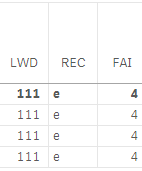

- Mark as New
- Bookmark
- Subscribe
- Mute
- Subscribe to RSS Feed
- Permalink
- Report Inappropriate Content
Hi,
I think this is not possible.
With a simple table you can use background color to imitate the function of shapes.
G.
- Mark as New
- Bookmark
- Subscribe
- Mute
- Subscribe to RSS Feed
- Permalink
- Report Inappropriate Content
Should be possible with extensions. I would suggest the QWidget framework to quickly build an extension for this.
qWidget | Create, re-use and share great visualizations for Qlik Sense.
- Mark as New
- Bookmark
- Subscribe
- Mute
- Subscribe to RSS Feed
- Permalink
- Report Inappropriate Content
Hi Batter_Mo,
If its a very important and urgent requirement, I would advice you to extend the existing table extension to fit your requirement.
- Mark as New
- Bookmark
- Subscribe
- Mute
- Subscribe to RSS Feed
- Permalink
- Report Inappropriate Content
- Mark as New
- Bookmark
- Subscribe
- Mute
- Subscribe to RSS Feed
- Permalink
- Report Inappropriate Content
Thanks very much , i want to get the qiwidget. but when i click download, Error message said that
Access to this place or content is restricted. If you think this is a mistake, please contact your administrator or the person who directed you here.
- Mark as New
- Bookmark
- Subscribe
- Mute
- Subscribe to RSS Feed
- Permalink
- Report Inappropriate Content
Currently I use the way you mentioned. Thanks for your suggestion.
- Mark as New
- Bookmark
- Subscribe
- Mute
- Subscribe to RSS Feed
- Permalink
- Report Inappropriate Content
The qWidget is really looks fantastic. Could you give an address where i can download. Any question is that free to use?