Unlock a world of possibilities! Login now and discover the exclusive benefits awaiting you.
- Qlik Community
- :
- Forums
- :
- Analytics
- :
- New to Qlik Analytics
- :
- Re: Overlay text
- Subscribe to RSS Feed
- Mark Topic as New
- Mark Topic as Read
- Float this Topic for Current User
- Bookmark
- Subscribe
- Mute
- Printer Friendly Page
- Mark as New
- Bookmark
- Subscribe
- Mute
- Subscribe to RSS Feed
- Permalink
- Report Inappropriate Content
Overlay text
Hi,
What's the best way to overlap text in QS, Am i right in thinking it's not possible? if so, why not lol
There must be an easier way to do this.
Regards
- « Previous Replies
-
- 1
- 2
- Next Replies »
- Mark as New
- Bookmark
- Subscribe
- Mute
- Subscribe to RSS Feed
- Permalink
- Report Inappropriate Content
The figure needs to be inside the colour box, not on the side, top or bottom, in the middle, is that possibe?
__________
| |
| number |
| |
-----------------
Like this
Thanks
- Mark as New
- Bookmark
- Subscribe
- Mute
- Subscribe to RSS Feed
- Permalink
- Report Inappropriate Content
Hi lak,
Thanks absolutely possible.
1) Firstly set a background image to the text object and Set the position of it as needed from the Background Image tab in the settings pane.
2) Add a measure / text as desired
3) Select the text or measure and format it by using the formatting options.
you can set colour, font size, alignment and hyperlinks .
Please refer to the image below:
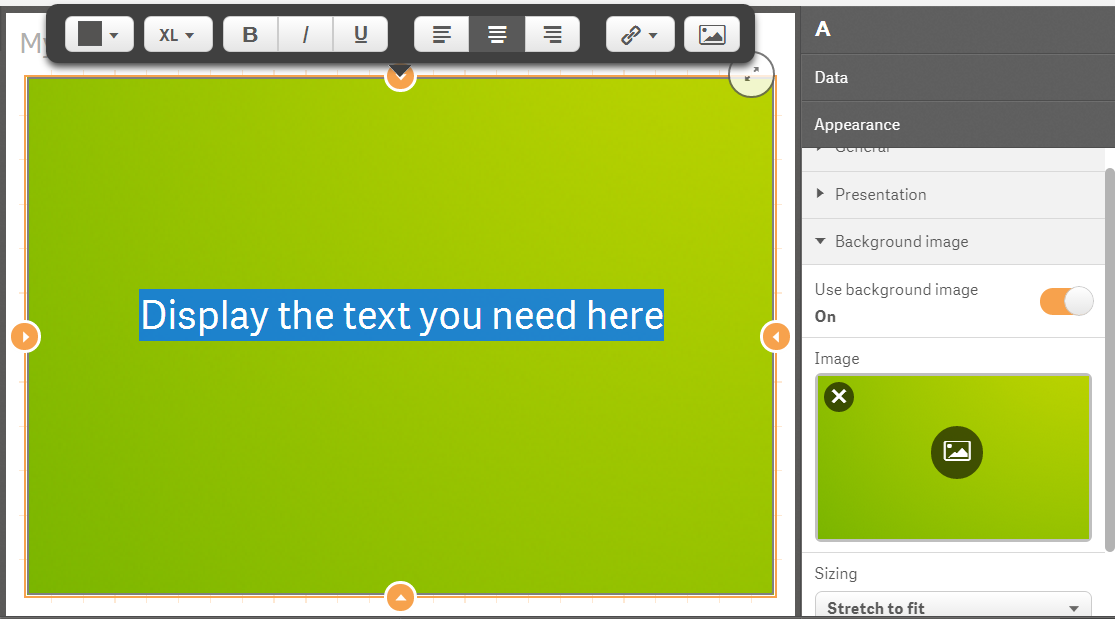
- Hope this helps
Sangram
- Mark as New
- Bookmark
- Subscribe
- Mute
- Subscribe to RSS Feed
- Permalink
- Report Inappropriate Content
Hi,
I can't get the text layered on top of the image, it doesn't allow me to do it, what am i doing wrong?
- Mark as New
- Bookmark
- Subscribe
- Mute
- Subscribe to RSS Feed
- Permalink
- Report Inappropriate Content
Ok, I've got it working thanks.
- Mark as New
- Bookmark
- Subscribe
- Mute
- Subscribe to RSS Feed
- Permalink
- Report Inappropriate Content
Perfect 🙂
- « Previous Replies
-
- 1
- 2
- Next Replies »