Unlock a world of possibilities! Login now and discover the exclusive benefits awaiting you.
- Qlik Community
- :
- All Forums
- :
- QlikView App Dev
- :
- Re: Can I have an option to create blue radio butt...
- Subscribe to RSS Feed
- Mark Topic as New
- Mark Topic as Read
- Float this Topic for Current User
- Bookmark
- Subscribe
- Mute
- Printer Friendly Page
- Mark as New
- Bookmark
- Subscribe
- Mute
- Subscribe to RSS Feed
- Permalink
- Report Inappropriate Content
Can I have an option to create blue radio buttons in Qlikview
Can I have an option to create blue radio buttons in Qlikview something like this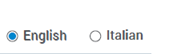
- Mark as New
- Bookmark
- Subscribe
- Mute
- Subscribe to RSS Feed
- Permalink
- Report Inappropriate Content
Hi Jyothi,
The nearest thing in Qlikview to radio buttons are listboxes set to 'Always One Selected Value' and Selection style Override set to 'Windows Checkboxes':

On the face of it we can't get you your blue colour. Listboxes follow the QlikView Green, White and Grey logic however with a bit of imagination we can do something that might work for you.
If we create a textbox with the expression
=if(Language = 'English','qmem://<bundled>/BuiltIn/led_b.png','qmem://<bundled>/BuiltIn/led.png')
and set the representation to Image and the Layer to 'Top' we can resize this and position it over the green indicator in the 'English' element of the listbox.
If do another one for the Italian with the expression
=if(Language = 'Italian','qmem://<bundled>/BuiltIn/led_b.png','qmem://<bundled>/BuiltIn/led.png')
we get get this:

The selection will change when you click on the words 'English' or 'Italian'. If it must work by clicking on the colours we can do that too with a little more work by adding a Select in Field action to each text box:
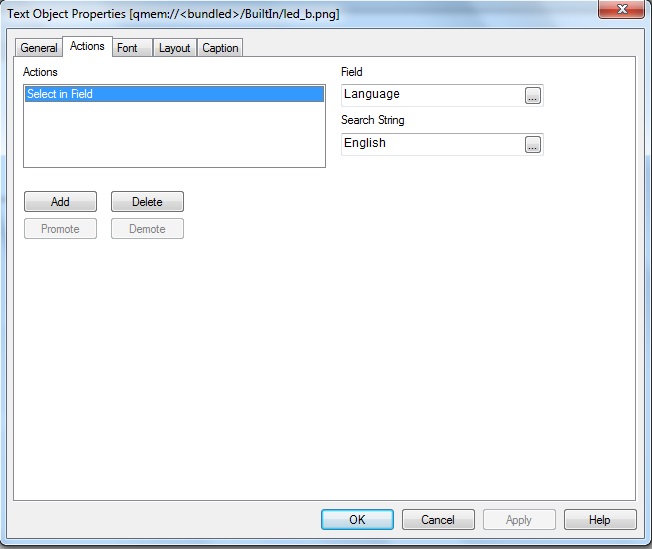
Good luck!
- Mark as New
- Bookmark
- Subscribe
- Mute
- Subscribe to RSS Feed
- Permalink
- Report Inappropriate Content
Well it is also possible to change the original green, white and grey, color.
- Mark as New
- Bookmark
- Subscribe
- Mute
- Subscribe to RSS Feed
- Permalink
- Report Inappropriate Content
Not for an individual text box. It can be done for all textboxes but as this moves away from the QlikView standard I dislike this, but it's up to you. If you insist go to Settings > Document Properties, General tab and pick [Custom] in Selection Apperance, Color Scheme and blue now indicates selected.
- Mark as New
- Bookmark
- Subscribe
- Mute
- Subscribe to RSS Feed
- Permalink
- Report Inappropriate Content
PFA Sample.
Vikas
If the issue is solved please mark the answer with Accept as Solution & like it.
If you want to go quickly, go alone. If you want to go far, go together.
- Mark as New
- Bookmark
- Subscribe
- Mute
- Subscribe to RSS Feed
- Permalink
- Report Inappropriate Content
Like the attached one?