Unlock a world of possibilities! Login now and discover the exclusive benefits awaiting you.
- Qlik Community
- :
- All Forums
- :
- QlikView Administration
- :
- Re: No Server & Lost Connection to Server
- Subscribe to RSS Feed
- Mark Topic as New
- Mark Topic as Read
- Float this Topic for Current User
- Bookmark
- Subscribe
- Mute
- Printer Friendly Page
- Mark as New
- Bookmark
- Subscribe
- Mute
- Subscribe to RSS Feed
- Permalink
- Report Inappropriate Content
No Server & Lost Connection to Server
Hi All,
We are getting the No Server issue and Lost Connection to Server messages frequently.
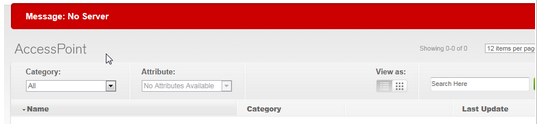
Lost Connection to Server:
The Dashboards size are around 1 to 100MB size and doesn't has any complex calculations in the frond end just used Sum() & Count() kind of expressions. We have set the Session Timeout as 1800 seconds for this. Still we are getting this message with in 3 minutes.
No Server:
When we checked the CPU usage is around 50% and memory is availability is more than 32 GB. When we refresh the browser again we are getting the list of Dashboards in Accesspoint. We are getting this message randomly. Restarted all QV Services & finally rebooted the server also. The issue still not resolved.
mby gwassenaar mto ashfaq_haseeb swuehl hic MRKachhiaIMP tresesco
Please suggest on this.
Regards,
Jagan.
- Tags:
- qlikview_deployment
- « Previous Replies
-
- 1
- 2
- Next Replies »
- Mark as New
- Bookmark
- Subscribe
- Mute
- Subscribe to RSS Feed
- Permalink
- Report Inappropriate Content
No it is not resolved, it is appearing frequently when refresh the browser it is working. But sometimes it is taking 4 or 5 times refreshes.
Regards,
Jagan.
- Mark as New
- Bookmark
- Subscribe
- Mute
- Subscribe to RSS Feed
- Permalink
- Report Inappropriate Content
Hi Jagan,
Please check TCP/IP settings and add TCP keep alive to the client. Also check if network has some issues.
- Mark as New
- Bookmark
- Subscribe
- Mute
- Subscribe to RSS Feed
- Permalink
- Report Inappropriate Content
very strange...i think so it's bug or network issue.
i'm sure u have idea on this, last but not least...are u using .net framework 4.0+?,if ur using it's fine else u supposed to upgrade fro the same.
i believe nothing is a wrong apart from those things.
let see some one will give better answer here ![]() .
.
- Mark as New
- Bookmark
- Subscribe
- Mute
- Subscribe to RSS Feed
- Permalink
- Report Inappropriate Content
Hello we are having some issues with this error message appearing.
Behind the scenes , one node of our cluster "appears" to have dropped .
I say "appears" as all services are reported running on the Mgmt Console.
However the Statistics tab reports no connection to Server1.
We are on 11.2 SR11 .
Is ther a particular "logfile" I can look at to help me diagnose the problem?
Thanks in advance
- « Previous Replies
-
- 1
- 2
- Next Replies »