Unlock a world of possibilities! Login now and discover the exclusive benefits awaiting you.
- Qlik Community
- :
- All Forums
- :
- QlikView App Dev
- :
- Re: Month-Year Script help!
- Subscribe to RSS Feed
- Mark Topic as New
- Mark Topic as Read
- Float this Topic for Current User
- Bookmark
- Subscribe
- Mute
- Printer Friendly Page
- Mark as New
- Bookmark
- Subscribe
- Mute
- Subscribe to RSS Feed
- Permalink
- Report Inappropriate Content
Month-Year Script help!
Hi Folks,
Always want to show only last 12 months based on below expression in list box:
=Month ([GSE by KT plant.Month]) & '-' & Year ([GSE by KT plant.Month])

Please suggest ???
Thanks,
AS
- Tags:
- qlikview_scripting
- « Previous Replies
-
- 1
- 2
- Next Replies »
Accepted Solutions
- Mark as New
- Bookmark
- Subscribe
- Mute
- Subscribe to RSS Feed
- Permalink
- Report Inappropriate Content
Aggr(if([GSE by KT plant.Month]>='$(=Max([GSE by KT plant.Month],10))', [GSE by KT plant.Month]),[GSE by KT plant.Month])
- Mark as New
- Bookmark
- Subscribe
- Mute
- Subscribe to RSS Feed
- Permalink
- Report Inappropriate Content
why you are doing this: =Month ([GSE by KT plant.Month]) & '-' & Year ([GSE by KT plant.Month])??
Instead of this use monthname(DateField) at script, you will get same result....
see this:
- Mark as New
- Bookmark
- Subscribe
- Mute
- Subscribe to RSS Feed
- Permalink
- Report Inappropriate Content
- Mark as New
- Bookmark
- Subscribe
- Mute
- Subscribe to RSS Feed
- Permalink
- Report Inappropriate Content
Why do you not use MonthYear() function?
- Mark as New
- Bookmark
- Subscribe
- Mute
- Subscribe to RSS Feed
- Permalink
- Report Inappropriate Content
To get Month and Year from [GSE by KT plant.Month]
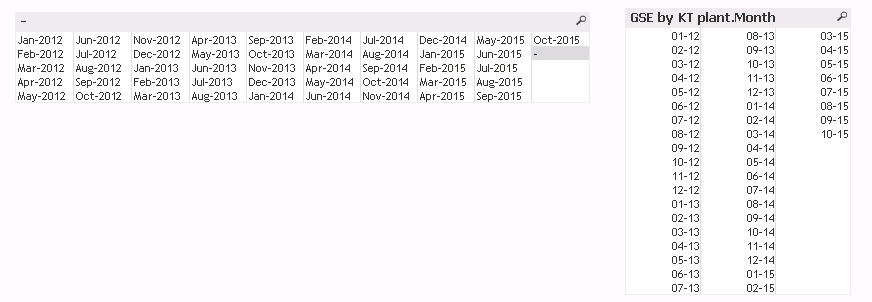
Actually we are not having any date field for this application ![]()
Thanks,
AS
- Mark as New
- Bookmark
- Subscribe
- Mute
- Subscribe to RSS Feed
- Permalink
- Report Inappropriate Content
what is values in [GSE by KT plant.Month] field?
- Mark as New
- Bookmark
- Subscribe
- Mute
- Subscribe to RSS Feed
- Permalink
- Report Inappropriate Content

Thanks,
AS
- Mark as New
- Bookmark
- Subscribe
- Mute
- Subscribe to RSS Feed
- Permalink
- Report Inappropriate Content
Use Makedate or monthname function if you have only Year or month field like
=MonthName(MakeDate(Year([GSE by KT plant.Month]),Month([GSE by KT plant.Month])))
And try
=Monthname( Addmonths(MonthName(MakeDate(Year([GSE by KT plant.Month]),Month([GSE by KT plant.Month]))),-12))
Regards
Anand
- Mark as New
- Bookmark
- Subscribe
- Mute
- Subscribe to RSS Feed
- Permalink
- Report Inappropriate Content
Hi Anand,
=Monthname( Addmonths(MonthName(MakeDate(Year([GSE by KT plant.Month]),Month([GSE by KT plant.Month]))),-12))
This one is not working!
Thanks,
AS
- Mark as New
- Bookmark
- Subscribe
- Mute
- Subscribe to RSS Feed
- Permalink
- Report Inappropriate Content
Just want to show Nov 2014 till Oct 2015 inside list box from the above example.
Thanks
AS
- « Previous Replies
-
- 1
- 2
- Next Replies »