Unlock a world of possibilities! Login now and discover the exclusive benefits awaiting you.
- Qlik Community
- :
- All Forums
- :
- QlikView App Dev
- :
- Re: RE:Label posiion?
- Subscribe to RSS Feed
- Mark Topic as New
- Mark Topic as Read
- Float this Topic for Current User
- Bookmark
- Subscribe
- Mute
- Printer Friendly Page
- Mark as New
- Bookmark
- Subscribe
- Mute
- Subscribe to RSS Feed
- Permalink
- Report Inappropriate Content
RE:Label posiion?
hi all,
is there anyway to change the postion of the cyclic or dril down?
and how to do custom sort order?
PFA image
Thanks in advance...
- « Previous Replies
-
- 1
- 2
- Next Replies »
Accepted Solutions
- Mark as New
- Bookmark
- Subscribe
- Mute
- Subscribe to RSS Feed
- Permalink
- Report Inappropriate Content
This is what I have done to solve this problem
- Create a dummy chart with the cyclic as a dimension and 1 as the expression
- Set the chart background to transparent
- Resize the chart down to a suitable size to display only the cyclic and use Ctrl-Shift to move/size the the chart elements that you can control in such a way that the cyclic is displayed approximately in the middle of the reduced chart and the chart is moved to a corner of the sheet object or reduced to a point. You may need some trial and error to get this right. Now the cyclic is the only element of the chart displayed
- Now position the dummy chart where you would like the cyclic.
- Mark as New
- Bookmark
- Subscribe
- Mute
- Subscribe to RSS Feed
- Permalink
- Report Inappropriate Content
can you please attach sample .qvw file ???
- Mark as New
- Bookmark
- Subscribe
- Mute
- Subscribe to RSS Feed
- Permalink
- Report Inappropriate Content
While working on the qlikview click on the chart and press simultaneously CTRL + SHIFT key then you see red lines then by mouse adjust your position.
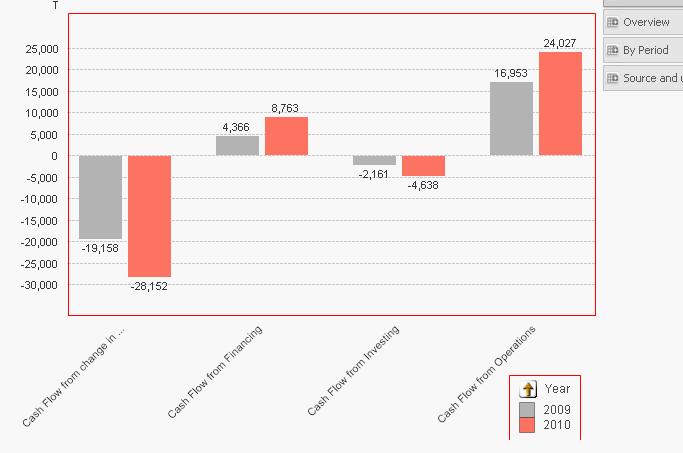
Regards
Anand
- Mark as New
- Bookmark
- Subscribe
- Mute
- Subscribe to RSS Feed
- Permalink
- Report Inappropriate Content
in my chart when i clik Cntrl+Shift.... that cyclic label is nt shwng to move
- Mark as New
- Bookmark
- Subscribe
- Mute
- Subscribe to RSS Feed
- Permalink
- Report Inappropriate Content
anand...chk my image when i use cntr+shf
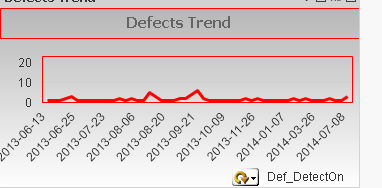
- Mark as New
- Bookmark
- Subscribe
- Mute
- Subscribe to RSS Feed
- Permalink
- Report Inappropriate Content
Check chart properties and settings it have to be changed.
- Mark as New
- Bookmark
- Subscribe
- Mute
- Subscribe to RSS Feed
- Permalink
- Report Inappropriate Content
but.. i didnt found any settings regarding dis..can u suggest wh option need to chk
- Mark as New
- Bookmark
- Subscribe
- Mute
- Subscribe to RSS Feed
- Permalink
- Report Inappropriate Content
It's not possible move the label but even if you want to move you should apply the solution given by Anand Chouhan.
I have attach the link below hope this might help you
Re: Moving label of Cyclic Group in bar chart
Regards
Ahmar
- Mark as New
- Bookmark
- Subscribe
- Mute
- Subscribe to RSS Feed
- Permalink
- Report Inappropriate Content
This is what I have done to solve this problem
- Create a dummy chart with the cyclic as a dimension and 1 as the expression
- Set the chart background to transparent
- Resize the chart down to a suitable size to display only the cyclic and use Ctrl-Shift to move/size the the chart elements that you can control in such a way that the cyclic is displayed approximately in the middle of the reduced chart and the chart is moved to a corner of the sheet object or reduced to a point. You may need some trial and error to get this right. Now the cyclic is the only element of the chart displayed
- Now position the dummy chart where you would like the cyclic.
- Mark as New
- Bookmark
- Subscribe
- Mute
- Subscribe to RSS Feed
- Permalink
- Report Inappropriate Content
could u post sample qvw for that.......i didnt get exact
- « Previous Replies
-
- 1
- 2
- Next Replies »