Unlock a world of possibilities! Login now and discover the exclusive benefits awaiting you.
- Qlik Community
- :
- All Forums
- :
- QlikView App Dev
- :
- Re: QlikView User Interface
- Subscribe to RSS Feed
- Mark Topic as New
- Mark Topic as Read
- Float this Topic for Current User
- Bookmark
- Subscribe
- Mute
- Printer Friendly Page
- Mark as New
- Bookmark
- Subscribe
- Mute
- Subscribe to RSS Feed
- Permalink
- Report Inappropriate Content
QlikView User Interface
I have an application with a lot of tabs and the appearance is becoming cluttered and non professional. My current tabs look as follows:
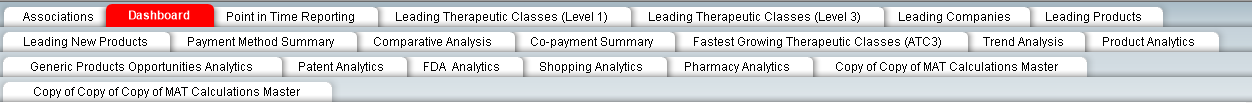
Some of them will not be available to some users through section access which i have already implemented. I was checking on the best way to remove the clutterness and remain with a clean user interface. I have realised that you can hide tab rows and one option was to use linked text objects with an ActivateSheet action for the user interface on each sheet. My problem with this is that it is not very different from the current multiple tab rows as i will be introducing multiple linked text objects on each sheet. Is there a way to build a drop down menu to select/activate sheets and in this way, that will minimise the addition of multiple unnecessary text objects?
Regards.
- « Previous Replies
-
- 1
- 2
- Next Replies »
Accepted Solutions
- Mark as New
- Bookmark
- Subscribe
- Mute
- Subscribe to RSS Feed
- Permalink
- Report Inappropriate Content
In this case you used a visibility-condition (sheet properties in tab general in top left) with a query on the selection from this field, for example for the sheet Dashboard:
= if(getfieldselections(View) = 'Dashboard', true(), false())
and then copy+paste this expression in the another sheets and adjust the sheetname. Helpful is further to extend this to another condition - per variable - to be able to see (if wanted) all sheets:
= if(getfieldselections(View) = 'Dashboard', true(), false()) or $(vAdminView) = 1
- Marcus
- Mark as New
- Bookmark
- Subscribe
- Mute
- Subscribe to RSS Feed
- Permalink
- Report Inappropriate Content
You need use SECTION ACCESS to identify users and each tabs put in conditional mode
See this:
- Mark as New
- Bookmark
- Subscribe
- Mute
- Subscribe to RSS Feed
- Permalink
- Report Inappropriate Content
see this example
- Mark as New
- Bookmark
- Subscribe
- Mute
- Subscribe to RSS Feed
- Permalink
- Report Inappropriate Content
Thanks Enrique, i have implemented section access for user with rights for the sheets. What i am looking at is a user interface with no tabrows.
Regards
- Mark as New
- Bookmark
- Subscribe
- Mute
- Subscribe to RSS Feed
- Permalink
- Report Inappropriate Content
Select tabs to see each user in the conditional option
- Mark as New
- Bookmark
- Subscribe
- Mute
- Subscribe to RSS Feed
- Permalink
- Report Inappropriate Content
See this:
- Mark as New
- Bookmark
- Subscribe
- Mute
- Subscribe to RSS Feed
- Permalink
- Report Inappropriate Content
By using the AJAX client could be this an alternative:
If this is not suitable you need to disable the tab-rows and navigate with button, listboxes and/or table-charts which clicking/selecting changed variable-values for visibilty for each of your sheets. But by so many sheets it will need some efforts to create a "nice" solution - a first step could be to group these sheets into categories which could be hidden or visible with one click/action:
Handling many tabs in QlikView.pdf
QlikView App - Show and Hide Sheets based on User or Menu
- Marcus
- Mark as New
- Bookmark
- Subscribe
- Mute
- Subscribe to RSS Feed
- Permalink
- Report Inappropriate Content
Maybe have look a reducing the number of tabs by consolidating some of them.
You have 5 tabs whose names start with "Leading". How about having one "Leaders" tab and have objects on this tab hidden / shown by buttons. I routinely use this technique. If you make objects to be hidden / shown exactly the same size / position then transitions between them become graceful.
- Mark as New
- Bookmark
- Subscribe
- Mute
- Subscribe to RSS Feed
- Permalink
- Report Inappropriate Content
Thanks Marcus for your valuable input i will look into the references
- Mark as New
- Bookmark
- Subscribe
- Mute
- Subscribe to RSS Feed
- Permalink
- Report Inappropriate Content
Thanks Bill will look at your recommendations
- « Previous Replies
-
- 1
- 2
- Next Replies »