Unlock a world of possibilities! Login now and discover the exclusive benefits awaiting you.
- Qlik Community
- :
- All Forums
- :
- Deployment & Management
- :
- Re: Qlik Sense - Running a task into an specified ...
- Subscribe to RSS Feed
- Mark Topic as New
- Mark Topic as Read
- Float this Topic for Current User
- Bookmark
- Subscribe
- Mute
- Printer Friendly Page
- Mark as New
- Bookmark
- Subscribe
- Mute
- Subscribe to RSS Feed
- Permalink
- Report Inappropriate Content
Qlik Sense - Running a task into an specified node
Hi,
I have a Qlik Sense working environment with one Central Node and one Rim Node for Scheduler purpose. What I want to do is get a task running only into the Scheduler node, because this node will have better connection to de data source than Central Node.
It this possible?
Regards.
Chrisitan.
- « Previous Replies
-
- 1
- 2
- Next Replies »
- Mark as New
- Bookmark
- Subscribe
- Mute
- Subscribe to RSS Feed
- Permalink
- Report Inappropriate Content
Yes it.s possible.
Change the synchronization rules for your application is on a Rim node. It is necessary that the application is on a remote node in the cluster and is not synchronized to the central. And it will be executed there. A more correct to create custom properties that are assigned to the application and create a rule for a custom property.
- Mark as New
- Bookmark
- Subscribe
- Mute
- Subscribe to RSS Feed
- Permalink
- Report Inappropriate Content
Hi Korsikov
We are facing the same question.
1. Could you please tell how to put the app on a remote node? Is this remote node the Rim node you mean?
2. There is a Sync rule "ResroucesToCentralNode" which let all resources sync to the central node and it is ReadOnly, which means we are not able to edit or disable this rule. May I ask how to set the app not sync to the central?
- Mark as New
- Bookmark
- Subscribe
- Mute
- Subscribe to RSS Feed
- Permalink
- Report Inappropriate Content
in theory you must specify the resource filter app_* and set in conditions something like this "resorce.app.id=!"Here_app_id")
I try to set aside some time and result in a working example.
- Mark as New
- Bookmark
- Subscribe
- Mute
- Subscribe to RSS Feed
- Permalink
- Report Inappropriate Content
Hi Bill,
After lot of test, my conclutions about this subjects are:
1. You're rigth, you can't mofdify the "ResroucesToCentralNode" sync rule, so, resources are allways synchronized on Central Node.
2. You can disable the "ResourcesToNonCentralNodes" sync rule and add a new one which indicates that only some apps, or apps from a Stream will be synchronized to the RIM node. Something like ((node.name="RimNode"and stream.name="RimNodeApps")).
3. Central Node Scheduller has to be setted as "Master", This means that Central Node Scheduller will only trigger task to salves Schedullers, it will never run a task.. Since Central Node allways has all apps synchronzed, this is the only way to be sure that central node will not run the task you want to run at Rim Node.
4. If you want to run some task at "Scheduller 1" and Other tasks at "Scheduller 2" (my original case of this post), Its not enought with a Rim Node and a Central Node. You, will need at least tree nodes:
- Central Node: Master Scheduller
- Rim Scheduller Node 1: runs group 1 of tasks.
- Rim Scheduller Node 2: runs group 2 of taks.
And you will have tree sync rules:
1. ResroucesToCentralNode (Dfault and read only)
2. Sync apps group 1 to Scheduller 1
3. Sync apps group 2 to Scheduller 2.
All this is about back end tasks. Front end is another discussion abbout were to place the Proxy (or multiple proxies) for end user access.
You also an check deplyment option at online Qlik Sense help. There are different deplyment scenarios, from single node deplyment to multi site deplyment with different geographical locations. (https://help.qlik.com/sense/2.1/en-US/online/#../Subsystems/PlanningQlikSenseDeployments/Content/Ser...
Hope this help.
Best regards.
Christian.
- Mark as New
- Bookmark
- Subscribe
- Mute
- Subscribe to RSS Feed
- Permalink
- Report Inappropriate Content
Hi Dear korsikov,
Our customer needs add a QlikSense cluster node (slave for enginee) to runs a specific application we creates an internal laboratory to achieve the objective, we could add the node and works fine but the problem are when the cluster opens the application because the app is loaded on central node and the objective is than only loads on slave node.
Whe tried with some sync rules following this steps, but not works
- 1. The App was publisher on Stream Called “Manar”
- 2. Disable the standard Sync Rule
- 3. Creates Two Custom properties
- a. TipoNodo (Nodo and Stream)
- b. TipoStream(Stream)
- 4. Assign the value “Manar” on Custom property to slave node and stream Manar
- 5. Assign the value “No Manar” to central node
- 6. Creates an specific rule to load all Apps from Stream where are Published the app on slave node, this is the rule code
((node.@TipoNodo="Manar" and node.@TipoNodo=resource.stream.@TipoStream and resource.stream.name!="Monitoring apps"))
- 7. Creates and specific rule to indicate that Stream Manar not runs on central node, , this is the rule code
((node.@TipoNodo="No Manar" and resource.stream.@TipoStream!="Manar"))
Regards.
- Mark as New
- Bookmark
- Subscribe
- Mute
- Subscribe to RSS Feed
- Permalink
- Report Inappropriate Content
What versions QS you used?
By deafult all App presents on Central node
on first look 6.6 rule is wrong. Can you provide Screenshot this rule rom Audit?
- Mark as New
- Bookmark
- Subscribe
- Mute
- Subscribe to RSS Feed
- Permalink
- Report Inappropriate Content
Hi Alexander Korsikov, thanks for your answer.
What versions QS you used?
3.2 SR4
By deafult all App presents on Central node on first look 6.6 rule is wrong. Can you provide Screenshot this rule rom Audit?
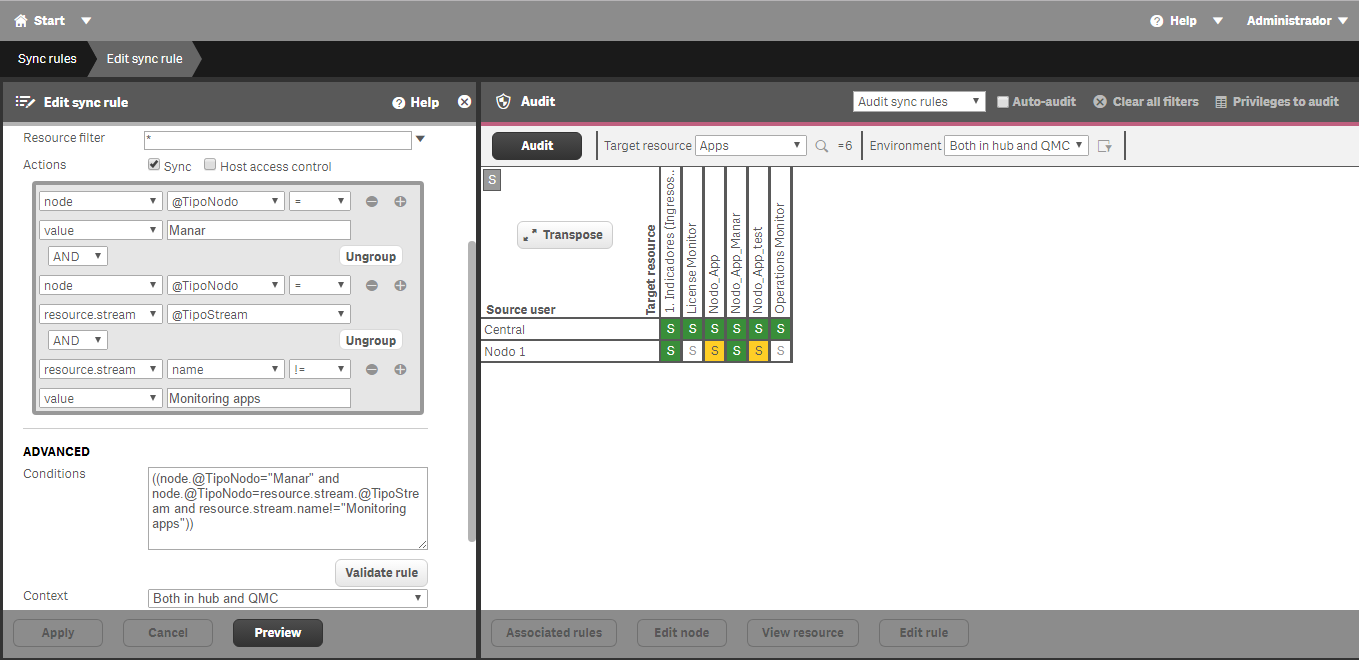
- Mark as New
- Bookmark
- Subscribe
- Mute
- Subscribe to RSS Feed
- Permalink
- Report Inappropriate Content
I see. What way you try open app on Nodo? You have Nodo Proxy or you create Vitrual proxy on Central Proxy for Nodo Engine?
- Mark as New
- Bookmark
- Subscribe
- Mute
- Subscribe to RSS Feed
- Permalink
- Report Inappropriate Content
Hi Alexader,
If I want to make a rim node for reloading purpose , do below solution work , or I need to do what you said, first stop synchronization of my application to central node and set to rim node ?
In QMC ==> Schedules==>Edit Node
Select Type ="Master" for Central Node, "Slave" for RIM node you want to run all task
- « Previous Replies
-
- 1
- 2
- Next Replies »