Unlock a world of possibilities! Login now and discover the exclusive benefits awaiting you.
- Qlik Community
- :
- Forums
- :
- Analytics
- :
- New to Qlik Analytics
- :
- Re: When I am trying to open Qliksense server, the...
- Subscribe to RSS Feed
- Mark Topic as New
- Mark Topic as Read
- Float this Topic for Current User
- Bookmark
- Subscribe
- Mute
- Printer Friendly Page
- Mark as New
- Bookmark
- Subscribe
- Mute
- Subscribe to RSS Feed
- Permalink
- Report Inappropriate Content
When I am trying to open Qliksense server, the following error is displayed:HTTP Error 404. The requested resource is not found.
Hi all,
Suddenly My qlik sense server stopped working. It is showing the following error:
HTTP Error 404. The requested resource is not found.
Anyone, please help me to resolve this issue.
Regards,
Saranya
- Tags:
- qliksense server
- « Previous Replies
- Next Replies »
Accepted Solutions
- Mark as New
- Bookmark
- Subscribe
- Mute
- Subscribe to RSS Feed
- Permalink
- Report Inappropriate Content
Something else is running on that port because that message isn't a Qlik Sense message. Here's a 404 error from Qlik Sense:

To connect to the Dev Hub for Qlik Sense Desktop then you should use: http://localhost:4848/dev-hub/
To collect to the QMC for Server then you would just need to use: https://localhost/qmc/ / http://localhost/qmc/ (or replace with the ServerName / IP address).
- Mark as New
- Bookmark
- Subscribe
- Mute
- Subscribe to RSS Feed
- Permalink
- Report Inappropriate Content
Can you provide a screenshot of the message? (i.e. is this Qlik Sense delivering the error message or something else)
The ideal logs here will be Log > Proxy > Trace > System and potentially the Log > Repository > Trace > System log as well
- Mark as New
- Bookmark
- Subscribe
- Mute
- Subscribe to RSS Feed
- Permalink
- Report Inappropriate Content
Hi Saranya,
Are all the services up and running? I would try restarting the QlikSense Repository Database Service.
- Mark as New
- Bookmark
- Subscribe
- Mute
- Subscribe to RSS Feed
- Permalink
- Report Inappropriate Content
As Levi mentioned, skimming through the log files will help you as well.
- Mark as New
- Bookmark
- Subscribe
- Mute
- Subscribe to RSS Feed
- Permalink
- Report Inappropriate Content
Have you tried to open with https ?
- Mark as New
- Bookmark
- Subscribe
- Mute
- Subscribe to RSS Feed
- Permalink
- Report Inappropriate Content
Thanks for all your reply.
All my services are running perfectly. The problem is not able to login. Even my Qliksense desktop localhost:4848/hub/ also not working.It is also throwing the same error HTTP Error 404.The requested resource is not found
Here I am attaching my logfiles. Please suggest me some solutions
- Mark as New
- Bookmark
- Subscribe
- Mute
- Subscribe to RSS Feed
- Permalink
- Report Inappropriate Content
Something else is running on that port because that message isn't a Qlik Sense message. Here's a 404 error from Qlik Sense:

To connect to the Dev Hub for Qlik Sense Desktop then you should use: http://localhost:4848/dev-hub/
To collect to the QMC for Server then you would just need to use: https://localhost/qmc/ / http://localhost/qmc/ (or replace with the ServerName / IP address).
- Mark as New
- Bookmark
- Subscribe
- Mute
- Subscribe to RSS Feed
- Permalink
- Report Inappropriate Content
Thanks Levi.
Please check the snapshot. I am getting the following error while trying to connect to localhost dev-hub. How can I resolve my issue. kindly suggest some ideas. Even https://localhost/qmc/ / also giving me the same error as I mentioned earlier :C
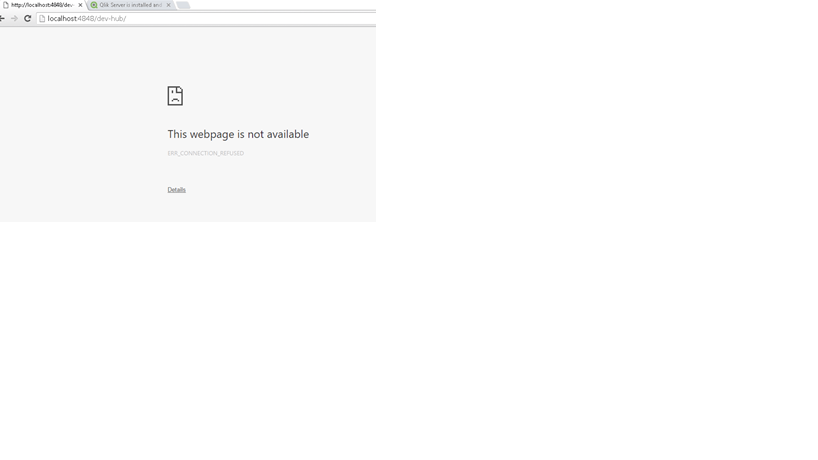
- Mark as New
- Bookmark
- Subscribe
- Mute
- Subscribe to RSS Feed
- Permalink
- Report Inappropriate Content
Thank u all,
My issue got solved. SQL Repository service was running on the same port. I stopped SQL services. Then my Qlik sense server started working.
Regards,
Saranya
- Mark as New
- Bookmark
- Subscribe
- Mute
- Subscribe to RSS Feed
- Permalink
- Report Inappropriate Content
Perfect. I was in the process of typing out some thoughts, but basically running a netstat -ano command to see what's binding to 4848 would be at the top of the list
- « Previous Replies
- Next Replies »