Unlock a world of possibilities! Login now and discover the exclusive benefits awaiting you.
- Qlik Community
- :
- All Forums
- :
- QlikView App Dev
- :
- Re: Qlikview dashboard - reload through load butto...
- Subscribe to RSS Feed
- Mark Topic as New
- Mark Topic as Read
- Float this Topic for Current User
- Bookmark
- Subscribe
- Mute
- Printer Friendly Page
- Mark as New
- Bookmark
- Subscribe
- Mute
- Subscribe to RSS Feed
- Permalink
- Report Inappropriate Content
Re: Qlikview dashboard - reload through load button not working
When I click on reload button it should load reload.exe file.but, i am getting error when pressing the reload button in my Qlikview dashboard.this is the screenshot of error i got.
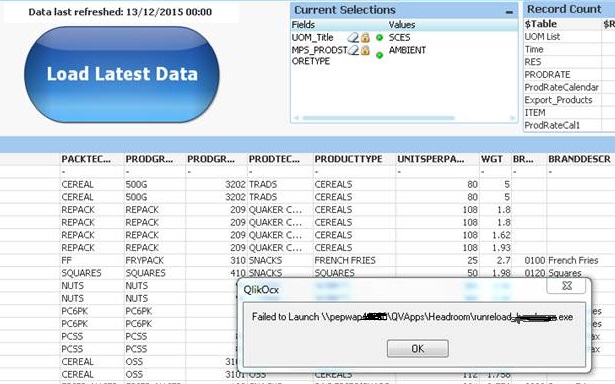
- « Previous Replies
-
- 1
- 2
- Next Replies »
- Mark as New
- Bookmark
- Subscribe
- Mute
- Subscribe to RSS Feed
- Permalink
- Report Inappropriate Content
Are you executing in QV Desktop or through Access Point?
Through QV Desktop reload is possible by:
1) Using macro
2) Using Reload Action in Qv 11
3) Using .bat file
From Access Point...there is another approach which takes help from external scheduling agents like Autosys..
Thanks,
Singh
- Mark as New
- Bookmark
- Subscribe
- Mute
- Subscribe to RSS Feed
- Permalink
- Report Inappropriate Content
Hi,
This won't work in accesspoint. Try through EDX task, check below links
- Mark as New
- Bookmark
- Subscribe
- Mute
- Subscribe to RSS Feed
- Permalink
- Report Inappropriate Content
yes,I am executing from Access Point.
- Mark as New
- Bookmark
- Subscribe
- Mute
- Subscribe to RSS Feed
- Permalink
- Report Inappropriate Content
It is working for other user but not not working for me from accesspoint i.e. when the other user clicking on the button, the reload.exe file is launching but not working for me
- Mark as New
- Bookmark
- Subscribe
- Mute
- Subscribe to RSS Feed
- Permalink
- Report Inappropriate Content
Are you IE Plugin mode?
Regards,
Jagan.
- Mark as New
- Bookmark
- Subscribe
- Mute
- Subscribe to RSS Feed
- Permalink
- Report Inappropriate Content
May i know what is IE Plugin mode?
I am using Internet Explorer but dont know what is IE plugin mode
- Mark as New
- Bookmark
- Subscribe
- Mute
- Subscribe to RSS Feed
- Permalink
- Report Inappropriate Content
Install IT Plugin mode from Accesspoint (By clicking Download Internet Explorer Plugin) and then try.
Regards,
jagan.
- Mark as New
- Bookmark
- Subscribe
- Mute
- Subscribe to RSS Feed
- Permalink
- Report Inappropriate Content
I have Installed QV plugin when installing Qlikview software(desktop & server) , is it the IE Plugin or I have to again install it from Accesspoint (By clicking Download Internet Explorer Plugin).
- Mark as New
- Bookmark
- Subscribe
- Mute
- Subscribe to RSS Feed
- Permalink
- Report Inappropriate Content
It is the same. Now Click the View Details link of the Dashboard and in the popup click Internet Explorer plugin.
Regards,
Jagan.
- « Previous Replies
-
- 1
- 2
- Next Replies »