Unlock a world of possibilities! Login now and discover the exclusive benefits awaiting you.
- Qlik Community
- :
- All Forums
- :
- Deployment & Management
- :
- Re: Freeze task
- Subscribe to RSS Feed
- Mark Topic as New
- Mark Topic as Read
- Float this Topic for Current User
- Bookmark
- Subscribe
- Mute
- Printer Friendly Page
- Mark as New
- Bookmark
- Subscribe
- Mute
- Subscribe to RSS Feed
- Permalink
- Report Inappropriate Content
Freeze task
is the second time I've noticed that the "freeze" tasks with status "Starting" . If you try to cancel them now, they freeze in the "Aborting" and so it hang until completely restart both servers site Qlik Sens. Restart services not help.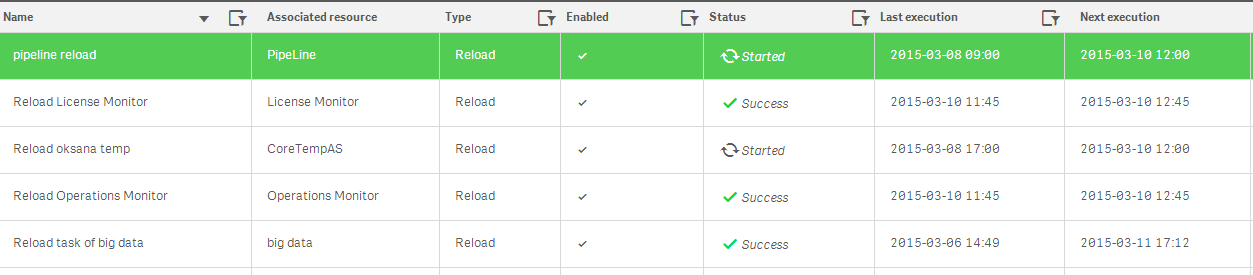
- « Previous Replies
-
- 1
- 2
- Next Replies »
- Mark as New
- Bookmark
- Subscribe
- Mute
- Subscribe to RSS Feed
- Permalink
- Report Inappropriate Content
Which version do you use right now? I'm running Qlik Sense Server 2.0.
- Mark as New
- Bookmark
- Subscribe
- Mute
- Subscribe to RSS Feed
- Permalink
- Report Inappropriate Content
all servers upgrade to 2.0.1
- Mark as New
- Bookmark
- Subscribe
- Mute
- Subscribe to RSS Feed
- Permalink
- Report Inappropriate Content
i'm faced with same problem again. Create task in support portal 00557964
mto, Can you help such as a speedy solution of this issue.
- Mark as New
- Bookmark
- Subscribe
- Mute
- Subscribe to RSS Feed
- Permalink
- Report Inappropriate Content
now I had in %Program data%/Qlik/log/script/appid.log
| 2015-07-27 21:54:12 0594 Let ttlRows | = num(NoOfRows('LogContent')+1,'#,##0') | ||
| 2015-07-27 21:54:12 0595 let hst | = lower(ComputerName()) | ||
| 2015-07-27 21:54:12 0596 let ahora | = now() | ||
| 2015-07-27 21:54:12 0597 Let msg | = 'Reloaded at 2015-07-27 21:54:12 on qsprozorro for 00:00:50 with 110,697 log entries.' |
2015-07-27 21:54:12 0599 ENDSUB
2015-07-27 21:54:12 0600
2015-07-27 21:54:12 Execution finished.
but "Status" stuck in "Started"
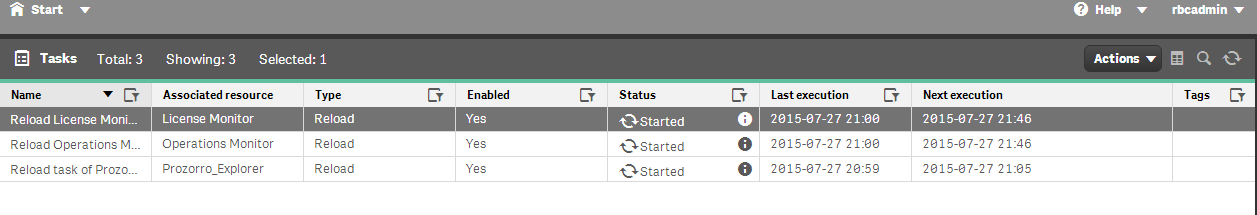
- Mark as New
- Bookmark
- Subscribe
- Mute
- Subscribe to RSS Feed
- Permalink
- Report Inappropriate Content
Hi Alex, unfortunately there isn't anything I can do other than send a quick email to them. Let me know how it goes.
Mike T
Qlik
Mike Tarallo
Qlik
- Mark as New
- Bookmark
- Subscribe
- Mute
- Subscribe to RSS Feed
- Permalink
- Report Inappropriate Content
Thank you for your cooperation. I appreciate it. I will try to understand itself, but expect help Support. This is not a test server, because of this more seriously.
- Mark as New
- Bookmark
- Subscribe
- Mute
- Subscribe to RSS Feed
- Permalink
- Report Inappropriate Content
i'm faced with this problem again. All task in server freeze with message "Started". and all pointed to a server can't save app after reload
- Mark as New
- Bookmark
- Subscribe
- Mute
- Subscribe to RSS Feed
- Permalink
- Report Inappropriate Content
yesterday i'm set engine logging level to tracing to "error"
and then reload freeze.
now i'm change back logging level to "debug" and all task finished correct
What was it?
- Mark as New
- Bookmark
- Subscribe
- Mute
- Subscribe to RSS Feed
- Permalink
- Report Inappropriate Content
When I face this issue, I typically restart the Qlik services and see if that cures it.
If it doesn't and the tasks are still stuck in "Started" or "error" or "Reset" and cannot be started again, then I have re-created the tasks.
I believe a bugfix went in related to tasks status issues like you are describing. But I'd have to check what release version.
- « Previous Replies
-
- 1
- 2
- Next Replies »