Unlock a world of possibilities! Login now and discover the exclusive benefits awaiting you.
- Qlik Community
- :
- Forums
- :
- Analytics
- :
- New to Qlik Analytics
- :
- Re: How to load data from Google Drive into Qlik S...
- Subscribe to RSS Feed
- Mark Topic as New
- Mark Topic as Read
- Float this Topic for Current User
- Bookmark
- Subscribe
- Mute
- Printer Friendly Page
- Mark as New
- Bookmark
- Subscribe
- Mute
- Subscribe to RSS Feed
- Permalink
- Report Inappropriate Content
How to load data from Google Drive into Qlik Sense?
I have three Google Docs (Excel) and want to upload the data into Sense, can this be done?
- Tags:
- google_doc
- sense
- Mark as New
- Bookmark
- Subscribe
- Mute
- Subscribe to RSS Feed
- Permalink
- Report Inappropriate Content
Hi Michael,
I too have a web file to load into qlik sense. But to view the contents of this web file, i first need to provide username and password.
How can a load such a file in qlik sense?
While creating a web file connection in data load editor, it does not ask for any username-password and so the contents of the file are not visible.
Can you help in this regard?
Thanks in advance.
Regards,
Disha Ahuja
- Mark as New
- Bookmark
- Subscribe
- Mute
- Subscribe to RSS Feed
- Permalink
- Report Inappropriate Content
QVSource might be able to handle this too.. depends on how the web file is accessed, what API is used etc etc.
- Mark as New
- Bookmark
- Subscribe
- Mute
- Subscribe to RSS Feed
- Permalink
- Report Inappropriate Content
Michael how are you?
One question, i can acces to the google sheet ONLY if you make public?
Thanks a lot
Fernando K.
- Mark as New
- Bookmark
- Subscribe
- Mute
- Subscribe to RSS Feed
- Permalink
- Report Inappropriate Content
Hi Fernando,
If you want to use the Standard Web File connector that comes with Qlik Sense and the public URL - it can be public as in this example - where the sheet is either published or the privacy of the actual working sheet is set to public -
Published:
https://docs.google.com/spreadsheets/d/1Tw-jZxtTiSvLFHwPheQlbCx--Wv1Q0YB2pBeywqunMA/pubhtml
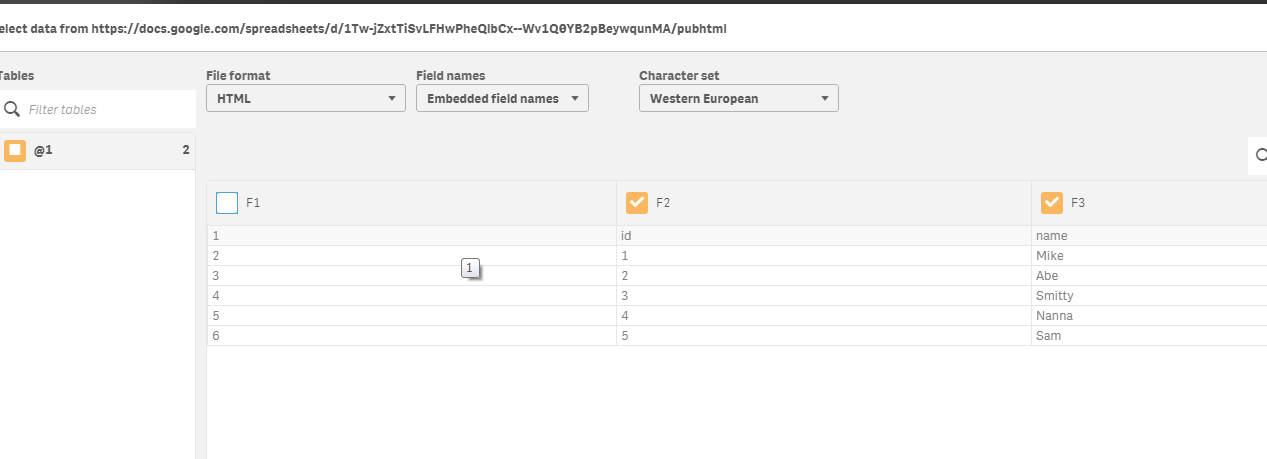
or:
Working Sheet:
https://docs.google.com/spreadsheets/d/1Tw-jZxtTiSvLFHwPheQlbCx--Wv1Q0YB2pBeywqunMA/
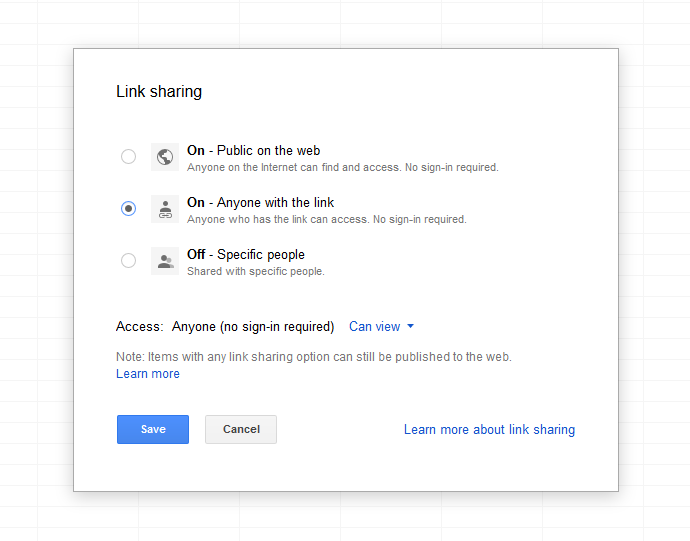
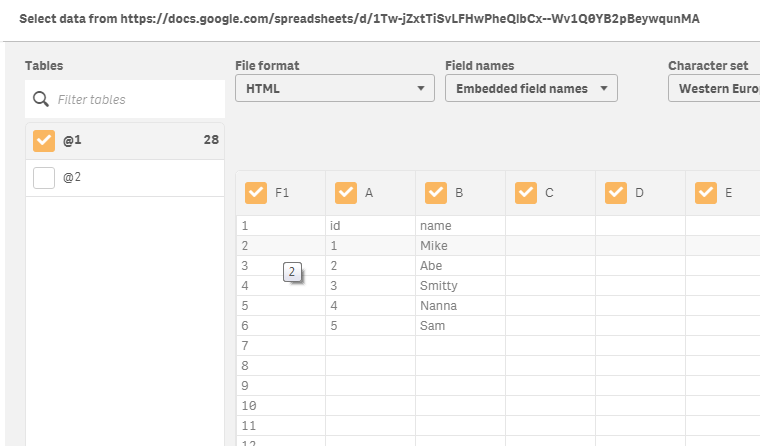
If you want security - you would need to use the REST Connector along with the Google Sheets REST API to understand how to past security in the header.
Overview | Sheets API v3 | Google Developers
If I come up with an example - I will send it in this discussion.
Please mark the appropriate replies as CORRECT / HELPFUL so our team and other members know that your question(s) has been answered to your satisfaction.
Regards,
Mike Tarallo
Qlik
Mike Tarallo
Qlik
- Mark as New
- Bookmark
- Subscribe
- Mute
- Subscribe to RSS Feed
- Permalink
- Report Inappropriate Content
Hello Fernando,
We also now have integrated QVSOurce into Qlik Sense as a separate package named the Qlik Web Connectors:
You can use the Standard Connectors and select Google Drive and Spreadsheets Connector:
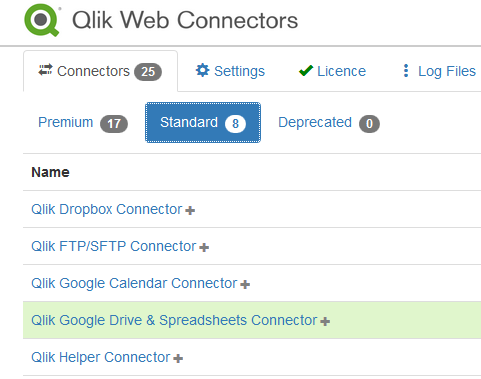
However - you would need to setup the appropriate authentication and provide the appropriate keys etc for authentication.
Please mark the appropriate replies as CORRECT / HELPFUL so our team and other members know that your question(s) has been answered to your satisfaction.
Regards,
Mike Tarallo
Qlik
Mike Tarallo
Qlik
- Mark as New
- Bookmark
- Subscribe
- Mute
- Subscribe to RSS Feed
- Permalink
- Report Inappropriate Content
Hello Fernando - I found the best way to load a secured Google Sheet is with the new Web Connectors - the help topic is available here:
Qlik Google Drive and Spreadsheets Connector ‒ Qlik Connectors
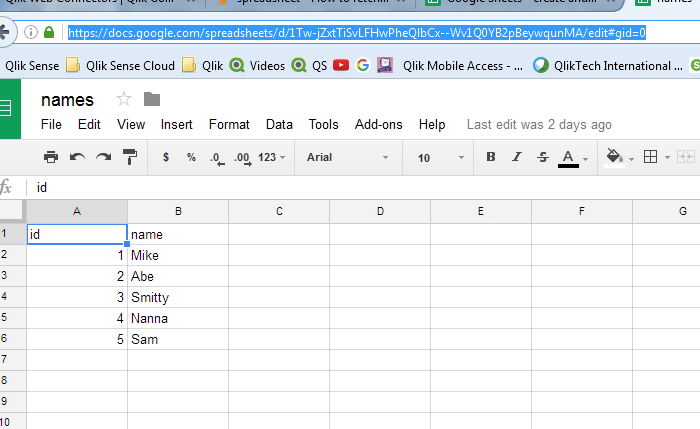
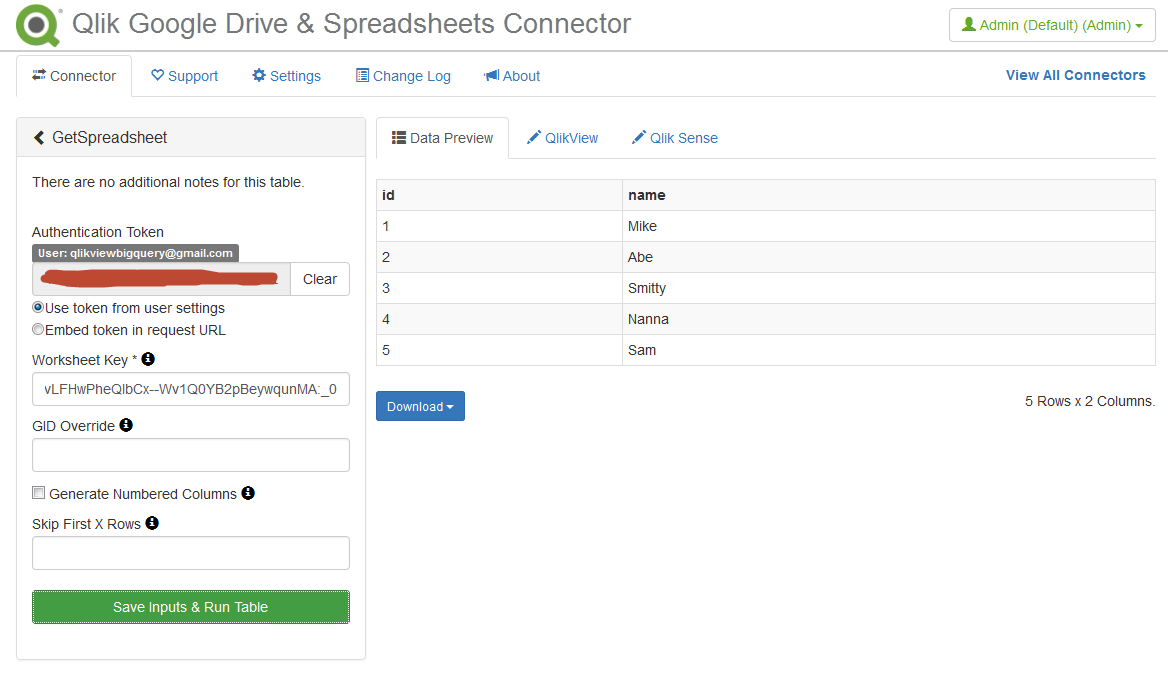
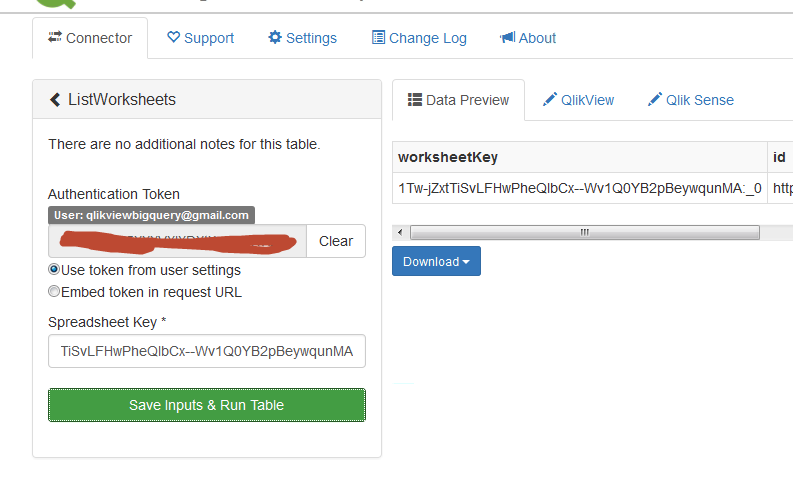
When applicable please mark the appropriate replies as CORRECT. This will help community members and Qlik Employees know which discussions have already been addressed and have a possible known solution. Please mark threads as HELPFUL if the provided solution is helpful to the problem, but does not necessarily solve the indicated problem. You can mark multiple threads as HELPFUL if you feel additional info is useful to others.
Regards,
Mike Tarallo
Qlik
Mike Tarallo
Qlik
- Mark as New
- Bookmark
- Subscribe
- Mute
- Subscribe to RSS Feed
- Permalink
- Report Inappropriate Content
Hey Mike are qlik web connectors available to be used in the qlik sense cloud?
Thanks
Hector garcia
- Mark as New
- Bookmark
- Subscribe
- Mute
- Subscribe to RSS Feed
- Permalink
- Report Inappropriate Content
Hi Hector - SOME are available in the Qlik Sense Cloud Business subscription - they are implemented a bit differently than the way they are used with Enterprise.
they are available from the Data Load Editor interface.
Here are a few videos showing them:
New to Qlik Sense Cloud Videos
There are more available now:
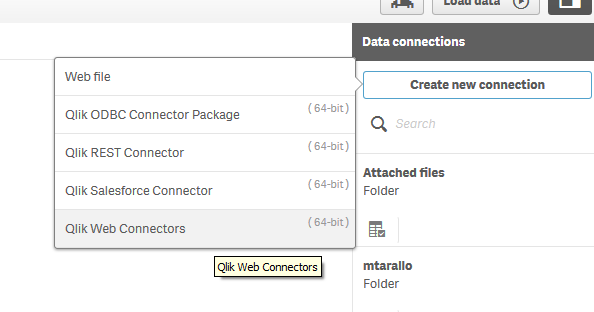
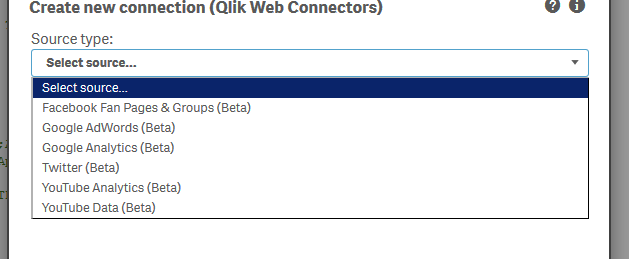
More are added over time with our continuous release process.
Mike Tarallo
Qlik
- Mark as New
- Bookmark
- Subscribe
- Mute
- Subscribe to RSS Feed
- Permalink
- Report Inappropriate Content
Hello Micheal,
I wanted to update the data into Google spread sheet via Qlik Sense. I used UpdateGoogleSpreadSheet in Web connector to which it is asking CSV file path ... Which path is it asking?
- Mark as New
- Bookmark
- Subscribe
- Mute
- Subscribe to RSS Feed
- Permalink
- Report Inappropriate Content
The issue has been resolved.