Unlock a world of possibilities! Login now and discover the exclusive benefits awaiting you.
- Qlik Community
- :
- All Forums
- :
- QlikView Administration
- :
- Re: Can't lease licence anymore
- Subscribe to RSS Feed
- Mark Topic as New
- Mark Topic as Read
- Float this Topic for Current User
- Bookmark
- Subscribe
- Mute
- Printer Friendly Page
- Mark as New
- Bookmark
- Subscribe
- Mute
- Subscribe to RSS Feed
- Permalink
- Report Inappropriate Content
Can't lease licence anymore
Hello,
I have a problem with licence lease.
I had a Windows 7 x64 computer, with QV 11.2 SR 12.
My licence was leased from my server.
No problem.
I've updated my computer to Windows 10.
Since, I can't borrow licence anymore.
I tried to re-install QV desktop.
My setup file fails "not the good OS".
So, I downloaded QV 11.2 SR13 for Win8andUp.
It works, but I still can't lease a licence from my server.
When I connect to the server, I see all files hosted on the server, I can open them, but it's still written "Personal Edition" in the title bar.
Worst, I now can't open the files I've made from my computer!
- Tags:
- qlikview_deployment
- Mark as New
- Bookmark
- Subscribe
- Mute
- Subscribe to RSS Feed
- Permalink
- Report Inappropriate Content
Not in an Audit-sort of way, but you can check how many times the CAL is leased out (and therefor within the lease period and still in use) right now.
Check QMC->System->Licenses->Select your QlikView server->Client Access Licenses (CALs)->History.
- Mark as New
- Bookmark
- Subscribe
- Mute
- Subscribe to RSS Feed
- Permalink
- Report Inappropriate Content
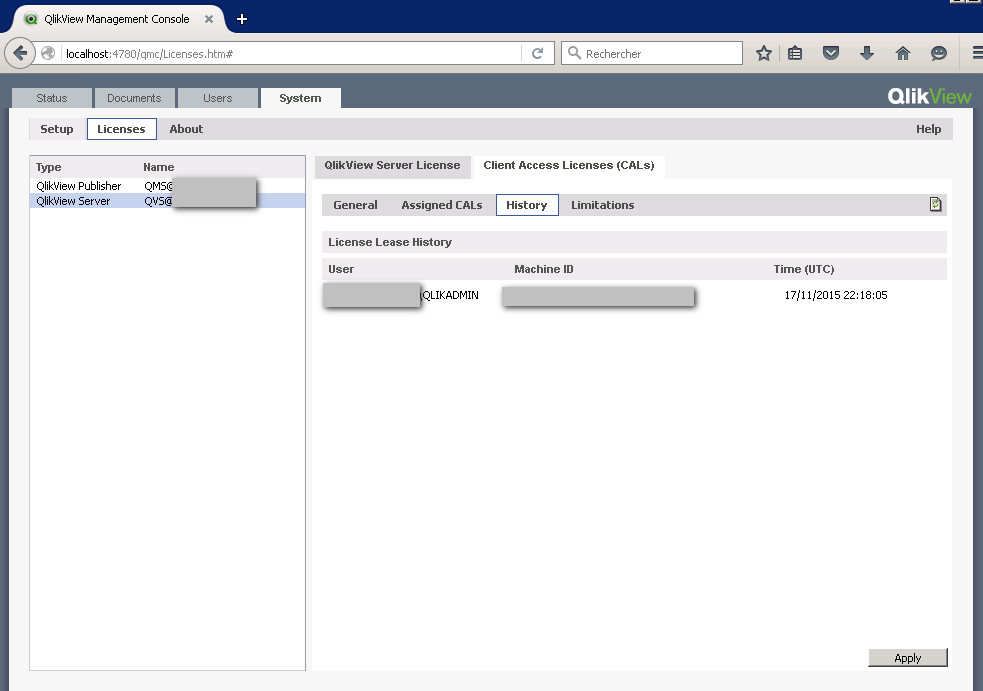
The licence is leased only 1 time, and the odd thing is that the lease should end... the day before I notice the lease problem!
- Mark as New
- Bookmark
- Subscribe
- Mute
- Subscribe to RSS Feed
- Permalink
- Report Inappropriate Content
Maybe restart the server?
You say that you can open all your files on the server in QV Desktop (I assume that you use Open in server... for this)
Does QMC update the Last used timestamp in QMC->System->Licenses->Select your QlikView server->Client Access Licenses (CALs)->Assigned CALs?
- Mark as New
- Bookmark
- Subscribe
- Mute
- Subscribe to RSS Feed
- Permalink
- Report Inappropriate Content
Hi Nicolas,
you have checked your QlikView Server license .
System -> Licenses -> QlikView Server -> QlikView Server License
and control this voice LICENSE_LEASE, need to be set to YES.
LICENSE_LEASE;YES;
Regards,
Ely Malki
- Mark as New
- Bookmark
- Subscribe
- Mute
- Subscribe to RSS Feed
- Permalink
- Report Inappropriate Content
> Maybe restart the server?
I don't have this allowance on the production server...
> You say that you can open all your files on the server in QV Desktop (I assume that you use Open in server... for this)
Yes, with "open in server".
> Does QMC update the Last used timestamp in QMC->System->Licenses->Select your QlikView server->Client Access Licenses (CALs)->Assigned CALs?
Yes, the timestamp is updated.
I'll ask for a superuser when is the next reboot planned.
- Mark as New
- Bookmark
- Subscribe
- Mute
- Subscribe to RSS Feed
- Permalink
- Report Inappropriate Content
The
LICENSE_LEASE;YES;
should be in the LEF?
I don't have this line (neither LICENSE_LEASE;NO;).
However, it always worked...
- Mark as New
- Bookmark
- Subscribe
- Mute
- Subscribe to RSS Feed
- Permalink
- Report Inappropriate Content
To how many systems have you leased your license before?
A new install of QlikView on a new OS (you went to Win10) probably is seen as a new machine and the amount of (different) machines you can lease the same license on is (as far as I know) limited.
- Mark as New
- Bookmark
- Subscribe
- Mute
- Subscribe to RSS Feed
- Permalink
- Report Inappropriate Content
The licence have been leased:
- on the server itself
- on my computer when it was Windows 7
- I tried to lease on my computer once it is updated on Windows 10
- Mark as New
- Bookmark
- Subscribe
- Mute
- Subscribe to RSS Feed
- Permalink
- Report Inappropriate Content
2 machines sounds like the maximum. I can't find a document to double check that information right now though.
Still, sounds like something that can be solved. Question is how and I don't know the answer to that.
- Mark as New
- Bookmark
- Subscribe
- Mute
- Subscribe to RSS Feed
- Permalink
- Report Inappropriate Content
That is correct. You can only lease two licenses.
Bill
To help users find verified answers, please don't forget to use the "Accept as Solution" button on any posts that helped you resolve your problem or question.