Unlock a world of possibilities! Login now and discover the exclusive benefits awaiting you.
- Qlik Community
- :
- Forums
- :
- Analytics
- :
- New to Qlik Analytics
- :
- Re: Not able to log into the QlikCloud
- Subscribe to RSS Feed
- Mark Topic as New
- Mark Topic as Read
- Float this Topic for Current User
- Bookmark
- Subscribe
- Mute
- Printer Friendly Page
- Mark as New
- Bookmark
- Subscribe
- Mute
- Subscribe to RSS Feed
- Permalink
- Report Inappropriate Content
Not able to log into the QlikCloud
Hey everyone,
I've installed QlikSense and I'm trying to:
- Open a QlikSense app shared by a colleague in the cloud
- Share my own app in the cloud.
In both cases when I want to either go to the cloud or share something to it, I'm only getting the following screen:
(see attached)
Note: when I enter the login screen, I automatically am logged in through single sign on. But apparently without result?
Does anyone know what's the case in this situation?
Kind regards
Robin
- Tags:
- qlik cloud
Accepted Solutions
- Mark as New
- Bookmark
- Subscribe
- Mute
- Subscribe to RSS Feed
- Permalink
- Report Inappropriate Content
Hi Robin,
Can you try to go to Qlik.com and logout from there, then login again into QlikCloud.com, it should solve the problem.
If the problem persists then clear the cookies in the browser and try to share again.
Regards
- Mark as New
- Bookmark
- Subscribe
- Mute
- Subscribe to RSS Feed
- Permalink
- Report Inappropriate Content
Hi Robin
Try to reach Qlik Cloud through Qlik Sense :

clic on the cloud item
Since a couple of days qlik cloud use the same loggin than Qlik site single sign on
Your collegue must have adding you and sending you an invitation to his own cloud to see his app
hope it's help
Bruno
- Mark as New
- Bookmark
- Subscribe
- Mute
- Subscribe to RSS Feed
- Permalink
- Report Inappropriate Content
Hi Bruno,
Thank you for taking the time to look into this.
Actually, this is exactly how I enter the cloud...with the result as shown in the attached picture.
Just an empty screen.
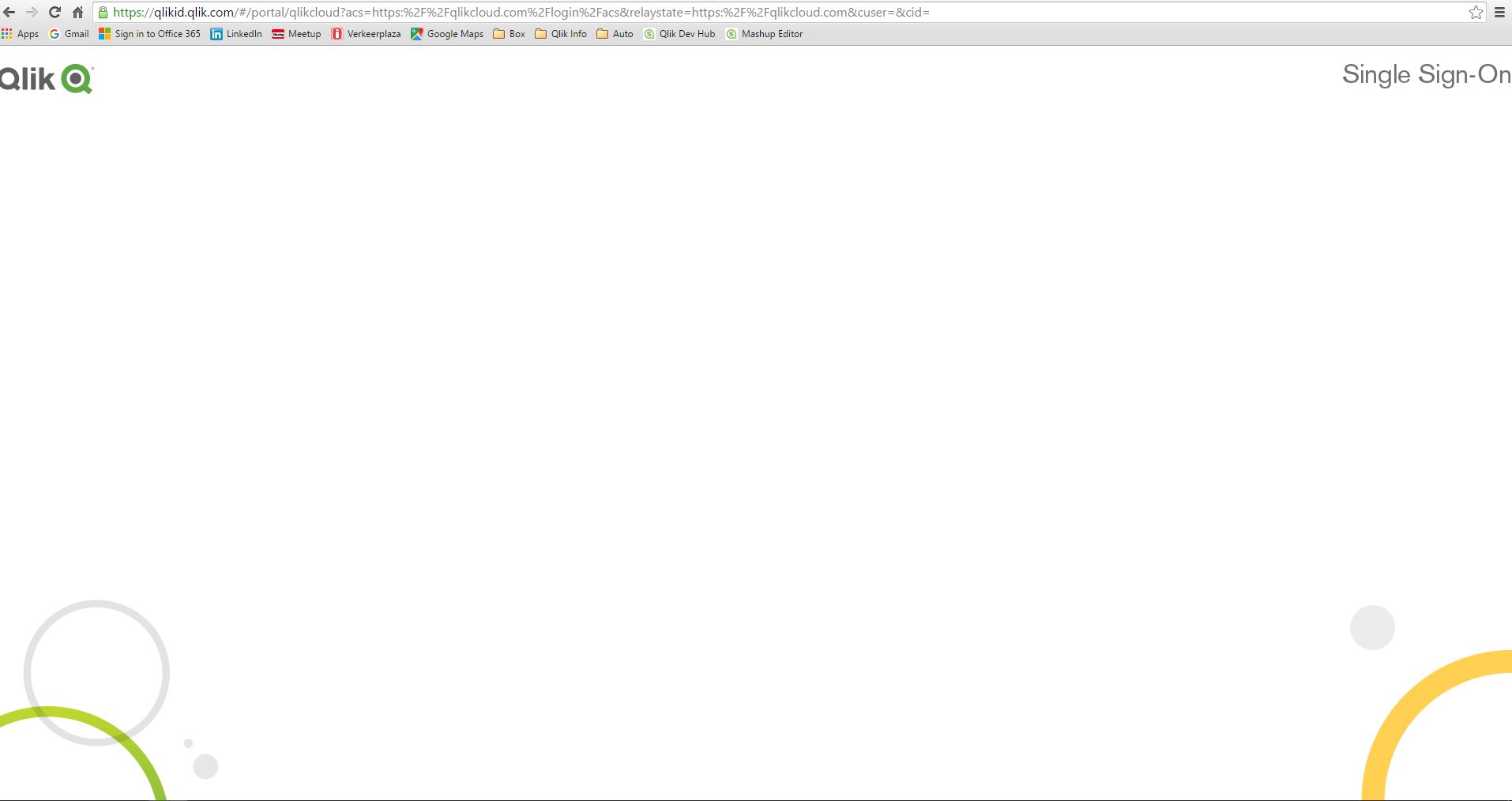
Do you have another idea what could cause this?
Kind regards,
Robin
- Mark as New
- Bookmark
- Subscribe
- Mute
- Subscribe to RSS Feed
- Permalink
- Report Inappropriate Content
I tested it on my own and got the same issue ( same screen shot) so may be a tempory maintenance or issue accesing qlik Cloud.
Try to connect later
Bruno
- Mark as New
- Bookmark
- Subscribe
- Mute
- Subscribe to RSS Feed
- Permalink
- Report Inappropriate Content
Ah! That would clarify a lot.
I'll test it again later and will update the result here as well.
Thanks for the help so far Bruno and have a great Christmas
- Mark as New
- Bookmark
- Subscribe
- Mute
- Subscribe to RSS Feed
- Permalink
- Report Inappropriate Content
Hi Robin,
Can you try to go to Qlik.com and logout from there, then login again into QlikCloud.com, it should solve the problem.
If the problem persists then clear the cookies in the browser and try to share again.
Regards
- Mark as New
- Bookmark
- Subscribe
- Mute
- Subscribe to RSS Feed
- Permalink
- Report Inappropriate Content
Hi Azeem,
Thanks so much!
This solved the issue. Good to know.
Kind regards and have a great Christmas and a healthy 2016!
- Mark as New
- Bookmark
- Subscribe
- Mute
- Subscribe to RSS Feed
- Permalink
- Report Inappropriate Content
Cheers dude, worked for me too!
- Mark as New
- Bookmark
- Subscribe
- Mute
- Subscribe to RSS Feed
- Permalink
- Report Inappropriate Content
I've been having some issues with this also. I've found an Incognito window in Chrome solves the issue. Obviously as the cookies are not taken across.
Hope that helps people.
Steve