Unlock a world of possibilities! Login now and discover the exclusive benefits awaiting you.
- Qlik Community
- :
- All Forums
- :
- QlikView App Dev
- :
- Re: clear other values in a field when one is sele...
- Subscribe to RSS Feed
- Mark Topic as New
- Mark Topic as Read
- Float this Topic for Current User
- Bookmark
- Subscribe
- Mute
- Printer Friendly Page
- Mark as New
- Bookmark
- Subscribe
- Mute
- Subscribe to RSS Feed
- Permalink
- Report Inappropriate Content
clear other values in a field when one is selected (checkboxes)
Hi all,
Currently I have a stacked bar chart with expressions that are visible when a user clicks on a field list (inline load). The user clicks in the 'Select Visible Bars' check boxes to display the bar sections they want to see, set up with a conditional show:
IF(GetSelectedCount([~Bar Selector - Conv]) > 0,WildMatch(Concat([~Bar Selector - Conv], '/'), '*Judgment*') > 0, 0)
Currently there is a trigger on sheet activation that checks all options except Judgment as shown below. What I need to happen is when a user clicks on Judgment, it automatically clears the other selections, and when any of the other selections are clicked, Judgment is cleared. I'm assuming you can do this with field event triggers but I haven't been able to figure it out. All help is appreciated, thanks!
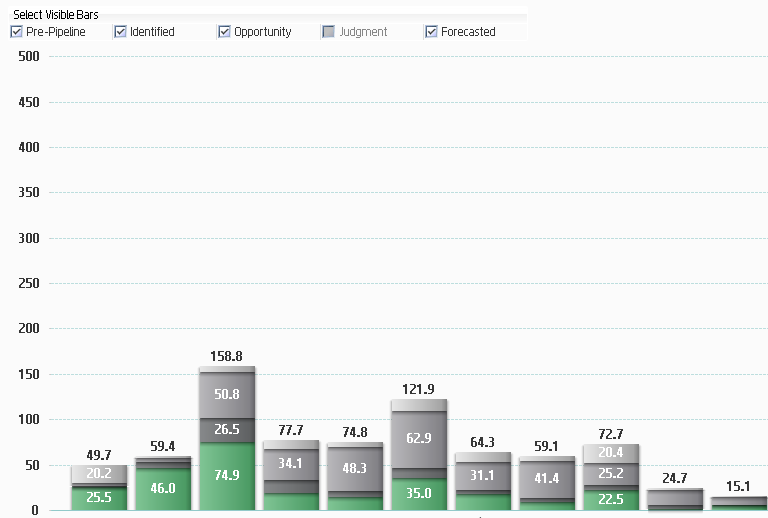
- Tags:
- qlikview_scripting
- « Previous Replies
-
- 1
- 2
- Next Replies »
- Mark as New
- Bookmark
- Subscribe
- Mute
- Subscribe to RSS Feed
- Permalink
- Report Inappropriate Content
Are you trying to do this?
- Mark as New
- Bookmark
- Subscribe
- Mute
- Subscribe to RSS Feed
- Permalink
- Report Inappropriate Content
Sunny, I'm not sure what you mean? I tried searching and trial and error for several hours before posting. I was unable to find the answer on my own, most of what I found has to do with selecting one value in a field and using a trigger to automatically select another value in a different field
- Mark as New
- Bookmark
- Subscribe
- Mute
- Subscribe to RSS Feed
- Permalink
- Report Inappropriate Content
I have attached a qvw file, have you looked at the attachment?
- Mark as New
- Bookmark
- Subscribe
- Mute
- Subscribe to RSS Feed
- Permalink
- Report Inappropriate Content
sorry! I couldn't see the attachment before. I will look at it now, thanks!
- Mark as New
- Bookmark
- Subscribe
- Mute
- Subscribe to RSS Feed
- Permalink
- Report Inappropriate Content
Sunny, yes that's a start, but I still want to be able to select and deselect the other checkboxes individually. So Judgment can only be by itself, but the others can be selected in any combination (individually or with another selection)
- Mark as New
- Bookmark
- Subscribe
- Mute
- Subscribe to RSS Feed
- Permalink
- Report Inappropriate Content
Try now. This might now work with LED list box, but if you have it the default way and you make selections by pressing CTRL, this seems to be working
- Mark as New
- Bookmark
- Subscribe
- Mute
- Subscribe to RSS Feed
- Permalink
- Report Inappropriate Content
I need it to work with the checkboxes. when I click c, d clears but if I click d again, it won't change back, it gets stuck on c.
- Mark as New
- Bookmark
- Subscribe
- Mute
- Subscribe to RSS Feed
- Permalink
- Report Inappropriate Content
This is the best I can get. Try it out
Trigger's expression:
=If(GetSelectedCount(Dim) > 0, If((SubStringCount(Concat(DISTINCT Dim, '|'), 'd') = 1 and SubStringCount(Concat(DISTINCT {$1} Dim, '|'), 'd') = 0) or GetFieldSelections(Dim) = 'd', 'd', '("' & Concat(DISTINCT {<Dim -= {'d'}>}Dim, '"|"') & '")'))
- Mark as New
- Bookmark
- Subscribe
- Mute
- Subscribe to RSS Feed
- Permalink
- Report Inappropriate Content
your example works great but when I try to copy it to my field names it doesn't work correctly. I'm not sure where my error is.
(mine):
=If(GetSelectedCount([~Bar Selector - TC]) > 0,
If((SubStringCount(Concat(DISTINCT [~Bar Selector - TC], '|'), 'Judgment') = 1 and SubStringCount(Concat(DISTINCT {$1} [~Bar Selector - TC], '|'), 'Judgment') = 0) or GetFieldSelections([~Bar Selector - TC]) = 'Judgment', 'Judgment',
'("' & Concat(DISTINCT {<[~Bar Selector - TC] -= {'Judgment'}>}[~Bar Selector - TC], '"|"') & '")'))
where [~Bar Selector - TC] is Dim and 'Judgment' is 'd'
(yours):
=If(GetSelectedCount(Dim) > 0,
If((SubStringCount(Concat(DISTINCT Dim, '|'), 'd') = 1 and SubStringCount(Concat(DISTINCT {$1} Dim, '|'), 'd') = 0) or GetFieldSelections(Dim) = 'd', 'd',
'("' & Concat(DISTINCT {<Dim -= {'d'}>}Dim, '"|"') & '")'))
- « Previous Replies
-
- 1
- 2
- Next Replies »