Unlock a world of possibilities! Login now and discover the exclusive benefits awaiting you.
- Qlik Community
- :
- All Forums
- :
- QlikView Administration
- :
- Staggar Publisher Jobs by Enviornment
- Subscribe to RSS Feed
- Mark Topic as New
- Mark Topic as Read
- Float this Topic for Current User
- Bookmark
- Subscribe
- Mute
- Printer Friendly Page
- Mark as New
- Bookmark
- Subscribe
- Mute
- Subscribe to RSS Feed
- Permalink
- Report Inappropriate Content
Staggar Publisher Jobs by Enviornment
We've got three Publisher servers running against the same data source which is causing temp space issues because the same jobs are running on the same schedule. Is there a way I can change the schedule back and hour for an entire server? Maybe by changing the server time perhaps?
- Tags:
- qlikview_publisher
Accepted Solutions
- Mark as New
- Bookmark
- Subscribe
- Mute
- Subscribe to RSS Feed
- Permalink
- Report Inappropriate Content
You can use the powertools to edit the QVPR database, 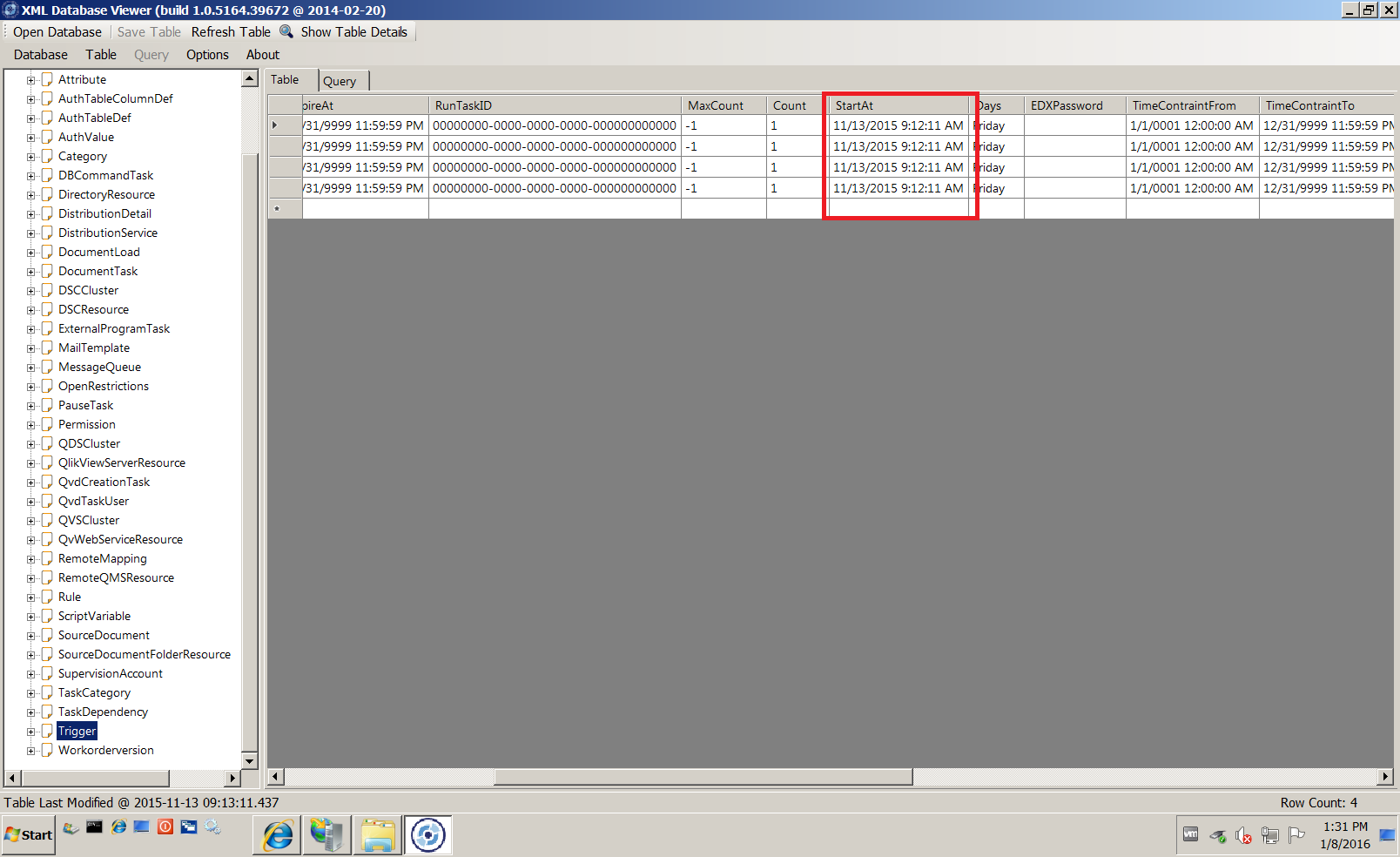
Bill
To help users find verified answers, please don't forget to use the "Accept as Solution" button on any posts that helped you resolve your problem or question.
- Mark as New
- Bookmark
- Subscribe
- Mute
- Subscribe to RSS Feed
- Permalink
- Report Inappropriate Content
Hi,
Changing the server time is a bad idea and it will probably reset to the correct time. I would setup the task to run "On event of another task" ,
Then one task 1 once it has completed it will trigger task 2 and when that one completed it will run task 3.
Bill
To help users find verified answers, please don't forget to use the "Accept as Solution" button on any posts that helped you resolve your problem or question.
- Mark as New
- Bookmark
- Subscribe
- Mute
- Subscribe to RSS Feed
- Permalink
- Report Inappropriate Content
Hi Bill,
I should have given more details. We have hundreds of tasks running in parallel. Most are set to trigger on the event of another task. Some are set to run at a certain time. I know how to adjust manually but I'm looking for a way to adjust everything back one hour without going into every task.
I'd heard there's an xml file that contains the entire schedule. Maybe that's what I should be looking for.
Thanks,
Steve
- Mark as New
- Bookmark
- Subscribe
- Mute
- Subscribe to RSS Feed
- Permalink
- Report Inappropriate Content
You can use the powertools to edit the QVPR database, 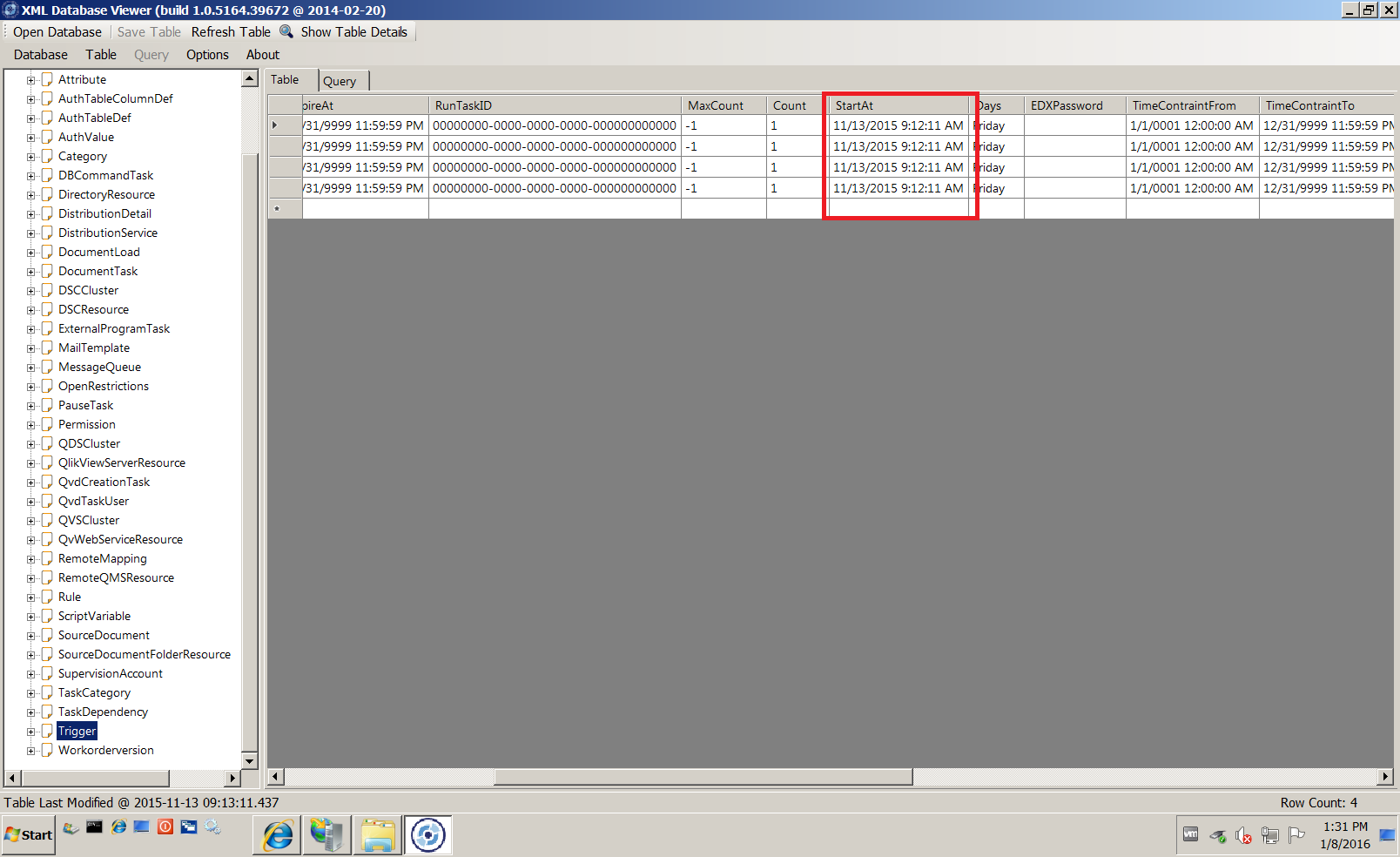
Bill
To help users find verified answers, please don't forget to use the "Accept as Solution" button on any posts that helped you resolve your problem or question.
- Mark as New
- Bookmark
- Subscribe
- Mute
- Subscribe to RSS Feed
- Permalink
- Report Inappropriate Content
Thanks Bill. That's extremely helpful and will save me a ton of time!