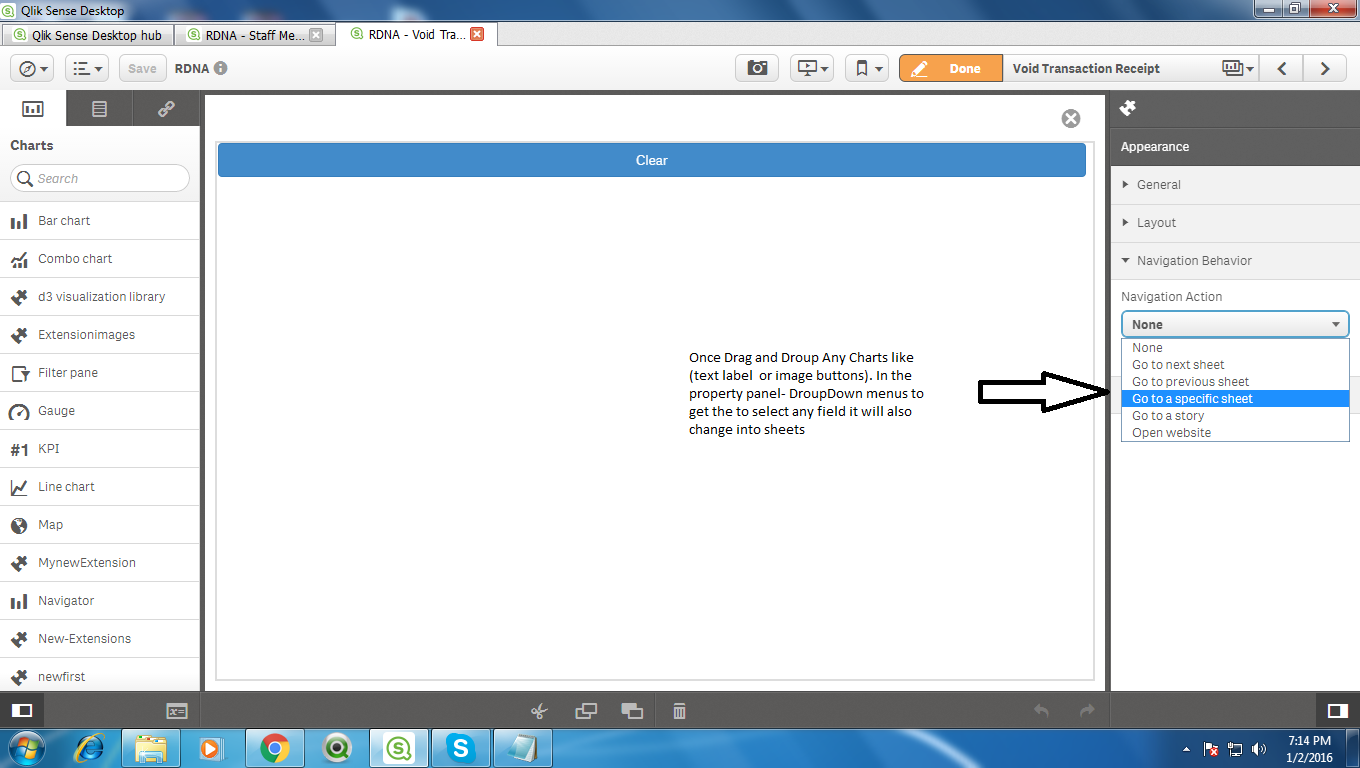Unlock a world of possibilities! Login now and discover the exclusive benefits awaiting you.
- Qlik Community
- :
- Forums
- :
- Analytics
- :
- New to Qlik Analytics
- :
- Re: How to get Drop Down menu values from the Shee...
- Subscribe to RSS Feed
- Mark Topic as New
- Mark Topic as Read
- Float this Topic for Current User
- Bookmark
- Subscribe
- Mute
- Printer Friendly Page
- Mark as New
- Bookmark
- Subscribe
- Mute
- Subscribe to RSS Feed
- Permalink
- Report Inappropriate Content
How to get Drop Down menu values from the Sheets
Hi Every One ,
I am new in Qliksense , what's my question is if i drag and drop any Chart or Button on the Sheet in the property panel properties will change and on select any value in the drop down menu it will perform some action. so how to give the functionality of these properties
Thanks & Regards ,
- Mark as New
- Bookmark
- Subscribe
- Mute
- Subscribe to RSS Feed
- Permalink
- Report Inappropriate Content
Hi Reddy ,
Yes, Exactly I need 3 or more images required to navigate through sheets
Thanks & Regards,
Sai Madhu
- Mark as New
- Bookmark
- Subscribe
- Mute
- Subscribe to RSS Feed
- Permalink
- Report Inappropriate Content
Hi Sai Madhu,
So here is what you were looking for:
Check the zipped file attached:
Thanks and Regards,
Sangram Reddy.
- Mark as New
- Bookmark
- Subscribe
- Mute
- Subscribe to RSS Feed
- Permalink
- Report Inappropriate Content
Hi reddy ,
just see here what I'm looking , same thing but small changes . and I couldn't find any attachment can you send me again.
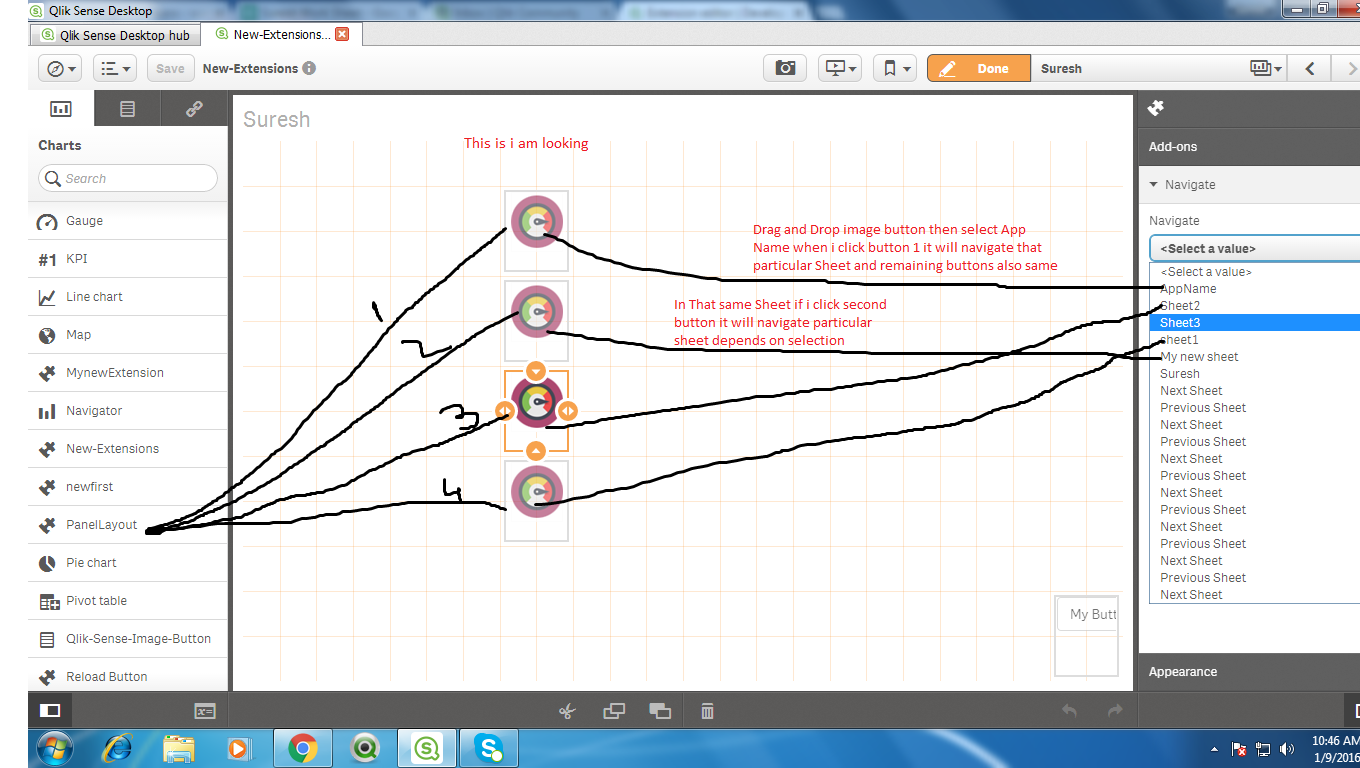
Thanks & Regards,
Sai Madhu
- Mark as New
- Bookmark
- Subscribe
- Mute
- Subscribe to RSS Feed
- Permalink
- Report Inappropriate Content
Hi Reddy ,
I was Checked that Extension Its is working properly , just see here what am looking for
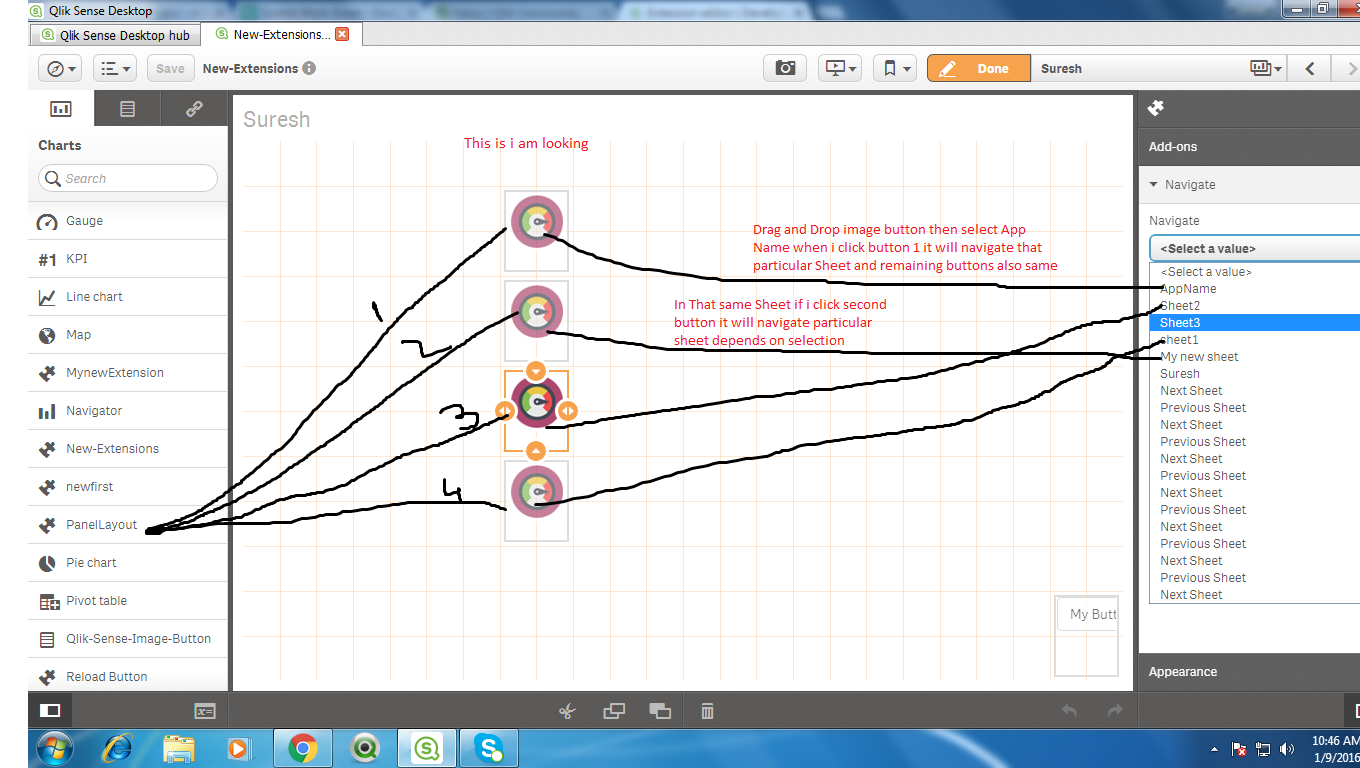
Thanks for giving a lot of support
Regards,
Sai Madhu
- Mark as New
- Bookmark
- Subscribe
- Mute
- Subscribe to RSS Feed
- Permalink
- Report Inappropriate Content
Hi Sai Madhu,
Open the thread in a separate tab and you will find the extension attached.
- Mark as New
- Bookmark
- Subscribe
- Mute
- Subscribe to RSS Feed
- Permalink
- Report Inappropriate Content
And also, I don't understand the need of adding 4 different buttons/images when you can do it in one single extension. If you want the same icon to show up simply change the src attribute of the image and you will be able to achieve what you are looking for.
- Mark as New
- Bookmark
- Subscribe
- Mute
- Subscribe to RSS Feed
- Permalink
- Report Inappropriate Content
Hi Reddy ,
Did you tried this image extension , have a look this image
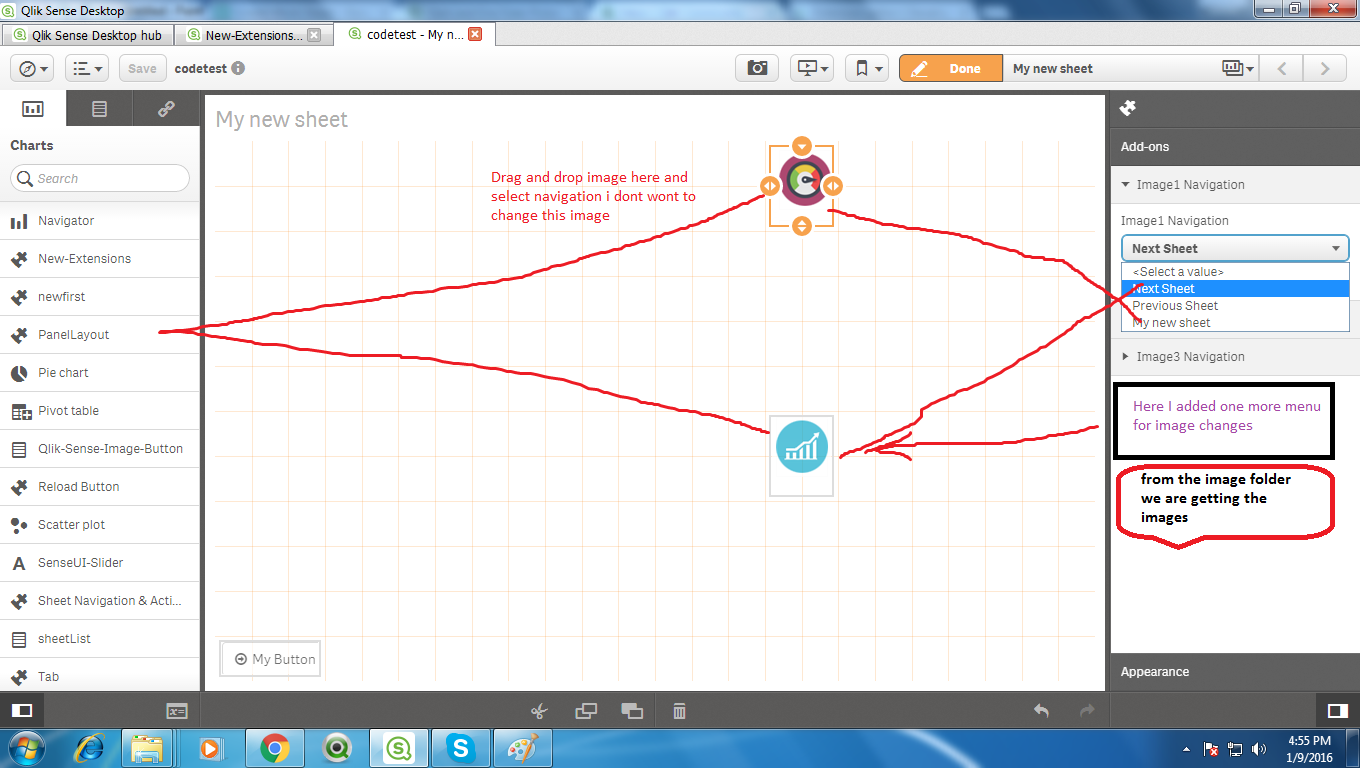
Thanks & Regards,
Sai Madhu
- Mark as New
- Bookmark
- Subscribe
- Mute
- Subscribe to RSS Feed
- Permalink
- Report Inappropriate Content
Hi Madhu,
The Last update I have attached in the thread has all the code required. You if you can ammend it a little to show only one image, you will be able to acheive it.
Thanks,
Sangram
- Mark as New
- Bookmark
- Subscribe
- Mute
- Subscribe to RSS Feed
- Permalink
- Report Inappropriate Content
Hi Sangram,
I'm new to extensions and i was trying for sheet navigation extension. And i seen your extension, which was almost very near to my requirement.
I required some more additional requirement in your code, needs to group few sheets under one category.
Ex: Consider my app has sheet1, sheet2, sheet3, sheet4, sheet5. Here i want to group into 2 categories i.e. Category1 and Category2. In Category1 needs to group the sheets sheet1, sheet2, sheet3 and Category2 needs to group the sheets sheet4, sheet5. On mouse-hovering in Category1 it should show the dropdown and needs to select required sheet as below image.
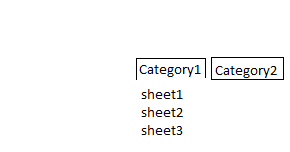
Thank you in advance.
- Mark as New
- Bookmark
- Subscribe
- Mute
- Subscribe to RSS Feed
- Permalink
- Report Inappropriate Content
Hi Satish,
Yes this is possible to archive. As you have seen in the code I have posted in this thread, you will be able to fetch the sheet names dynamically. Once done, make use of CSS and javascript to create the hover. Firstly have 2 static buttons or <a> (anchor tags) , so that you can hover over them and run your javascript accordingly.
You can also make use of Jquery plugins to make your work easier.
Thanks,
Sangram.