Unlock a world of possibilities! Login now and discover the exclusive benefits awaiting you.
- Qlik Community
- :
- Forums
- :
- Groups
- :
- Location and Language
- :
- Россия и СНГ
- :
- Re: Error loading from Excel QlikView Version 12.0
- Subscribe to RSS Feed
- Mark Topic as New
- Mark Topic as Read
- Float this Topic for Current User
- Bookmark
- Subscribe
- Mute
- Printer Friendly Page
- Feature this Topic
- Mark as New
- Bookmark
- Subscribe
- Mute
- Subscribe to RSS Feed
- Permalink
- Report Inappropriate Content
Error loading from Excel QlikView Version 12.0
Good day, dear colleagues!
QlikView version 12.0.20000.0, Excel 2016.
When loading of Excel file QlikView can not see the dates with 01.10.2016. Dates until 01.09.2016 loading properly. What could be the problem?
Yours faithfully
Andrey Khor
- Tags:
- Group_Discussions
Accepted Solutions
- Mark as New
- Bookmark
- Subscribe
- Mute
- Subscribe to RSS Feed
- Permalink
- Report Inappropriate Content
Sergey, thank you for the detailed answer.
No witchcraft, as usual, there is no. The error was in the code. Since I raised the topic, I will describe the order.
This script code
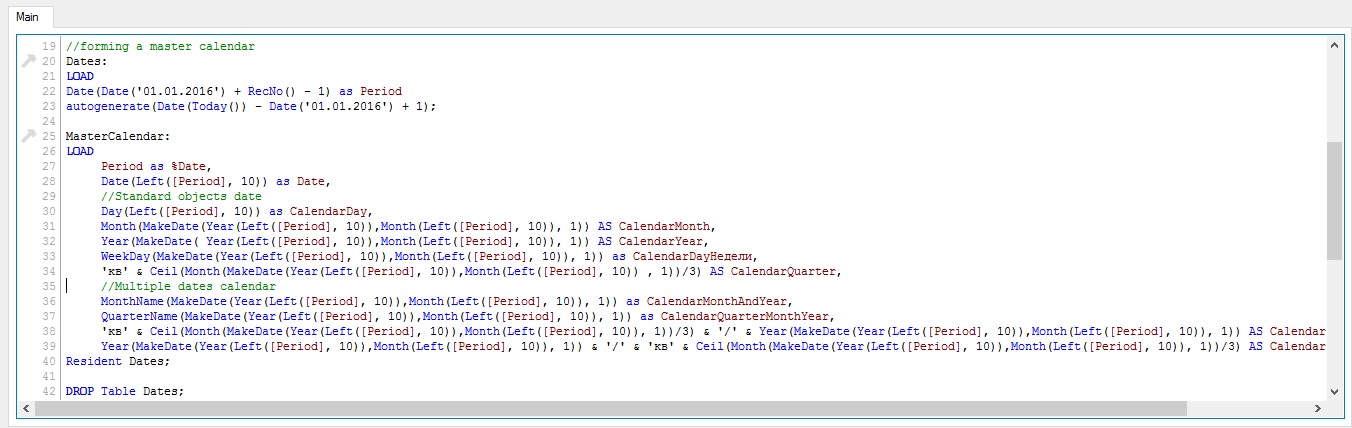
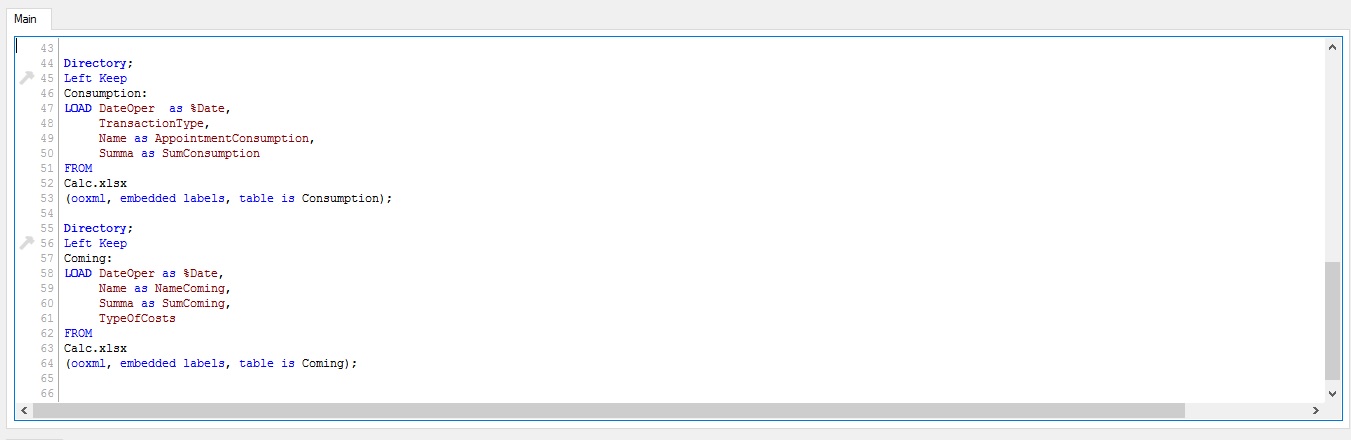
After downloading the file represented by the above it got this data structure
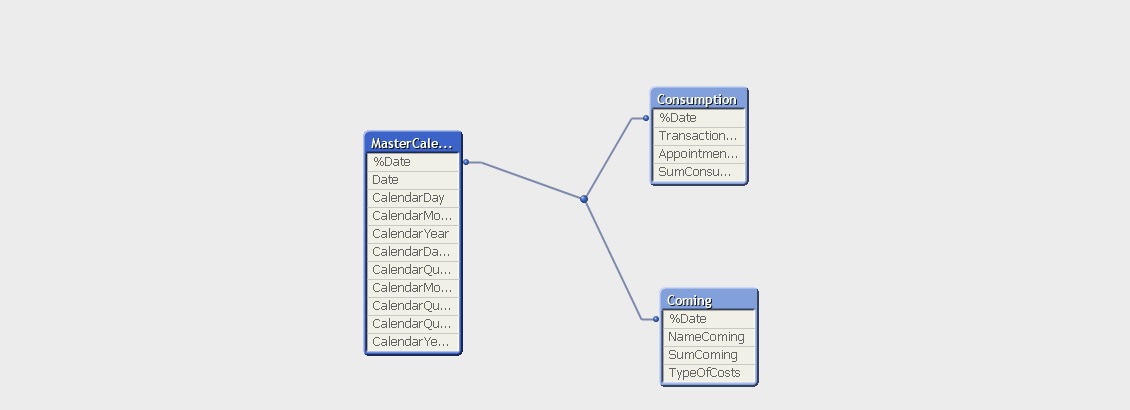
Forming dashboard
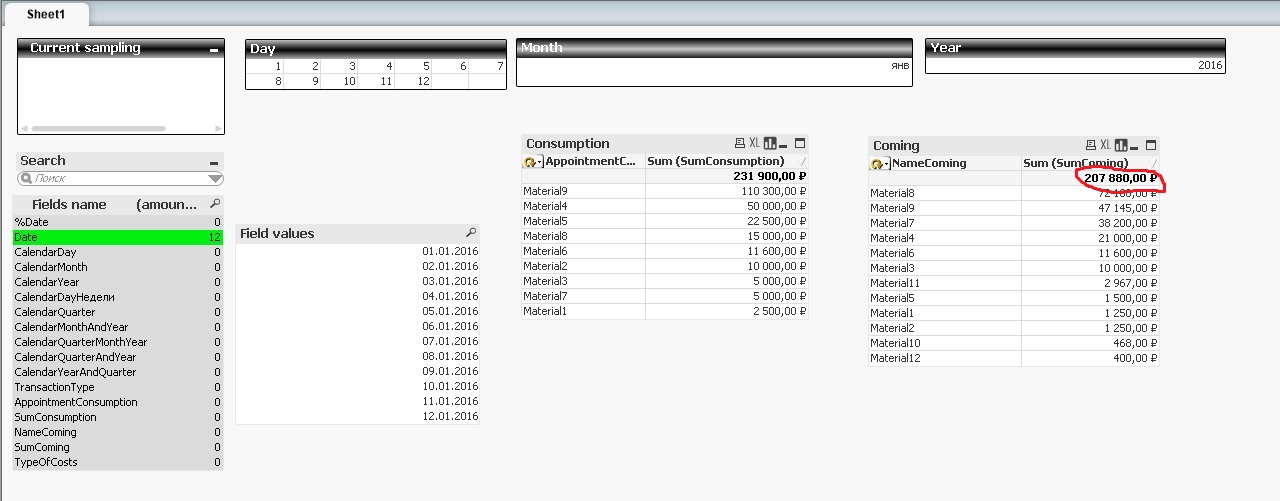
The amount of red color field "Sum (SumComing)". Please note there is no current selections.
But in the original amount of the other Excel file (the difference is highlighted in red below)!
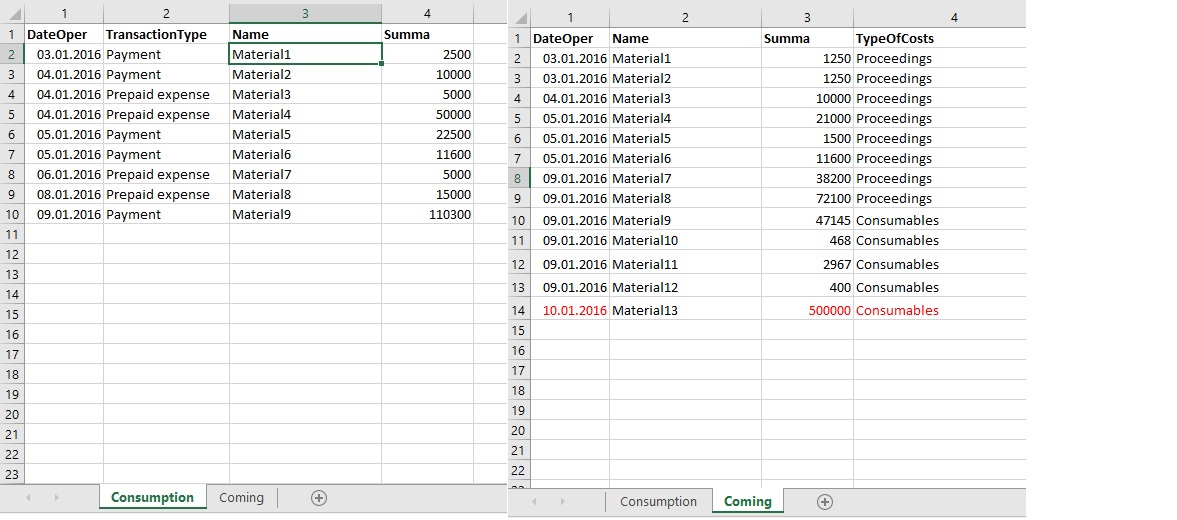
If on the sheet "Consumption" to add an entry with the date 01/10/2016, on dashboard everything is correct.
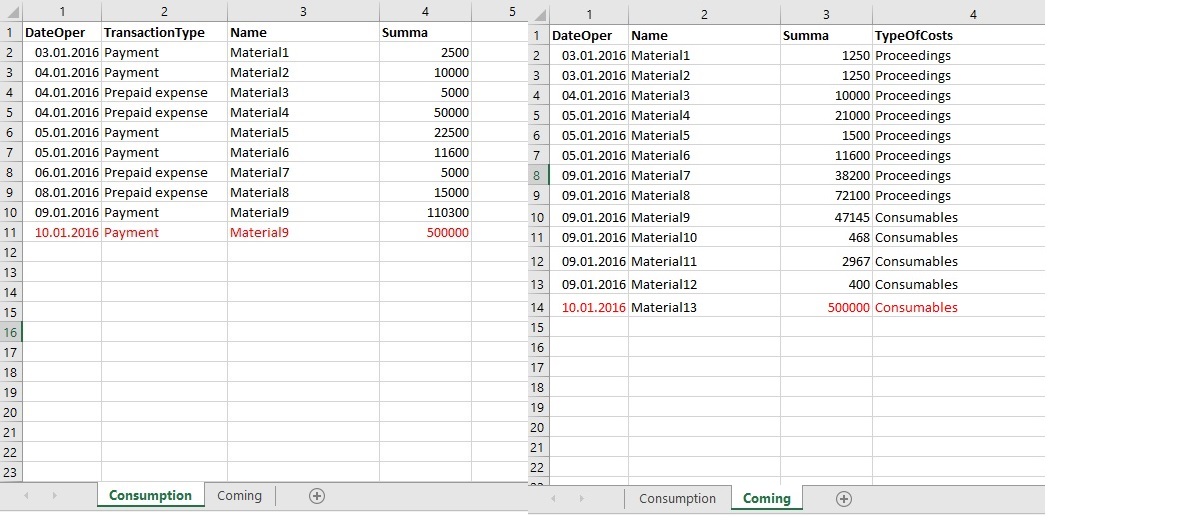
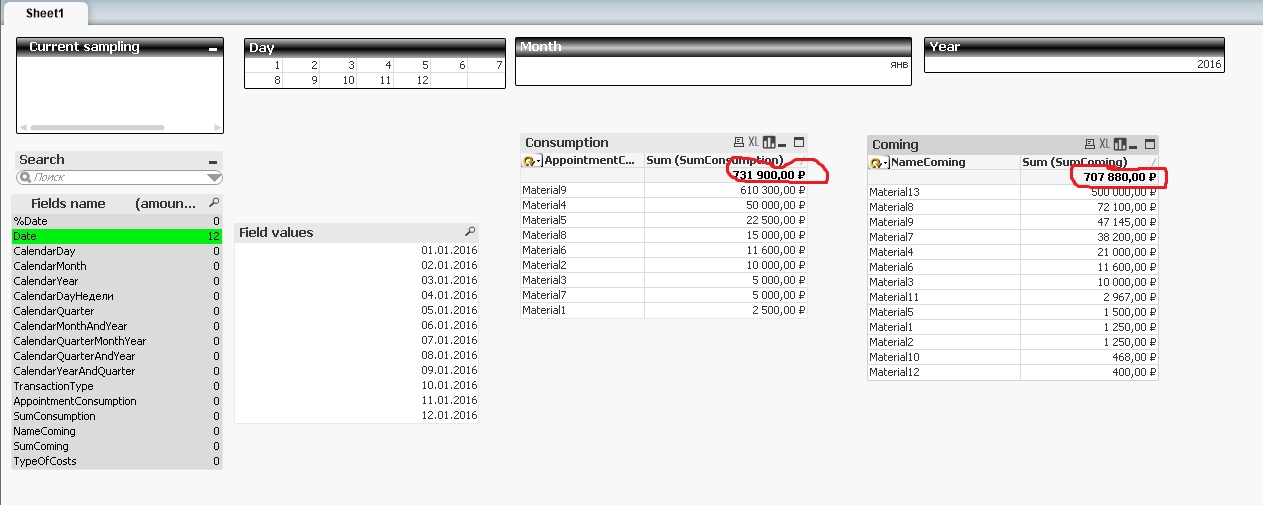
The error is contained in a line of code that defines the left join - not available the connection table.
If the first table "Consumption" in this embodiment, the default code associated with the table "MasterCalendar", the second table "Coming" associated with the first "Consumption". Therefore, the availability of the dates in the first table "Consumption" in the left-hand connection and is decisive for the date of the second table "Coming".
Correct line of code 56 is replaced by the following
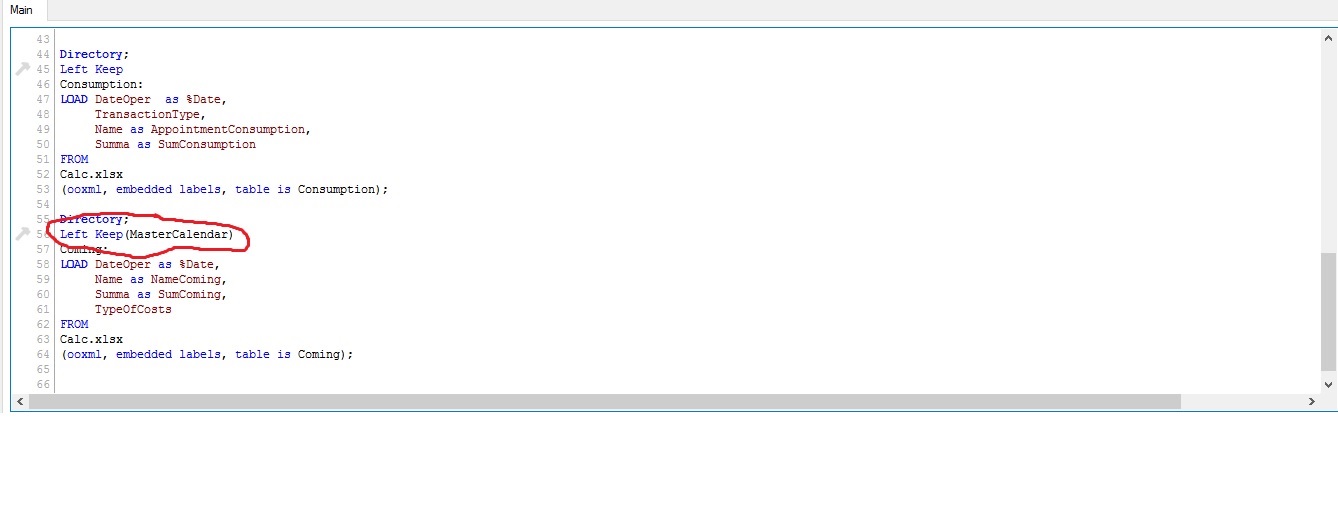
Now everything is working properly.
Once again thank you all for your answers.
All the best
- Mark as New
- Bookmark
- Subscribe
- Mute
- Subscribe to RSS Feed
- Permalink
- Report Inappropriate Content
Would you be able to share your sample Excel file? I can try test loading it into a new QVW to check what is going on. I have QlikView 12.0.
- Mark as New
- Bookmark
- Subscribe
- Mute
- Subscribe to RSS Feed
- Permalink
- Report Inappropriate Content
If there is no record with the date 10/01/2016 on the sheet "Consumption" file Excel, record with the date 10/01/2016 from sheet "Coming" to QlikView not unloaded (red).
- Mark as New
- Bookmark
- Subscribe
- Mute
- Subscribe to RSS Feed
- Permalink
- Report Inappropriate Content
I have not see any problem with loading data from your file.
QV Application (v.12) example you can see in attach.
I suppose you trying to load data from "Consumption" Tab (not from "Coming" Tab). And of course you will not see the 10/01/2016 date after this Load, because this date does not exists on the "Consumption" Tab.
- Mark as New
- Bookmark
- Subscribe
- Mute
- Subscribe to RSS Feed
- Permalink
- Report Inappropriate Content
Thanks for the answer. What caused this logic works QlikView? Why can not I use the sheet 2, without filling Sheet1?
- Mark as New
- Bookmark
- Subscribe
- Mute
- Subscribe to RSS Feed
- Permalink
- Report Inappropriate Content
I think there are some misunderstanding and/or mixing different aspects in Data Loading logic. So my answer will have more detail:
- You can load into QlikView any data you wish. But in the same time QlikView loads only data you exactly stated in the QlikView Load Script. And Load Script logic does not depend on Excel's file version or QlikView version.
- So if you like to:
- Variant 1 - suppose you need to load data stored only on the "Consumption" excel's tab. In this case you need to choose the "Consumption" tab in Data Load Wizard and you will receive name "Consumption" placed in corresponding Data LOAD section in QlikView Load Script (see screenshoots below). Of course, DateOper field in resultant QlikView Data Model will contain only dates stored on "Consumption" excel's tab.
- Variant 2 - suppose you need to load data stored only on the "Coming" excel's tab. In this case you need to choose the "Coming" tab in Data Load Wizard and you will receive name "Coming" placed in corresponding Data LOAD section in QlikView Load Script (see screenshoots below). Of course, DateOper field in resultant QlikView Data Model will contain only dates stored on "Coming" excel's tab.
- Variant 3 - suppose you need to load data stored on both excel's tabs ("Consumption" and "Coming") . In this case you need to plase in one QlikView Load Script both Data Load sections (stated above). Of course, DateOper field in resultant QlikView Data Model will contain dates stored on both excel's tab. And in this case resultant QlikView Data Model will consist of two data tables automatically and correctly linked by using the QlikView synthetic key (composite key created from DateOper, Name and Summa fields).
- For sure, during the Data Load you also can do any Data Transformations related to transforming only Data, transforming only Data Model (resultant tables) or transforming Data and Data Model.
- Mark as New
- Bookmark
- Subscribe
- Mute
- Subscribe to RSS Feed
- Permalink
- Report Inappropriate Content
Sergey, thank you for the detailed answer.
No witchcraft, as usual, there is no. The error was in the code. Since I raised the topic, I will describe the order.
This script code
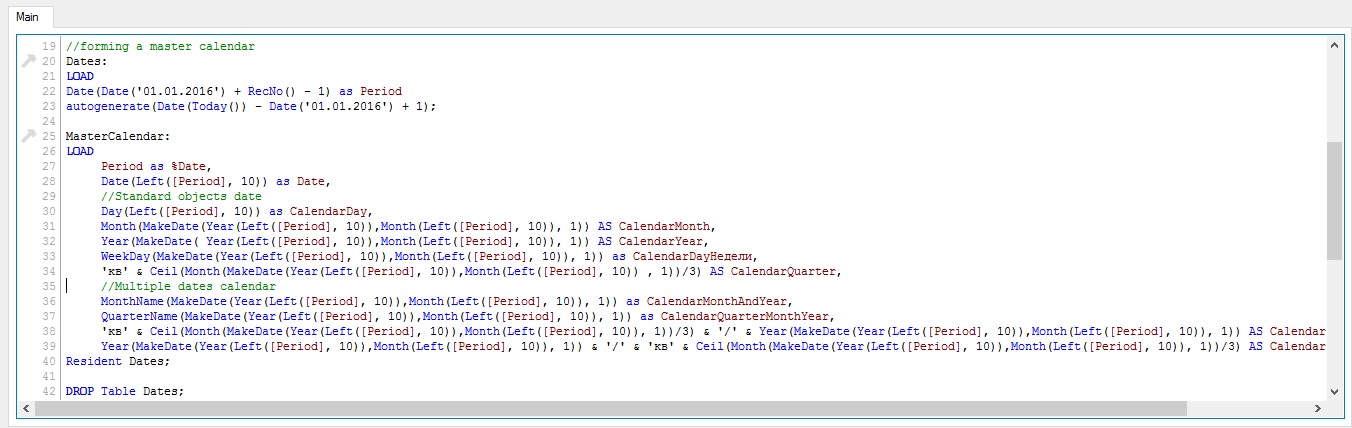
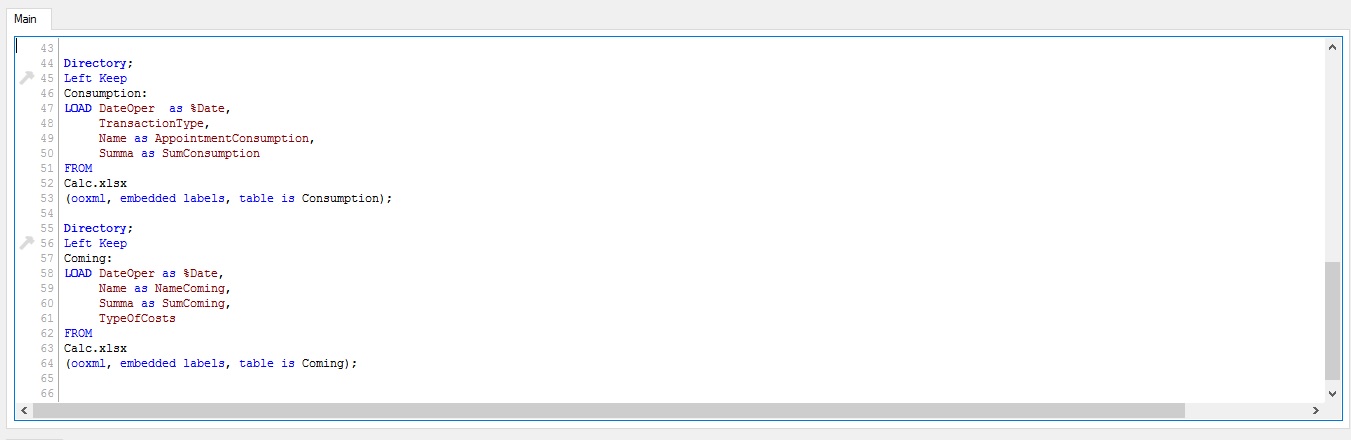
After downloading the file represented by the above it got this data structure
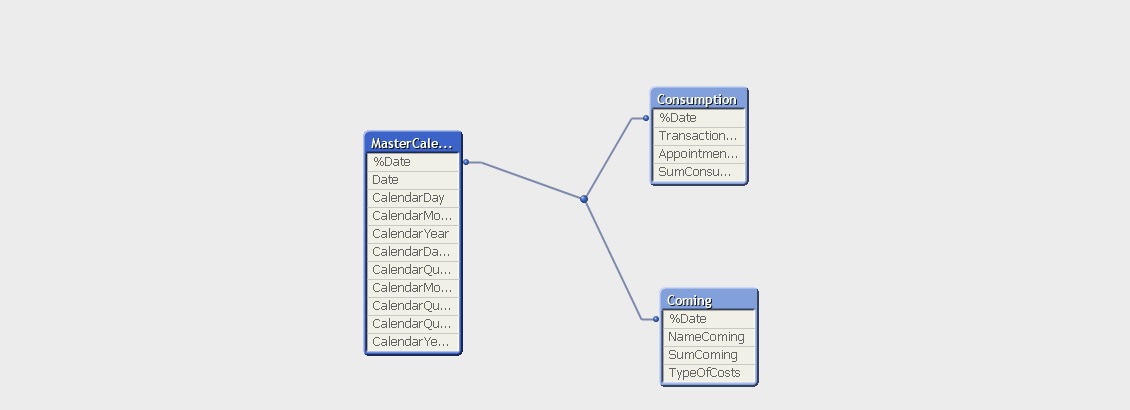
Forming dashboard
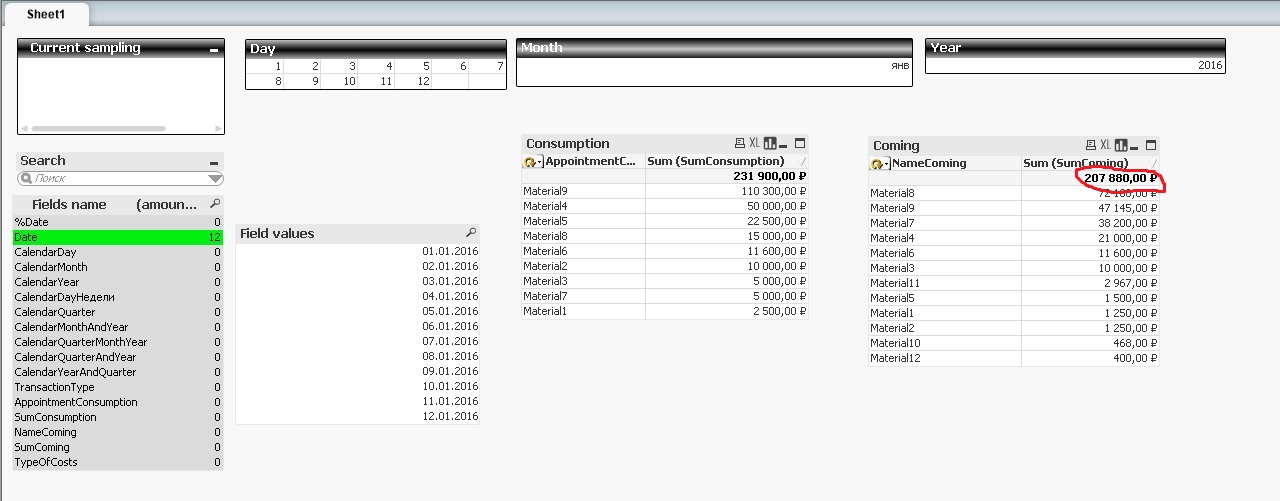
The amount of red color field "Sum (SumComing)". Please note there is no current selections.
But in the original amount of the other Excel file (the difference is highlighted in red below)!
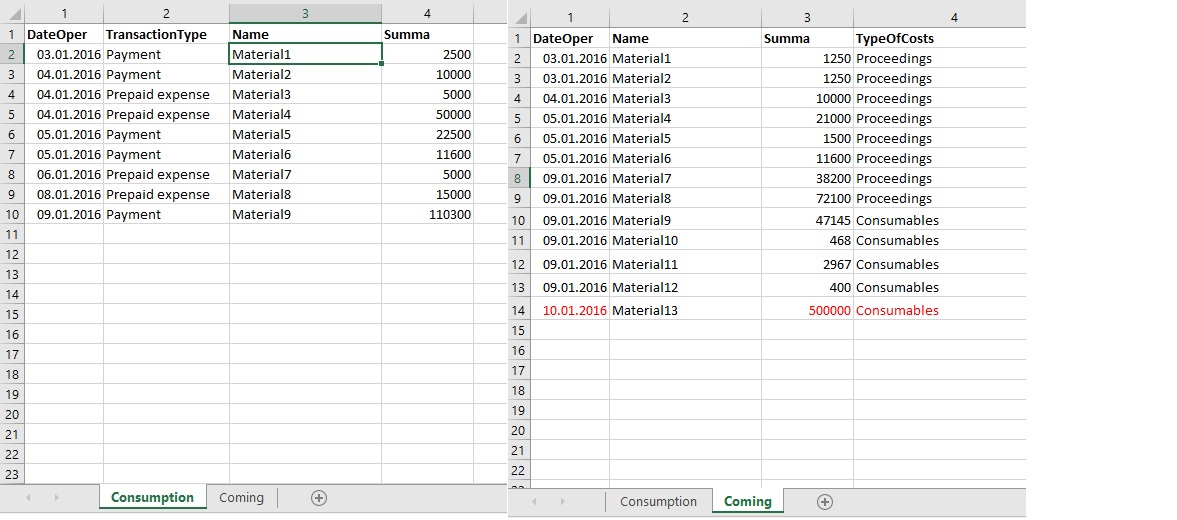
If on the sheet "Consumption" to add an entry with the date 01/10/2016, on dashboard everything is correct.
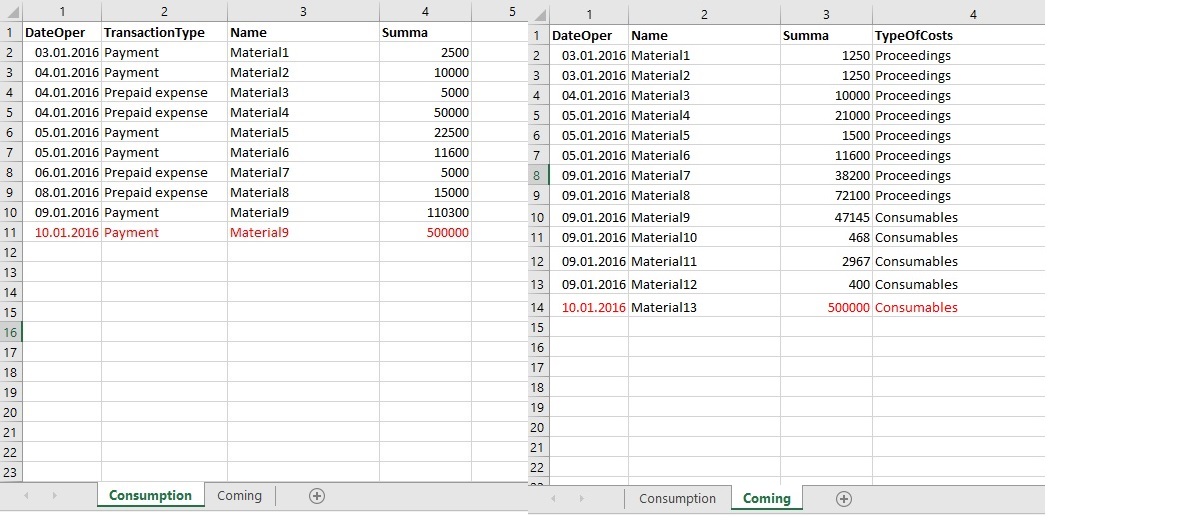
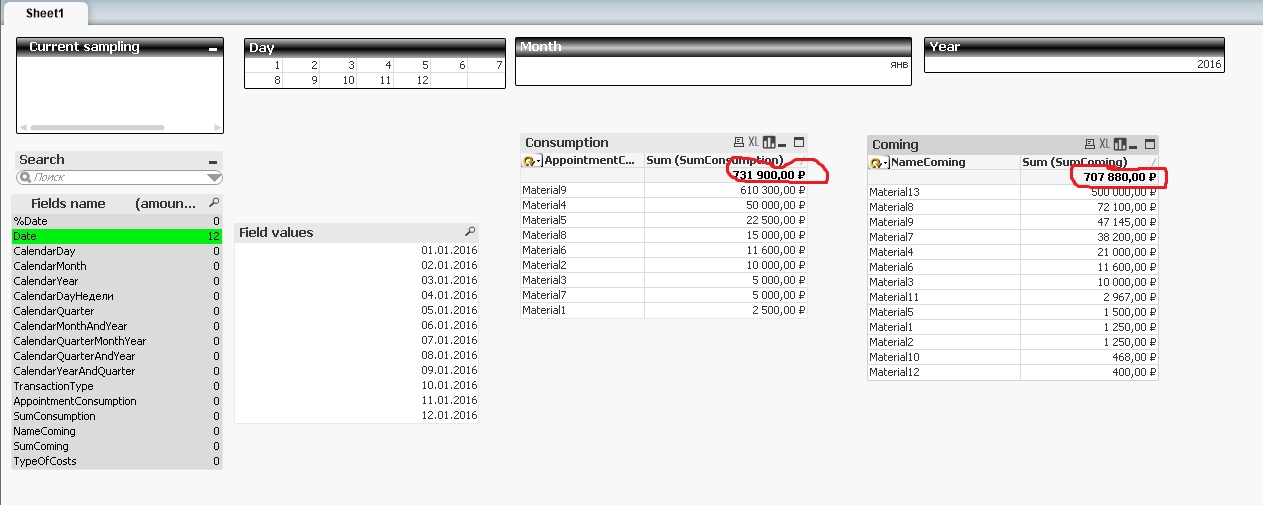
The error is contained in a line of code that defines the left join - not available the connection table.
If the first table "Consumption" in this embodiment, the default code associated with the table "MasterCalendar", the second table "Coming" associated with the first "Consumption". Therefore, the availability of the dates in the first table "Consumption" in the left-hand connection and is decisive for the date of the second table "Coming".
Correct line of code 56 is replaced by the following
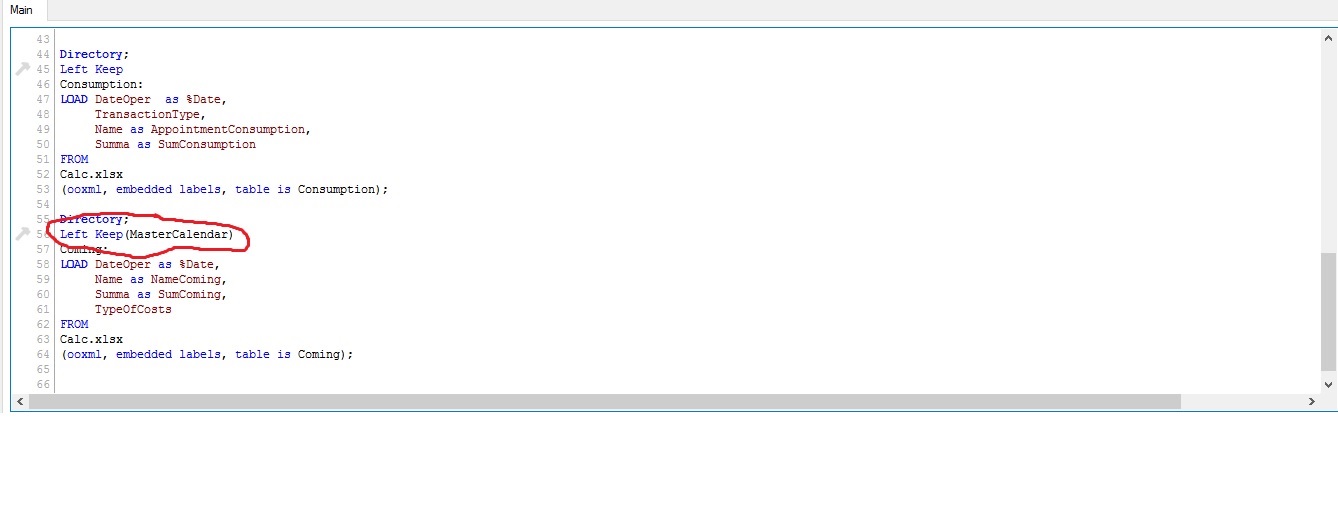
Now everything is working properly.
Once again thank you all for your answers.
All the best