Unlock a world of possibilities! Login now and discover the exclusive benefits awaiting you.
- Qlik Community
- :
- All Forums
- :
- QlikView App Dev
- :
- Re: Creating records from more lines
- Subscribe to RSS Feed
- Mark Topic as New
- Mark Topic as Read
- Float this Topic for Current User
- Bookmark
- Subscribe
- Mute
- Printer Friendly Page
- Mark as New
- Bookmark
- Subscribe
- Mute
- Subscribe to RSS Feed
- Permalink
- Report Inappropriate Content
Creating records from more lines
I have a file with record brake on line 100. How do I load a file like this to get a new record on each line 100?
100 6454600156
115 6454600156002
120 20160118
121 SV645460015
123 N
115 6454600156003
120 20160118
121 SV645460015
123 N
100 6564511195
115 6564511195011
120 20160118
121 SV656451119
123 N
115 6564511195012
120 20160118
121 SV656451119
123 N
kindly
Håkan
- Tags:
- qlikview_scripting
Accepted Solutions
- Mark as New
- Bookmark
- Subscribe
- Mute
- Subscribe to RSS Feed
- Permalink
- Report Inappropriate Content
Hi,
one solution could be:
table1:
LOAD RecNo,
Replace(FieldName&'_'&AutoNumber(RowNo(),RecNo&'/'&FieldName),'100_1','ID') as FieldName,
FieldValue;
LOAD RangeSum(Peek(RecNo),-(FieldName=100)) as RecNo,
*;
LOAD SubField(line,' ',1) as FieldName,
Mid(line,Index(line,' ')+1) as FieldValue
Inline [
line
100 6454600156
115 6454600156002
120 20160118
121 SV645460015
123 N
115 6454600156003
120 20160118
121 SV645460015
123 N
100 6944600176
115 6944600176005
121 SV694460017
120 20160111
122 ELO: Diameter 75 (77mm)
123 Y
115 6944600176006
121 SV694460017
120 20160111
122 ELO: Diameter 75 (77mm)
123 Y
];
hope this helps
regards
Marco
- Mark as New
- Bookmark
- Subscribe
- Mute
- Subscribe to RSS Feed
- Permalink
- Report Inappropriate Content
can u please elaborate your requirement..
- Mark as New
- Bookmark
- Subscribe
- Mute
- Subscribe to RSS Feed
- Permalink
- Report Inappropriate Content
You want to store an ID=100 line and all subsequent lines until the next ID=100 line into a single row? Difficult to accomplish if you cannot be sure how many extra lines will follow. If there will always be 8 additional lines, then it's doable.
Please explain the situation a bit more. Thanks.
Best,
Peter
- Mark as New
- Bookmark
- Subscribe
- Mute
- Subscribe to RSS Feed
- Permalink
- Report Inappropriate Content
I think this will be helpful: Peek() or Previous() ?
- Marcus
- Mark as New
- Bookmark
- Subscribe
- Mute
- Subscribe to RSS Feed
- Permalink
- Report Inappropriate Content
Hello, the number of lines can differ, sometimes there is one or two lines more.
In other programming languages you can create a new record every time you get
a new 100.
id=6454600156
115_1= 6454600156002
120_1= 20160118
121_1= SV645460015
123_1= N
115_2= 6454600156003
120_2= 20160118
121_2= SV645460015
123_2= N
Would it be easier if I use 115 as ID and split it into two records?
kindly
Håkan
- Mark as New
- Bookmark
- Subscribe
- Mute
- Subscribe to RSS Feed
- Permalink
- Report Inappropriate Content
Almost everything can be done in QlikView script (as long as the data allows it). However, it serves no purpose to propose a solution that doesn't match your expected output.
Can you tell us what table data you would like to obtain from the example data in your original post? Best would be to specify column names and what they should contain. Thanks.
Peter
- Mark as New
- Bookmark
- Subscribe
- Mute
- Subscribe to RSS Feed
- Permalink
- Report Inappropriate Content
Hello again,
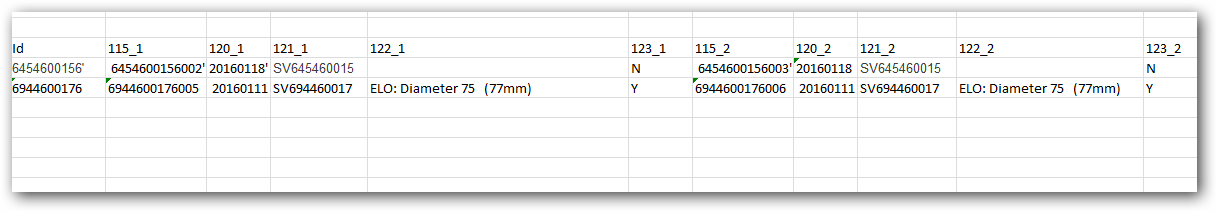
This is the table I would like to have from this infile
100 6454600156
115 6454600156002
120 20160118
121 SV645460015
123 N
115 6454600156003
120 20160118
121 SV645460015
123 N
100 6944600176
115 6944600176005
121 SV694460017
120 20160111
122 ELO: Diameter 75 (77mm)
123 Y
115 6944600176006
121 SV694460017
120 20160111
122 ELO: Diameter 75 (77mm)
123 Y
As you see doesn´t line 122 exist in every record.
kindly
Håkan
- Mark as New
- Bookmark
- Subscribe
- Mute
- Subscribe to RSS Feed
- Permalink
- Report Inappropriate Content
Hi,
one solution could be:
table1:
LOAD RecNo,
Replace(FieldName&'_'&AutoNumber(RowNo(),RecNo&'/'&FieldName),'100_1','ID') as FieldName,
FieldValue;
LOAD RangeSum(Peek(RecNo),-(FieldName=100)) as RecNo,
*;
LOAD SubField(line,' ',1) as FieldName,
Mid(line,Index(line,' ')+1) as FieldValue
Inline [
line
100 6454600156
115 6454600156002
120 20160118
121 SV645460015
123 N
115 6454600156003
120 20160118
121 SV645460015
123 N
100 6944600176
115 6944600176005
121 SV694460017
120 20160111
122 ELO: Diameter 75 (77mm)
123 Y
115 6944600176006
121 SV694460017
120 20160111
122 ELO: Diameter 75 (77mm)
123 Y
];
hope this helps
regards
Marco
- Mark as New
- Bookmark
- Subscribe
- Mute
- Subscribe to RSS Feed
- Permalink
- Report Inappropriate Content
Hello,
thanks for all help. One question, can I sort the table on any FieldName, my intention
is to sort it on 123_1 ?
kindly
Håkan