Unlock a world of possibilities! Login now and discover the exclusive benefits awaiting you.
- Qlik Community
- :
- All Forums
- :
- QlikView Administration
- :
- Re: Section Access issue when making document chan...
- Subscribe to RSS Feed
- Mark Topic as New
- Mark Topic as Read
- Float this Topic for Current User
- Bookmark
- Subscribe
- Mute
- Printer Friendly Page
- Mark as New
- Bookmark
- Subscribe
- Mute
- Subscribe to RSS Feed
- Permalink
- Report Inappropriate Content
Section Access issue when making document change
We have a Section Access security model that works perfectly through Access Point for all our users. However, when a developer makes a change to a Qlikview Dashboard on the Qlikview Server without refreshing the data, all users are locked out of accessing the document on Access Point. To resolve we have to manually refresh the Dashboard and save without making any further changes.
The document change can be something as small as making a minor cosmetic change.
Has anyone else experienced this?
We're using version 11.20.12852.0 SR11
- « Previous Replies
-
- 1
- 2
- Next Replies »
- Mark as New
- Bookmark
- Subscribe
- Mute
- Subscribe to RSS Feed
- Permalink
- Report Inappropriate Content
I played a bit with your doc, this is what I got with strict exclusion enabled
- Stefan: open, reload, change layout and save
- Peter: open in another qv.exe; in image the 2. qv.exe, Stefan left, Peter right

- Stefan: change layout and save
- Peter: reopen in another qv.exe

Stefan: reopen, only A !!!
Peter: reopen
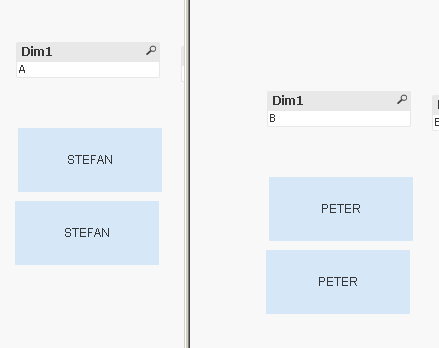
Stefan: save
Peter: reopen (close qv, reopen, insert user and pwd) access denied
Stefan: reload and save (3 values in Dim1)
Peter: reopen --> ok
From what I understand it seems that Peter can access the .qvw depending on the values saved in the reduction field; only A -- no access.
Also when I changed Peter to ADMIN, I didn't get access denied.
- Mark as New
- Bookmark
- Subscribe
- Mute
- Subscribe to RSS Feed
- Permalink
- Report Inappropriate Content
Thanks Marcus. The only issue with this is I have had to specify available data for both users and admin. As I understand it, when accessing through Access Point everyone is treated as a user. Therefore if you try and specify unlimited data access (*) in Section Access if doesn't let you see the data via Access Point.
However when accessing on the qlikview server directly I have access to all data so I'm still not sure why it locks everyone out (including myself) from access point if I fail to refresh after making a change. Like Peter suggested though, it seems as if a data refresh as a final stage of a change seems to be the only solution.
- Mark as New
- Bookmark
- Subscribe
- Mute
- Subscribe to RSS Feed
- Permalink
- Report Inappropriate Content
Yes on the access point each user has only user-rights. But to use the asterisk wildcard didn't mean to give an unlimited access to all data else only for those data which have a valid link-value but not to NULL.
For example: If you restrict your datamodel on a field region and only one location which should have any belonging to a region hasn't one (maybe a new one which is in any state of planning) then NULL occured and this won't be caught be the wildcard and it happend a data-reducing by opening with the already mentioned effects. Therefore you would need a NULL handling which excludes those NULL or replaced it with a dummy-value like 'NULL' or 'EMPTY'. A very good indicator of if a data-reduction has take place is when a save-us dialog appeared if you tried to save the application without reload.
If you work in a bigger environment have a look on the suggestion from Peter. If not it's just a matter of getting used to reload always an application if anything was changed. After the first few times it happen quite rarely ...
- Marcus
- « Previous Replies
-
- 1
- 2
- Next Replies »