Unlock a world of possibilities! Login now and discover the exclusive benefits awaiting you.
- Qlik Community
- :
- Forums
- :
- Analytics
- :
- App Development
- :
- Re: Can perform reload task in QAP Server?
- Subscribe to RSS Feed
- Mark Topic as New
- Mark Topic as Read
- Float this Topic for Current User
- Bookmark
- Subscribe
- Mute
- Printer Friendly Page
- Mark as New
- Bookmark
- Subscribe
- Mute
- Subscribe to RSS Feed
- Permalink
- Report Inappropriate Content
Can perform reload task in QAP Server?
I have setup a QAP Server. i was trying the task reload in " Task" for these 2 default dashboard.
Why is it "Failed" ? cannot be reload?
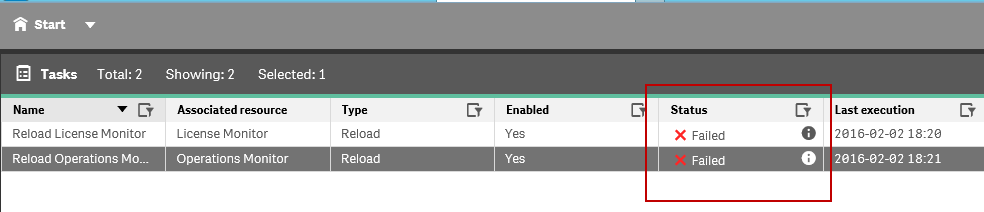
Rgds,
Jim
- « Previous Replies
-
- 1
- 2
- Next Replies »
- Mark as New
- Bookmark
- Subscribe
- Mute
- Subscribe to RSS Feed
- Permalink
- Report Inappropriate Content
Hi Jim,
You should try the following:
- First of all: restart the QlikSense services

- If it doesn't help then check the user, who runs the services.
- If it doesn't help, dwell into the logs.
G.
- Mark as New
- Bookmark
- Subscribe
- Mute
- Subscribe to RSS Feed
- Permalink
- Report Inappropriate Content
is your solution suitable on QAP Server? i am not discussing about Qlik Sense Server.
- Mark as New
- Bookmark
- Subscribe
- Mute
- Subscribe to RSS Feed
- Permalink
- Report Inappropriate Content
I have tried restarting the services. still failed to start the scheduled task. I only facing this issue on my QAP Server. not Qlik Sense Server.
- Mark as New
- Bookmark
- Subscribe
- Mute
- Subscribe to RSS Feed
- Permalink
- Report Inappropriate Content
Hi,
Sorry, I didn't noticed that this isn't a Qlik Sense Server.
I don't know what QAP server is,( Qlik Analytics Platform | Qlik ) I can't see what is this ![]()
When I've faced same problem with QlikSense Server the restart/set the proper user privilege on system solved my problem.
G.
- Mark as New
- Bookmark
- Subscribe
- Mute
- Subscribe to RSS Feed
- Permalink
- Report Inappropriate Content
Hi there,
I have restarted the services and the server as well. i logged to the QMC with FullRights admin account. But, is still the same.
But anyway, thanks for your advice. ![]()
- Mark as New
- Bookmark
- Subscribe
- Mute
- Subscribe to RSS Feed
- Permalink
- Report Inappropriate Content
I'm sorry, not the access with administrator rights is crucial, but the user who are running the services must have the proper rights. (Local Service Account, Network Service Account so on...)
- Mark as New
- Bookmark
- Subscribe
- Mute
- Subscribe to RSS Feed
- Permalink
- Report Inappropriate Content
Jim,
Check the log files for errors. If you have imported the apps from another Qlik Sense Server the required data connections are unfortunately not imported together with the qvf-file. That is probably why the tasks fail since the data connections are missing. Check in QMC > Data Conenctions if they are there and if they are properly set up.
” When you import an app developed on Qlik Sense Desktop, existing data connections are imported to the QMC. When you export an app from a server, existing data connections are not exported with the app.”
Since the QAP is a Qlik Sense-server without the "hub" and aimed for integration purposes only you have to find a way to import the data connections into the QAP QMC for reloads to work. One way could be to create an empty app in Qlik Sense Desktop with the required data connections and then import this qvf into the QAP. Then you can manage and set up the imported data connections properly in the QAP QMC.
Please set this answer as a correct answer if this helped you out ![]()
- Mark as New
- Bookmark
- Subscribe
- Mute
- Subscribe to RSS Feed
- Permalink
- Report Inappropriate Content
Sense desktop is not allowed to be installed in Windows server where Sense server is installed, so if I want to export apps from Sense server to QAP and refresh them in QAP, how can I do that? As Jim has mentioned, the connections are not coming with apps so they do not exist in the QAP, causing reload task failed.
Thanks
Fei
- Mark as New
- Bookmark
- Subscribe
- Mute
- Subscribe to RSS Feed
- Permalink
- Report Inappropriate Content
Hi,
Were you able to figure it out?
I had the same problem earlier: no QS desktop on the server and thus cannot import data connections at all. I solved this by applying the QSE license in the server first, created an app with all data connections I would need later in QAP, I then switched back to QAP license as soon as all the data connections I need are created and tested. I then replaced all the data connections in the data load of the QSE apps before they get imported to QAP.
Example of commenting QSE data connection and switching to QAP data connection in the data load prior to exporting the app:
//LIB CONNECT TO 'Prod Redshift DSN (domain_email@mycompany.org)’;
LIB CONNECT TO ‘Prod Redshift DSN (domain_username)’;
If the QAP data connections are properly configured and tested, reloading shouldn’t be a problem in QAP.
- « Previous Replies
-
- 1
- 2
- Next Replies »